

come say hi? 😀
diasporadialogues.com/diaspora-dia...
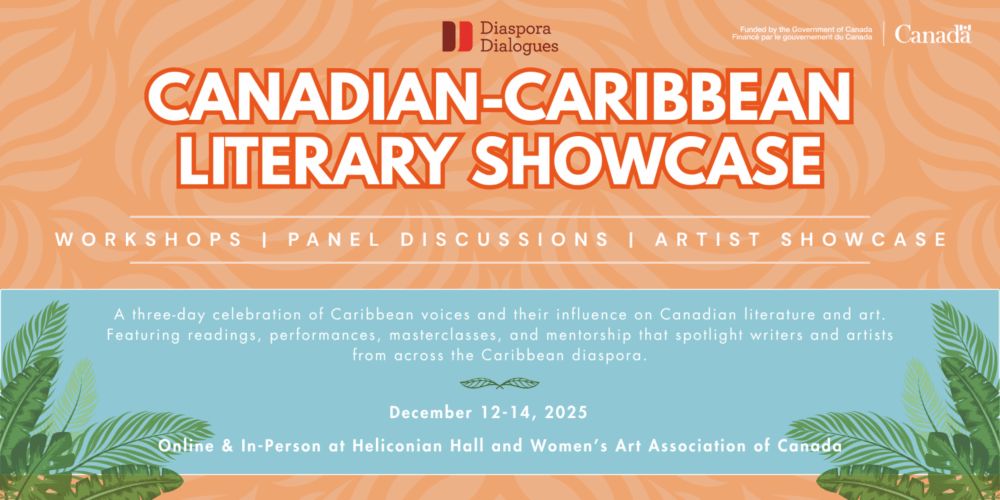
come say hi? 😀
diasporadialogues.com/diaspora-dia...

csi.asu.edu/books/sounds...

csi.asu.edu/books/sounds...
I wish I hadn't, I was deep in Long Covid brain fog, but when I got out and understood what had happened I was upset.
I wish I hadn't, I was deep in Long Covid brain fog, but when I got out and understood what had happened I was upset.
Writers, you should read this too. It's a long read, but you will find it edifying.
Writers, you should read this too. It's a long read, but you will find it edifying.

Modern alt layouts mean your fingers travel around 50-55% less to type the same words.
Reduces wear and tear.
They also feel really nice. The rolls when you write words or long parts of words with your fingers staying on the home row are fun!
I'd actually start by reading about the creation of Anymak: kbd.news/Anymak-the-c... which gives a good overview of alt layouts
Modern alt layouts mean your fingers travel around 50-55% less to type the same words.
Reduces wear and tear.
They also feel really nice. The rolls when you write words or long parts of words with your fingers staying on the home row are fun!
I'd actually start by reading about the creation of Anymak: kbd.news/Anymak-the-c... which gives a good overview of alt layouts

Modern alt layouts mean your fingers travel around 50-55% less to type the same words.
Reduces wear and tear.
They also feel really nice. The rolls when you write words or long parts of words with your fingers staying on the home row are fun!
I'd actually start by reading about the creation of Anymak: kbd.news/Anymak-the-c... which gives a good overview of alt layouts

I'd actually start by reading about the creation of Anymak: kbd.news/Anymak-the-c... which gives a good overview of alt layouts
They must know there's no such thing in the region. See link & map. Blue areas are international waters.
People are dying in their own waters.
www.marineregions.org/eezmapper.php


They must know there's no such thing in the region. See link & map. Blue areas are international waters.
People are dying in their own waters.
www.marineregions.org/eezmapper.php
I am slowly typing this on a Svalboard:
svalboard.com

I am slowly typing this on a Svalboard:
svalboard.com
Fun fact: there are almost no 'international waters' in the Caribbean basin because of the reality of sovereign boundaries & economic zones, which these ships are almost certainly violating.
My country being buried like the ships are bigger than us 🙄.

Fun fact: there are almost no 'international waters' in the Caribbean basin because of the reality of sovereign boundaries & economic zones, which these ships are almost certainly violating.
My country being buried like the ships are bigger than us 🙄.
———-
I tried to make a fun logo for this ice cream company that never had a logo made for it, only mentioned in Halo: Envoy by Tobias Buckell.
———-
#halo #masterchief #videogameart #conceptart #343 #343industries #microsoft #bungie #graphicdesign #haloinfinite




Resistance is never futile. More importantly, it can be contagious.
loudpoet.com/2025/10/30/u...

Resistance is never futile. More importantly, it can be contagious.
loudpoet.com/2025/10/30/u...
kbd.news/Anymak-the-c...
kbd.news/Anymak-the-c...



