Are there truly editors who try to eliminate the em-dash from manuscripts? Who are they? Tell me! I'll go fight them. I'm such an em-dash advocate that I have a custom AutoHotKey keyboard shortcut to insert one without having to do the two-dash thing or ALT 0151.
November 9, 2025 at 10:46 PM
Are there truly editors who try to eliminate the em-dash from manuscripts? Who are they? Tell me! I'll go fight them. I'm such an em-dash advocate that I have a custom AutoHotKey keyboard shortcut to insert one without having to do the two-dash thing or ALT 0151.
And since I can bind a whole script, I can basically make it do ANYTHING.
Learning a scripting language is imo, the best thing you can do for yourself as a disabled gamer.
Be it autohotkey or in this case, shell scripts. It opens up EVERY game to you.
Learning a scripting language is imo, the best thing you can do for yourself as a disabled gamer.
Be it autohotkey or in this case, shell scripts. It opens up EVERY game to you.
November 4, 2025 at 7:20 PM
And since I can bind a whole script, I can basically make it do ANYTHING.
Learning a scripting language is imo, the best thing you can do for yourself as a disabled gamer.
Be it autohotkey or in this case, shell scripts. It opens up EVERY game to you.
Learning a scripting language is imo, the best thing you can do for yourself as a disabled gamer.
Be it autohotkey or in this case, shell scripts. It opens up EVERY game to you.
There’s a small free code program called AutoHotKey that lets you set any key combination for a character. I use it for en and em dashes and Hawaiian diacritics along with m/f symbols. Annoyingly, in Word it doesn’t work if you have a number to the left with no space.
October 28, 2025 at 6:20 PM
There’s a small free code program called AutoHotKey that lets you set any key combination for a character. I use it for en and em dashes and Hawaiian diacritics along with m/f symbols. Annoyingly, in Word it doesn’t work if you have a number to the left with no space.
I think this can be fixed using AutoHotkey or PowerToys, if that helps.
October 28, 2025 at 8:45 AM
I think this can be fixed using AutoHotkey or PowerToys, if that helps.
Having to turn off autohotkey just to play any recent battlefield game was bad enough
October 23, 2025 at 3:47 AM
Having to turn off autohotkey just to play any recent battlefield game was bad enough
The keyboard shortcut building app MagicTypist has let me know they now include Glyph editing layout (tobiasbuckell.com/introducing-...) as a sample template for Windows (via AutoHotKey) and Mac keyboards via Karabiner-Elements if you want to experiment with it or modify it:
new.magictypist.com
new.magictypist.com
Magictypist
The app that revolutionizes your typing experience!
new.magictypist.com
October 19, 2025 at 2:59 PM
The keyboard shortcut building app MagicTypist has let me know they now include Glyph editing layout (tobiasbuckell.com/introducing-...) as a sample template for Windows (via AutoHotKey) and Mac keyboards via Karabiner-Elements if you want to experiment with it or modify it:
new.magictypist.com
new.magictypist.com
okay, putting powershell on the backburner for a bit, I think. there's one more thing I could handle with it, but it's for a problem that's going away soon so it's not really worth it.
next up: using autohotkey to download a bunch of files from a site that doesn't have an api #programming [...]
next up: using autohotkey to download a bunch of files from a site that doesn't have an api #programming [...]
See complete post at app.wafrn.net
app.wafrn.net is a Wafrn server. Wafrn is a federated social media inspired by Tumblr, join us and have fun!
app.wafrn.net
October 15, 2025 at 2:18 AM
okay, putting powershell on the backburner for a bit, I think. there's one more thing I could handle with it, but it's for a problem that's going away soon so it's not really worth it.
next up: using autohotkey to download a bunch of files from a site that doesn't have an api #programming [...]
next up: using autohotkey to download a bunch of files from a site that doesn't have an api #programming [...]
For every cool Autohotkey tip or script someone shares with me I will share one in return
October 9, 2025 at 4:45 PM
For every cool Autohotkey tip or script someone shares with me I will share one in return
so what had happened was i wanted to type ≠ and i couldn't get the keyboard alt code working no matter what i tried or how much i read about it online so i ended up figuring out how to create a hotkey using autohotkey so now on my computer i can always write ≠ even though i very rarely do.
October 7, 2025 at 7:04 PM
so what had happened was i wanted to type ≠ and i couldn't get the keyboard alt code working no matter what i tried or how much i read about it online so i ended up figuring out how to create a hotkey using autohotkey so now on my computer i can always write ≠ even though i very rarely do.
The last time I thought to myself "This software is joyous" is when I downloaded AutoHotKey. It's an engine that allows you to use this scripting language to automate all kinds of actions on a Windows machine, and when you ask it to compile your code into an executable, it just does it!
October 4, 2025 at 9:51 PM
The last time I thought to myself "This software is joyous" is when I downloaded AutoHotKey. It's an engine that allows you to use this scripting language to automate all kinds of actions on a Windows machine, and when you ask it to compile your code into an executable, it just does it!
with apologies to my friend Heather, this type of game is incompatible with my brain's reward system, but I did have fun writing an autohotkey script to play it for me
September 26, 2025 at 12:16 AM
with apologies to my friend Heather, this type of game is incompatible with my brain's reward system, but I did have fun writing an autohotkey script to play it for me
anyway the autohotkey language is really bad huh
September 26, 2025 at 12:46 AM
anyway the autohotkey language is really bad huh
I made a Densha De Go to vJoy autohotkey script today~
Well I finished it but it finished it really good :) neat features if I say so myself
Well I finished it but it finished it really good :) neat features if I say so myself
September 21, 2025 at 6:32 PM
I made a Densha De Go to vJoy autohotkey script today~
Well I finished it but it finished it really good :) neat features if I say so myself
Well I finished it but it finished it really good :) neat features if I say so myself
I guess. I mean, yes, installing AutoHotkey is an extra step.
But it's just ONE extra step. You're installing an app, in order to customize and automate. You could argue that installing that app is just part of customizing your OS, for your own needs.
Yes, one less step is better. But just by one.
But it's just ONE extra step. You're installing an app, in order to customize and automate. You could argue that installing that app is just part of customizing your OS, for your own needs.
Yes, one less step is better. But just by one.
March 4, 2025 at 6:56 AM
I guess. I mean, yes, installing AutoHotkey is an extra step.
But it's just ONE extra step. You're installing an app, in order to customize and automate. You could argue that installing that app is just part of customizing your OS, for your own needs.
Yes, one less step is better. But just by one.
But it's just ONE extra step. You're installing an app, in order to customize and automate. You could argue that installing that app is just part of customizing your OS, for your own needs.
Yes, one less step is better. But just by one.
Now I just have to press a single key to update my stream's point bar thanks to AutoHotKey. I have also automated the prep for my stream setup to make my life easier.

March 22, 2025 at 5:17 AM
Now I just have to press a single key to update my stream's point bar thanks to AutoHotKey. I have also automated the prep for my stream setup to make my life easier.
I want input record/replay in Vision Pro, like in Keyboard Maestro, AutoHotkey, or Playwright codegen. Record/replay of sensor data (eye/hand/voice) needs spatial scoping (synchronize canvas to the environment where recording occurred) to place UI elements of apps at exact spherical coordinates.
June 11, 2023 at 3:39 PM
I want input record/replay in Vision Pro, like in Keyboard Maestro, AutoHotkey, or Playwright codegen. Record/replay of sensor data (eye/hand/voice) needs spatial scoping (synchronize canvas to the environment where recording occurred) to place UI elements of apps at exact spherical coordinates.
Le script repose sur des chaines de caractères ("strings", appelé "hotstrings" par AutoHotKey) et quelques raccourcis pour intégrer les caractères spéciaux. Les strings comme les raccourcis ont été conçus dans l'optique d'être intuitifs et utilisables sur le plus de programme possible.
November 14, 2024 at 2:28 PM
Le script repose sur des chaines de caractères ("strings", appelé "hotstrings" par AutoHotKey) et quelques raccourcis pour intégrer les caractères spéciaux. Les strings comme les raccourcis ont été conçus dans l'optique d'être intuitifs et utilisables sur le plus de programme possible.
Aseprite のマウス操作をいじるために AutoHotKey を導入したり
November 11, 2024 at 11:59 AM
Aseprite のマウス操作をいじるために AutoHotKey を導入したり
install autohotkey then paste into a text file with .ahk extension
loop{
Input, var, L1 V
send, {Left}
}
BackSpace:: Delete
loop{
Input, var, L1 V
send, {Left}
}
BackSpace:: Delete
orcam eht stnaw ohw
seteled otni secapskcab nrut ti edam
January 9, 2025 at 9:23 AM
install autohotkey then paste into a text file with .ahk extension
loop{
Input, var, L1 V
send, {Left}
}
BackSpace:: Delete
loop{
Input, var, L1 V
send, {Left}
}
BackSpace:: Delete
On the RWS Community site, I found an interesting 2-hour intro webinar for #AutoHotKey, the Windows #macro program that is used to automate processes in so many #translation environment tools and other Windows software.
bit.ly/AutoHotKeyIn...
#xl8 #TranslationStudies
bit.ly/AutoHotKeyIn...
#xl8 #TranslationStudies

(240918) How to get started using AutoHotKey
How to get started using AutoHotKey
Webinar delivered by Jesús Prieto (NeoAtlas) and Paul (RWS) covering how to get started working with AutoHotKey and various...
bit.ly
February 18, 2025 at 5:06 PM
On the RWS Community site, I found an interesting 2-hour intro webinar for #AutoHotKey, the Windows #macro program that is used to automate processes in so many #translation environment tools and other Windows software.
bit.ly/AutoHotKeyIn...
#xl8 #TranslationStudies
bit.ly/AutoHotKeyIn...
#xl8 #TranslationStudies
I have an autohotkey script which makes Ctrl-Alt-- work outside of Word.
November 10, 2024 at 5:19 PM
I have an autohotkey script which makes Ctrl-Alt-- work outside of Word.
エクスプローラーの「すべての列のサイズを自動的に変更する」を自動で執行する需要はあるようで方法は見つからないですね。
AutoHotKeyで実現できて嬉しいです。( ˘ω˘ )
まだ動作チェック中です。
AutoHotKeyで実現できて嬉しいです。( ˘ω˘ )
まだ動作チェック中です。
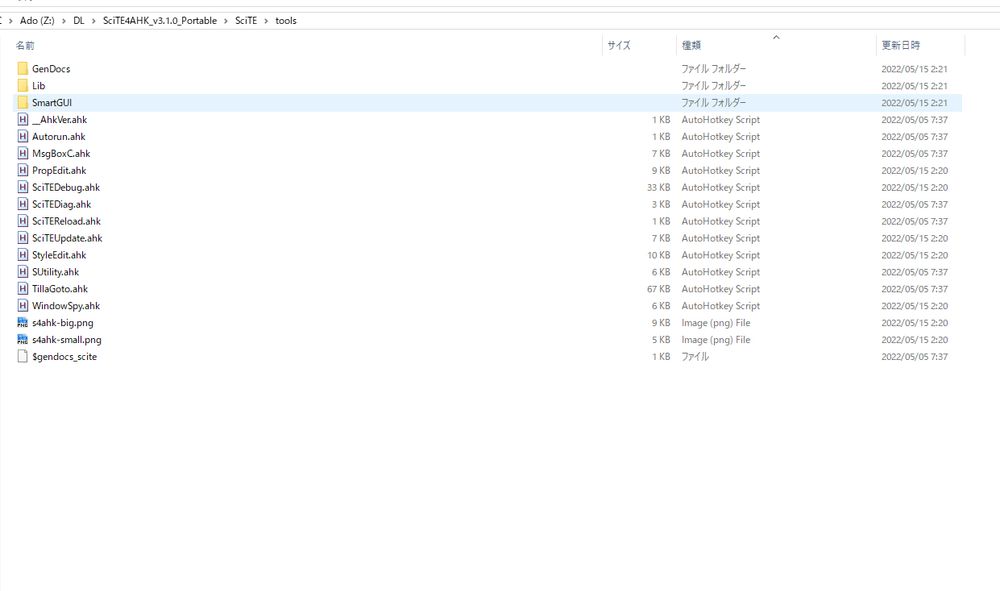



October 15, 2024 at 10:38 AM
エクスプローラーの「すべての列のサイズを自動的に変更する」を自動で執行する需要はあるようで方法は見つからないですね。
AutoHotKeyで実現できて嬉しいです。( ˘ω˘ )
まだ動作チェック中です。
AutoHotKeyで実現できて嬉しいです。( ˘ω˘ )
まだ動作チェック中です。



