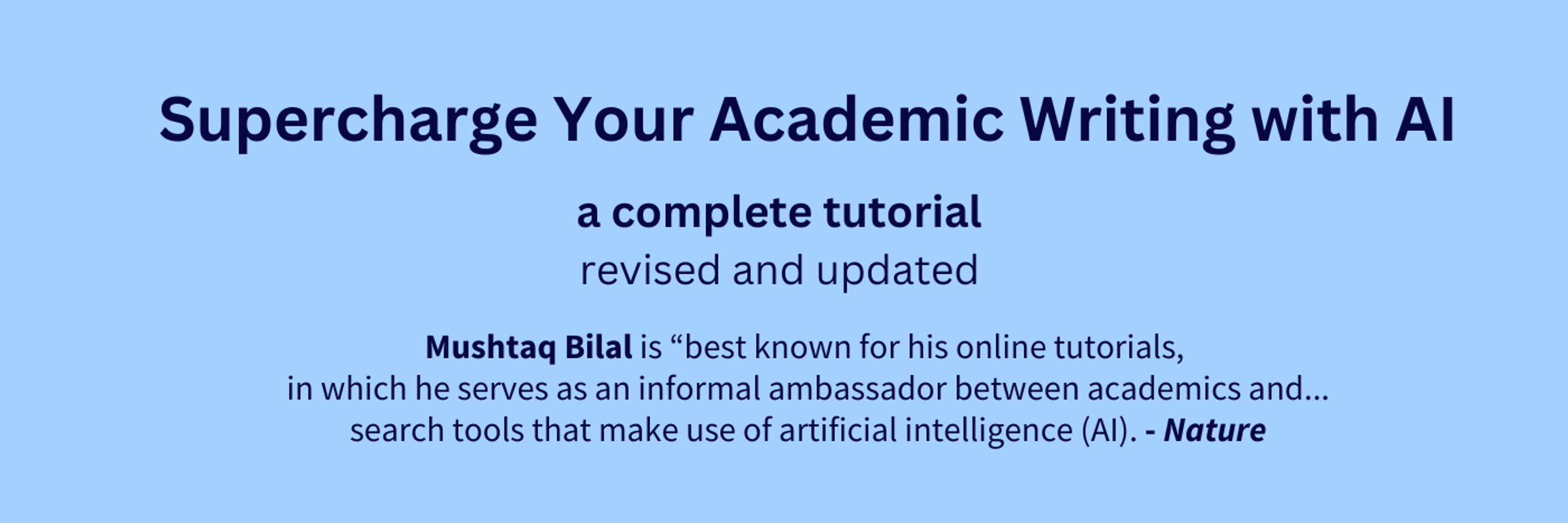
Import articles and then select them all.
Create a collection and choose a color for your collection.
Then click on "Import" and all your articles will be placed in that collection.
Import articles and then select them all.
Create a collection and choose a color for your collection.
Then click on "Import" and all your articles will be placed in that collection.
Click on your avatar in the top-right corner and select "Account Settings."
Click on "Preferences" and then "Link Zotero."
Click on "Accept Defaults" in your Zotero account.
Click on your avatar in the top-right corner and select "Account Settings."
Click on "Preferences" and then "Link Zotero."
Click on "Accept Defaults" in your Zotero account.
Select "Find Full Text" and Zotero will retrieve full texts of all the papers for you.
Log in to your university library account before doing this and Zotero will retrieve paywalled articles too.
Select "Find Full Text" and Zotero will retrieve full texts of all the papers for you.
Log in to your university library account before doing this and Zotero will retrieve paywalled articles too.
Click on "File" and then "Import." Then click "Next" and add the RIS file you just downloaded.
Click "Next" and all your papers will be added in a new collection in your Zotero library.
Rename the collection according to your project.
Click on "File" and then "Import." Then click "Next" and add the RIS file you just downloaded.
Click "Next" and all your papers will be added in a new collection in your Zotero library.
Rename the collection according to your project.
Click on "Library" and then on the small check in the top-right corner of search results.
Click on the download button in the top-right corner of the right column.
Select the RIS format and click on "Export."
Click on "Library" and then on the small check in the top-right corner of search results.
Click on the download button in the top-right corner of the right column.
Select the RIS format and click on "Export."
Select a paper and click on "Dive deeper on this article" in the bottom-right corner.
Here you can setup several filters.
This is a paid feature.
Select a paper and click on "Dive deeper on this article" in the bottom-right corner.
Here you can setup several filters.
This is a paid feature.
To do so, select a paper and click on "Cited By" in the bottom-right corner.
To do so, select a paper and click on "Cited By" in the bottom-right corner.
To do so, select a paper and click on "Refs" in the bottom-right corner.
To do so, select a paper and click on "Refs" in the bottom-right corner.
Select multiple papers and click on "Search" in the bottom-right corner.
It'll give you a network of related papers.
These graphs are organized by year of publication along x-axis and number of citations along y-axis.
Select multiple papers and click on "Search" in the bottom-right corner.
It'll give you a network of related papers.
These graphs are organized by year of publication along x-axis and number of citations along y-axis.
It'll show you a network of papers related to the one you selected.
You can go through their abstracts and add more relevant papers to your collection.
It'll show you a network of papers related to the one you selected.
You can go through their abstracts and add more relevant papers to your collection.
These options will show you a network of papers.
Saved papers will have the same color that you chose for your collection.
These options will show you a network of papers.
Saved papers will have the same color that you chose for your collection.
It'll show you relevant papers and their abstracts.
If you find a paper useful, click on "Save to" in the top-left corner and then "Create Collection."
Create a collection and your paper will be saved in it.
It'll show you relevant papers and their abstracts.
If you find a paper useful, click on "Save to" in the top-left corner and then "Create Collection."
Create a collection and your paper will be saved in it.
Choose a name for your project and click on "Done."
Research Rabbit will take you in your project.
Choose a name for your project and click on "Done."
Research Rabbit will take you in your project.
Log in if you already have one.
This is how your main user interface would look like once you've logged in.
Log in if you already have one.
This is how your main user interface would look like once you've logged in.
😀Here's how the new Research Rabbit app can help you fast-track your literature review with visual search.
You can learn this workflow in 15 min:


😀Here's how the new Research Rabbit app can help you fast-track your literature review with visual search.
You can learn this workflow in 15 min:
Polyglot Search Translator helps you translate a search string for multiple databases.
Polyglot Search Translator helps you translate a search string for multiple databases.
I've never seen humanities professors/departments do such a thing.
If you want to pursue a PhD, choose a department that champions your work.

I've never seen humanities professors/departments do such a thing.
If you want to pursue a PhD, choose a department that champions your work.
Check out the jobs listed for Languages, Literature and Culture on jobs. ac .uk
Check out the jobs listed for Languages, Literature and Culture on jobs. ac .uk
The writer of this artilce, Ada Palmer, is a tenured professor at the University of Chicago and is telling folks to do a PhD in history.

The writer of this artilce, Ada Palmer, is a tenured professor at the University of Chicago and is telling folks to do a PhD in history.
You go to Harvard to accumulate social capital and get brand recognition.
Cool if you learn something along the way. But that's not the main objective.

You go to Harvard to accumulate social capital and get brand recognition.
Cool if you learn something along the way. But that's not the main objective.
Twitter was of course toxic back then too, but academics and scientists who posted regularly created really top-quality content.

Twitter was of course toxic back then too, but academics and scientists who posted regularly created really top-quality content.
Here's a simple prompt to convert ChatGPT from a sycophant to a straight shooter:

Here's a simple prompt to convert ChatGPT from a sycophant to a straight shooter:
I can simply click on the mic button and start talking and it will transcribe everything I say.
I can also ask it to summarize the transcript.
I can simply click on the mic button and start talking and it will transcribe everything I say.
I can also ask it to summarize the transcript.

