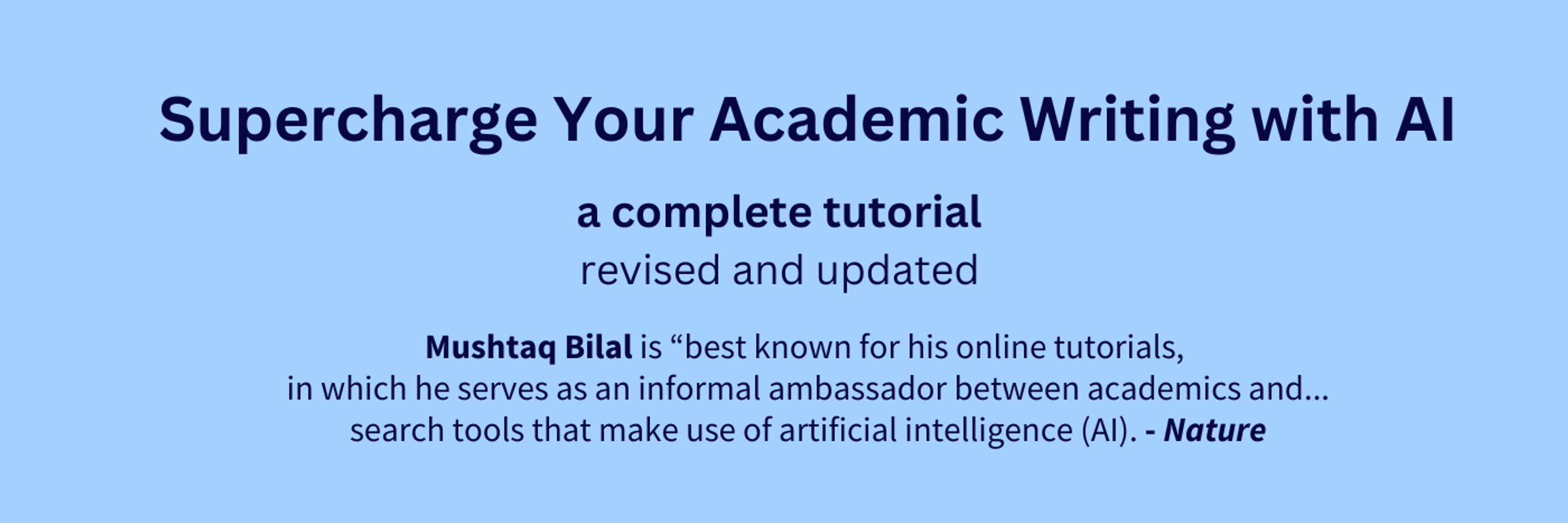

2,600+ academics have attended this webinar.
Use "SUPER25" for a 25% off.
Registration details 👇
www.eventbrite.dk/e/superchar...
Here's a tutorial on how to use Tags to extract data from studies:
www.linkedin.com/feed/update...

Here's a tutorial on how to use Tags to extract data from studies:
www.linkedin.com/feed/update...
Here's a quick tutorial on how you can add collaborators to your systematic review projects in Silvi:
www.linkedin.com/feed/update...

Here's a quick tutorial on how you can add collaborators to your systematic review projects in Silvi:
www.linkedin.com/feed/update...
Rayyan Free Plan: 3 active reviews
Covidence: No free plan
Silvi Free Plan: Unlimited reviews, invite collaborators, transparent data extraction linked to full texts.
Check it out at Silvi.ai

Rayyan Free Plan: 3 active reviews
Covidence: No free plan
Silvi Free Plan: Unlimited reviews, invite collaborators, transparent data extraction linked to full texts.
Check it out at Silvi.ai
Polyglot Search Translator helps you translate a search string for multiple databases.
Polyglot Search Translator helps you translate a search string for multiple databases.
These filters help yousignificantly reduce the time spent on screening studies while maintaining full control over your decisions.
Tutorial 👇
www.linkedin.com/feed/update...

These filters help yousignificantly reduce the time spent on screening studies while maintaining full control over your decisions.
Tutorial 👇
www.linkedin.com/feed/update...
11 Dec 2025, 2pm GMT, 3pm CET, 9am EST
Details in the link below. And follow Silvi on LinkedIn for more free webinars.
www.linkedin.com/feed/update...

11 Dec 2025, 2pm GMT, 3pm CET, 9am EST
Details in the link below. And follow Silvi on LinkedIn for more free webinars.
www.linkedin.com/feed/update...
Here's how:
www.linkedin.com/feed/update...

Here's how:
www.linkedin.com/feed/update...
Here's a tutorial on how to use this AI feature:
www.linkedin.com/feed/update...

Here's a tutorial on how to use this AI feature:
www.linkedin.com/feed/update...
1. Every department must assign each incoming PhD student a Career Advisor. This Career Advisor should be one of the professors from the department and not someone from career counseling office.
1. Every department must assign each incoming PhD student a Career Advisor. This Career Advisor should be one of the professors from the department and not someone from career counseling office.
2,600+ academics have attended this webinar.
Use "SUPER25" for a 25% off.
Registration details 👇
www.eventbrite.dk/e/superchar...

2,600+ academics have attended this webinar.
Use "SUPER25" for a 25% off.
Registration details 👇
www.eventbrite.dk/e/superchar...
19 colleagues have already registered.
Use "SUPER25" for a 25% discount.
Or get a 2 for 1 deal and bring a friend with you for free.
Registration details 👇
healthy15nov.eventbrite.dk

19 colleagues have already registered.
Use "SUPER25" for a 25% discount.
Or get a 2 for 1 deal and bring a friend with you for free.
Registration details 👇
healthy15nov.eventbrite.dk
The article below shows why Silvi is a much better choice than Covidence for conducting systematic reviews.
www.linkedin.com/pulse/silvi...
The article below shows why Silvi is a much better choice than Covidence for conducting systematic reviews.
www.linkedin.com/pulse/silvi...
This super simple tutorial will show you how you can streamline your systematic literature reviews with Silvi.
silvi.ai/silvi-101

This super simple tutorial will show you how you can streamline your systematic literature reviews with Silvi.
silvi.ai/silvi-101
Silvi lets you screen papers in bulk to make your systematic review process efficient without compromising on quality or rigor.
Here's a quick guide on how to bulk screen papers in Silvi:
www.linkedin.com/feed/update...

Silvi lets you screen papers in bulk to make your systematic review process efficient without compromising on quality or rigor.
Here's a quick guide on how to bulk screen papers in Silvi:
www.linkedin.com/feed/update...
I've never seen humanities professors/departments do such a thing.
If you want to pursue a PhD, choose a department that champions your work.

I've never seen humanities professors/departments do such a thing.
If you want to pursue a PhD, choose a department that champions your work.
Check out the jobs listed for Languages, Literature and Culture on jobs. ac .uk
Check out the jobs listed for Languages, Literature and Culture on jobs. ac .uk
You can watch the video here:
www.youtube.com/watch?v=Bez...
And below are discount codes if you'd like to buy a subscription:
MBU45 – 45% off on Advance Plan (Global)
MBU35 – 35% off on Advance Plan (India)

You can watch the video here:
www.youtube.com/watch?v=Bez...
And below are discount codes if you'd like to buy a subscription:
MBU45 – 45% off on Advance Plan (Global)
MBU35 – 35% off on Advance Plan (India)
The writer of this artilce, Ada Palmer, is a tenured professor at the University of Chicago and is telling folks to do a PhD in history.

The writer of this artilce, Ada Palmer, is a tenured professor at the University of Chicago and is telling folks to do a PhD in history.
You go to Harvard to accumulate social capital and get brand recognition.
Cool if you learn something along the way. But that's not the main objective.

You go to Harvard to accumulate social capital and get brand recognition.
Cool if you learn something along the way. But that's not the main objective.
Twitter was of course toxic back then too, but academics and scientists who posted regularly created really top-quality content.

Twitter was of course toxic back then too, but academics and scientists who posted regularly created really top-quality content.
Here's a simple prompt to convert ChatGPT from a sycophant to a straight shooter:

Here's a simple prompt to convert ChatGPT from a sycophant to a straight shooter:
Especially useful for academics and reseachers to automate tasks.
Here's how to build apps with @genspark_ai:
Especially useful for academics and reseachers to automate tasks.
Here's how to build apps with @genspark_ai:
> Nature suggests authors make an effort to cite diverse (read poor, third-world) the sources academics cite
> First -world academics: this will destroy the integrity of science

> Nature suggests authors make an effort to cite diverse (read poor, third-world) the sources academics cite
> First -world academics: this will destroy the integrity of science
Involves reading and writing exercises.
57 colleagues attended this workshop in Oct.
Get 25% off with "HEALTHY25"
Registration details:
healthy15nov.eventbrite.dk

Involves reading and writing exercises.
57 colleagues attended this workshop in Oct.
Get 25% off with "HEALTHY25"
Registration details:
healthy15nov.eventbrite.dk

