
Lost_Proxy[Orc]
@lostproxyorc.bsky.social
NSFW/🔞 | 3d artist and animator | Size diff n' Macro/Micro stuff | Humans small, Monster-Men BIG | Orcs, horns and tusks
Links: lostproxyorc.carrd.co
Patreon: patreon.com/LostProxyOrc
SubscribeStar: subscribestar.adult/lost-proxy-orc
Links: lostproxyorc.carrd.co
Patreon: patreon.com/LostProxyOrc
SubscribeStar: subscribestar.adult/lost-proxy-orc
Rounded out this month with another set of shots animated, now only 5 left to get to for this one. Then shot corrections + non-animation related stuff.
For now though I'm hopping back over to work on that parking stomping animation some more.
For now though I'm hopping back over to work on that parking stomping animation some more.

October 30, 2025 at 8:40 PM
Rounded out this month with another set of shots animated, now only 5 left to get to for this one. Then shot corrections + non-animation related stuff.
For now though I'm hopping back over to work on that parking stomping animation some more.
For now though I'm hopping back over to work on that parking stomping animation some more.
I will *always* hand-animate the cock and balls and you can't stop me :3c

October 26, 2025 at 7:37 PM
I will *always* hand-animate the cock and balls and you can't stop me :3c
Working on a new climax shot for the Lug animation atm: bouncin' on it (getting repeated full-body slammed to climax beneath a giant orc's toe).

October 19, 2025 at 2:32 AM
Working on a new climax shot for the Lug animation atm: bouncin' on it (getting repeated full-body slammed to climax beneath a giant orc's toe).
A lil extra for #orctober to go with a repost: a comparison I posted on FA a bit back between part of the final animation and the old SFM wip that inspired it:
October 1, 2025 at 1:54 PM
A lil extra for #orctober to go with a repost: a comparison I posted on FA a bit back between part of the final animation and the old SFM wip that inspired it:
So, I was trying out some random things and apparently if you take a point slightly offset from the one used to generate the y coordinates and use that to generate x coordinates it just sorta works?
I'll still need to paint in the whorls, but this is a massive time saver.
I'll still need to paint in the whorls, but this is a massive time saver.


September 26, 2025 at 7:47 PM
So, I was trying out some random things and apparently if you take a point slightly offset from the one used to generate the y coordinates and use that to generate x coordinates it just sorta works?
I'll still need to paint in the whorls, but this is a massive time saver.
I'll still need to paint in the whorls, but this is a massive time saver.
All good, but without x coordinates I couldn't properly map a 2d texture (like this Gabor texture) on to this, which means I couldn't get the lines merging like in an actual footprint.


September 26, 2025 at 7:47 PM
All good, but without x coordinates I couldn't properly map a 2d texture (like this Gabor texture) on to this, which means I couldn't get the lines merging like in an actual footprint.
So quick breakdown with one toe: set a pt. in the centre of the underside as a vertex group. Use geo-nodes to get the distance from every vert to that centre pt. Then you can use those values as a y coordinates for a y-aligned wave texture to get a set of (fairly) equal concentric rings.

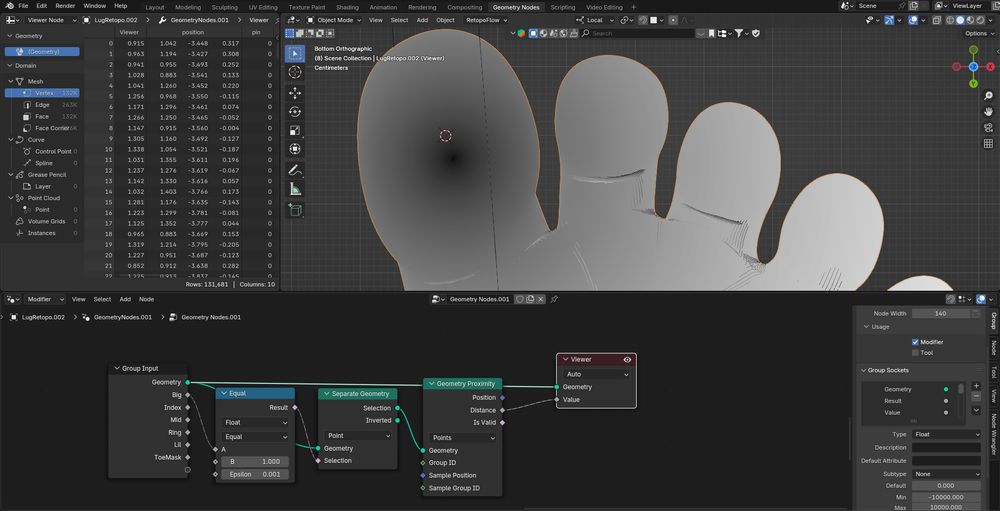

September 26, 2025 at 7:47 PM
So quick breakdown with one toe: set a pt. in the centre of the underside as a vertex group. Use geo-nodes to get the distance from every vert to that centre pt. Then you can use those values as a y coordinates for a y-aligned wave texture to get a set of (fairly) equal concentric rings.
So, I think I've figured this out now :d

September 26, 2025 at 7:47 PM
So, I think I've figured this out now :d
Having a go at making the height map semi-procedural to cut down on the amount of stencilling + hand-painting required (still going to require baking to image and some painting over I think).

September 26, 2025 at 4:18 AM
Having a go at making the height map semi-procedural to cut down on the amount of stencilling + hand-painting required (still going to require baking to image and some painting over I think).
Uses a procedural texture which I could turn into a bump map and alpha + transmission masks (inner lines are removed). No displacement. All the fluff is from having thousands and thousands of semi-transparent hair particles layered up lol

September 22, 2025 at 3:02 AM
Uses a procedural texture which I could turn into a bump map and alpha + transmission masks (inner lines are removed). No displacement. All the fluff is from having thousands and thousands of semi-transparent hair particles layered up lol
The car shaking is handled by pulling a value from a scrolling noise texture and converting that into a rotation value. Its 'frequency' is changed by scaling the noise texture, its 'amplitude' by remapping the range of the output to new values:
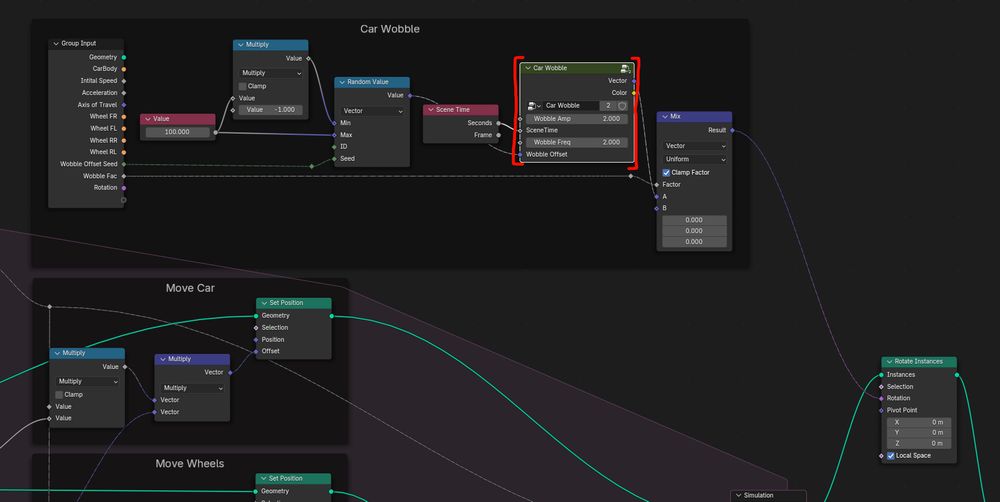

September 22, 2025 at 2:01 AM
The car shaking is handled by pulling a value from a scrolling noise texture and converting that into a rotation value. Its 'frequency' is changed by scaling the noise texture, its 'amplitude' by remapping the range of the output to new values:
Kept it simple; cars can only drive in a straight line but I can keyframe in the acceleration/deceleration for each and all the motion (body and wheel rotation) is handled.
The 'car' is just instances for the body and wheels being transformed, so meshes can be swapped in/out super easy.
The 'car' is just instances for the body and wheels being transformed, so meshes can be swapped in/out super easy.

September 22, 2025 at 2:01 AM
Kept it simple; cars can only drive in a straight line but I can keyframe in the acceleration/deceleration for each and all the motion (body and wheel rotation) is handled.
The 'car' is just instances for the body and wheels being transformed, so meshes can be swapped in/out super easy.
The 'car' is just instances for the body and wheels being transformed, so meshes can be swapped in/out super easy.
Was hoping to get some more destruction stuff done this week but ended up rounding it out doing vehicle related things instead, including getting a basic geo-node setup for traffic working (each car is a separate mesh plane with instances controlled by geo-nodes):
September 22, 2025 at 2:01 AM
Was hoping to get some more destruction stuff done this week but ended up rounding it out doing vehicle related things instead, including getting a basic geo-node setup for traffic working (each car is a separate mesh plane with instances controlled by geo-nodes):
The in-built sine wave modifier for f-curves only lets you do linear blend in/out and I couldn't find any workarounds.
Also, since you can't use geo-nodes directly on cams I set it up on a triangle mesh whose verts the cam is parented to instead.
Also, since you can't use geo-nodes directly on cams I set it up on a triangle mesh whose verts the cam is parented to instead.


September 14, 2025 at 5:31 PM
The in-built sine wave modifier for f-curves only lets you do linear blend in/out and I couldn't find any workarounds.
Also, since you can't use geo-nodes directly on cams I set it up on a triangle mesh whose verts the cam is parented to instead.
Also, since you can't use geo-nodes directly on cams I set it up on a triangle mesh whose verts the cam is parented to instead.
More side-adventures with geometry nodes, made an exponentially damped sine wave generator for camera shake stuff:
September 14, 2025 at 5:31 PM
More side-adventures with geometry nodes, made an exponentially damped sine wave generator for camera shake stuff:
One building of three sim'd + baked to keyframes n' caches for this shot.
Aiming for another project update around the end of next week, so shall see how much more of this shot I can get done by then.
Then back to working on Lug's animation some more after that.
Aiming for another project update around the end of next week, so shall see how much more of this shot I can get done by then.
Then back to working on Lug's animation some more after that.

September 12, 2025 at 11:01 PM
One building of three sim'd + baked to keyframes n' caches for this shot.
Aiming for another project update around the end of next week, so shall see how much more of this shot I can get done by then.
Then back to working on Lug's animation some more after that.
Aiming for another project update around the end of next week, so shall see how much more of this shot I can get done by then.
Then back to working on Lug's animation some more after that.
Making progress, now just need to do this for the remaining street + intersection, then simulate some edge crumbling, and then I can move back to doing building related stuff.

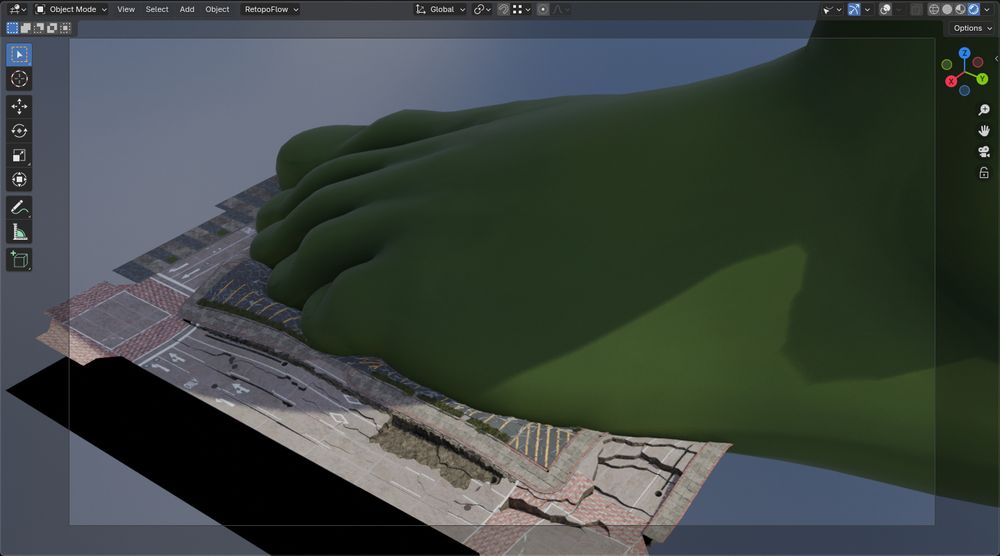
September 6, 2025 at 1:52 PM
Making progress, now just need to do this for the remaining street + intersection, then simulate some edge crumbling, and then I can move back to doing building related stuff.
Thinking about whether I should try to be fancy and have the crater rim cleave into segments instead of remaining a continuous surface?


September 4, 2025 at 2:52 PM
Thinking about whether I should try to be fancy and have the crater rim cleave into segments instead of remaining a continuous surface?
I was having an issue where using sample nearest surface or geometry proximity nodes to get positions had pieces jittering around as the crater mesh deformed.
Solved that by switching to two ray casts (one up and one down) to get those positions instead.
Solved that by switching to two ray casts (one up and one down) to get those positions instead.
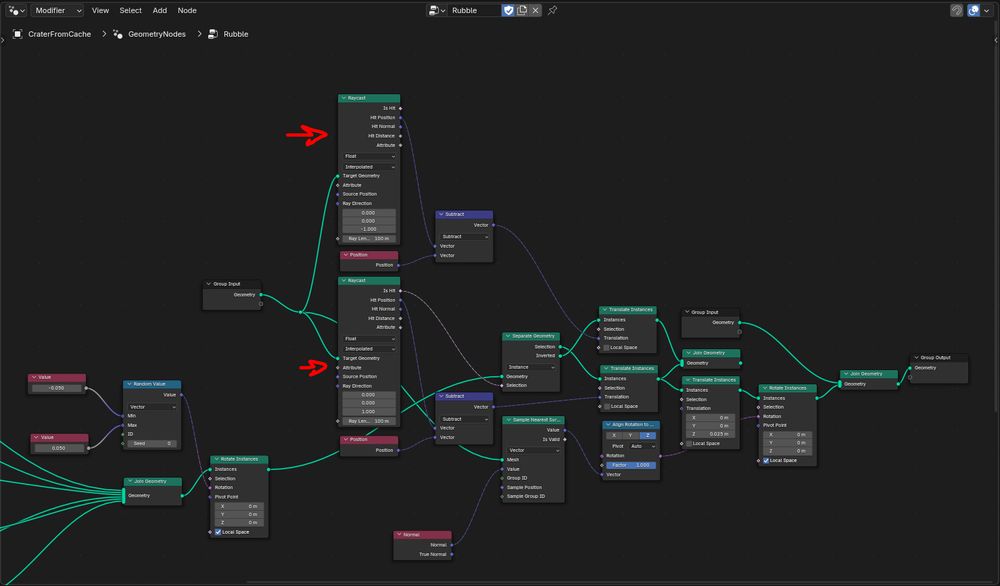
September 3, 2025 at 4:21 PM
I was having an issue where using sample nearest surface or geometry proximity nodes to get positions had pieces jittering around as the crater mesh deformed.
Solved that by switching to two ray casts (one up and one down) to get those positions instead.
Solved that by switching to two ray casts (one up and one down) to get those positions instead.
Geo-nodes continue to be my fav thing to play with. Using 'em to match up fractured pieces of the ground with the crater Rog makes atm:
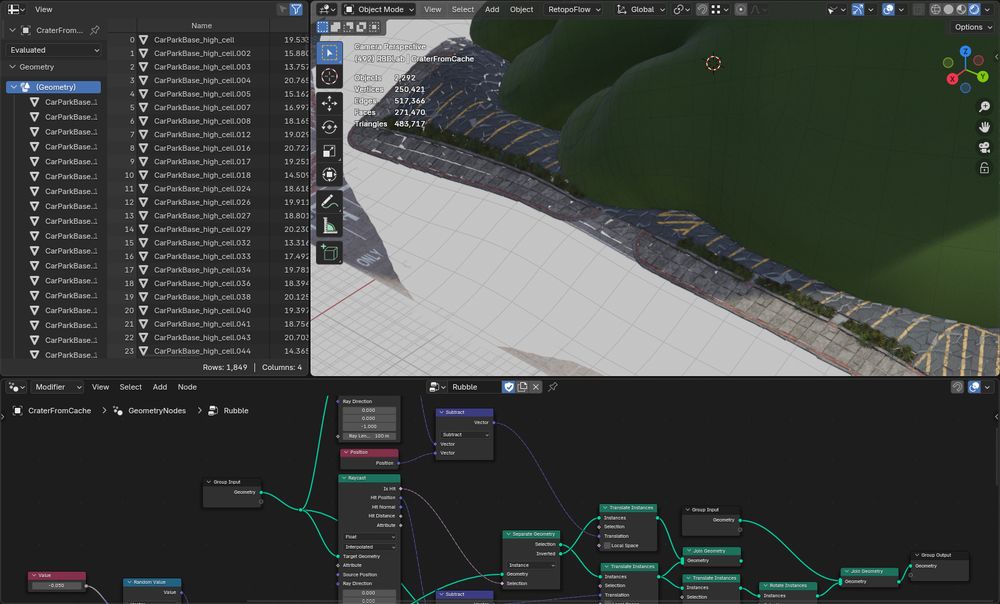
September 3, 2025 at 4:21 PM
Geo-nodes continue to be my fav thing to play with. Using 'em to match up fractured pieces of the ground with the crater Rog makes atm:
Also made a simple geo-node setup to handle traffic light sequencing on a per intersection basis as a bonus too :]
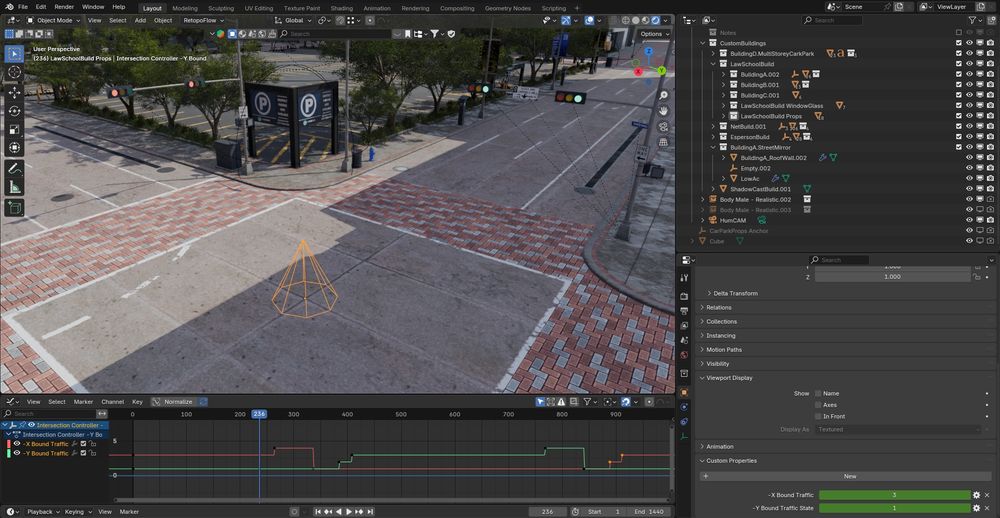

August 22, 2025 at 1:24 PM
Also made a simple geo-node setup to handle traffic light sequencing on a per intersection basis as a bonus too :]
Rounding out scene building - new streets along with trees and various bits of street clutter.
Just need to make a pair of interiors for the sequence I have in mind, and then I can get on to actually breaking stuff heheh
Just need to make a pair of interiors for the sequence I have in mind, and then I can get on to actually breaking stuff heheh

August 22, 2025 at 1:24 PM
Rounding out scene building - new streets along with trees and various bits of street clutter.
Just need to make a pair of interiors for the sequence I have in mind, and then I can get on to actually breaking stuff heheh
Just need to make a pair of interiors for the sequence I have in mind, and then I can get on to actually breaking stuff heheh
Finished up making a set of new custom destruction-friendly buildings to replace the old set for this one. Continuing on with more scene-building atm.
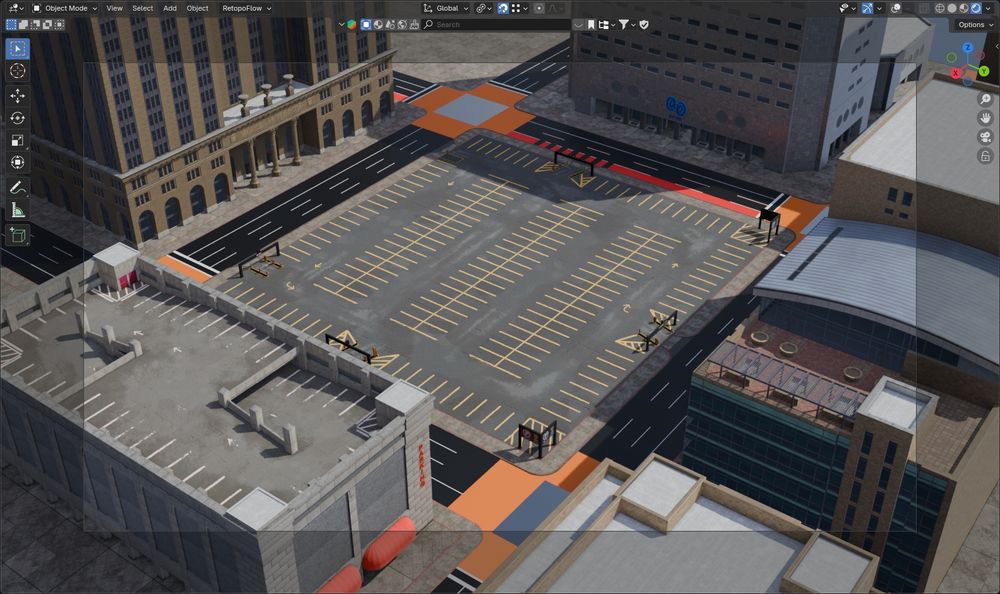
August 17, 2025 at 9:10 PM
Finished up making a set of new custom destruction-friendly buildings to replace the old set for this one. Continuing on with more scene-building atm.



