

SwiftUI Fundamentals combines my knowledge and experience from using SwiftUI since its release and working on its source code at Apple to give you a solid understanding of the most important aspects of the framework: books.nilcoalescing.com/swiftui-fund...
#SwiftUI #iOSDev
Try an experimental approach to drawing and sketching and create beautiful artworks on iPhone, iPad, and Mac in a therapeutic, relaxing way.
Download on the App Store: apps.apple.com/app/apple-st...
#IndieDev #DigitalArt

Try an experimental approach to drawing and sketching and create beautiful artworks on iPhone, iPad, and Mac in a therapeutic, relaxing way.
Download on the App Store: apps.apple.com/app/apple-st...
#IndieDev #DigitalArt
#iOSDev #SwiftUI

#iOSDev #SwiftUI
youtu.be/CEZbwcv60MA?...

youtu.be/CEZbwcv60MA?...
I shared news on my Swift and SwiftUI book updates, Black Friday book deals, recent videos, and my conference plans for next year.

I shared news on my Swift and SwiftUI book updates, Black Friday book deals, recent videos, and my conference plans for next year.
#iOSDev #SwiftLang #SwiftUI
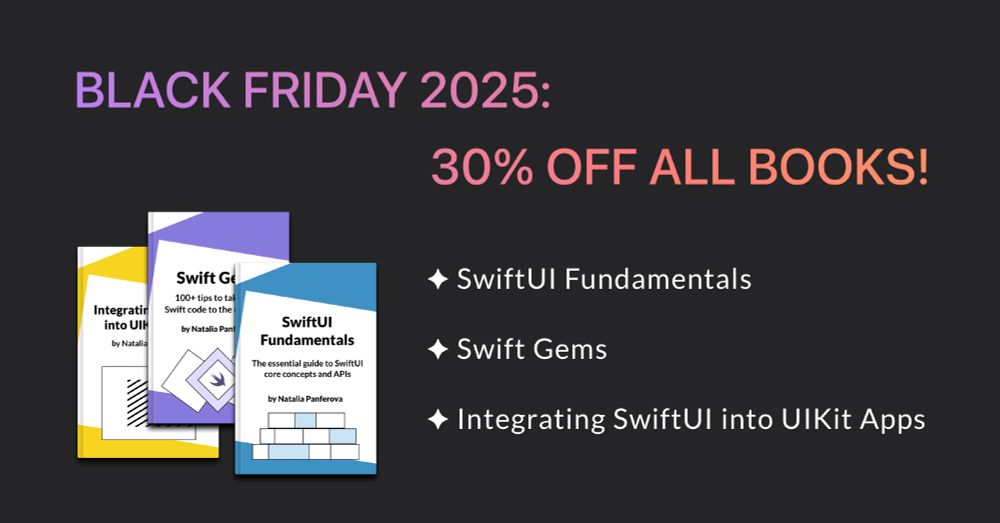
#iOSDev #SwiftLang #SwiftUI
books.nilcoalescing.com/swift-gems
#SwiftLang

#iOSDev

#iOSDev
books.nilcoalescing.com/swift-gems
#SwiftLang

books.nilcoalescing.com/swift-gems
#SwiftLang
When AI Makes "Seeing Is Believing" Impossible
🌟 Deep Dive into iMessage
📲 2025: The Year SwiftUI Died
📘 MainActor by Default
💬 Embedded Swift
🪟 QuickLayout
and more...
weekly.fatbobman.com/p/fatbobman...

Check out all the details here: https://troz.net/post/2025/black_friday_2025/
#macos #swift #swiftui #techbooks #blackfriday


Check out all the details here: https://troz.net/post/2025/black_friday_2025/
#macos #swift #swiftui #techbooks #blackfriday
#macOSDev

#macOSDev
Find out more: books.nilcoalescing.com
#iOSDev #SwiftUI #SwiftLang

Find out more: books.nilcoalescing.com
#iOSDev #SwiftUI #SwiftLang

Find out more: books.nilcoalescing.com
#iOSDev #SwiftUI #SwiftLang

Find out more: books.nilcoalescing.com
#iOSDev #SwiftUI #SwiftLang
#iOSDev

#iOSDev
#iOSDev #SwiftUI #UIKit

#iOSDev #SwiftUI #UIKit
And it's currently 30% off as part of my Black Friday book sale: books.nilcoalescing.com/integrating-...
#iOSDev #SwiftUI

And it's currently 30% off as part of my Black Friday book sale: books.nilcoalescing.com/integrating-...
#iOSDev #SwiftUI
Find out more: books.nilcoalescing.com
#iOSDev #SwiftUI #SwiftLang

Find out more: books.nilcoalescing.com
#iOSDev #SwiftUI #SwiftLang
#iOSDev #SwiftUI

#iOSDev #SwiftUI
Elevate your coffee moments with the Rose and Pistachio Latte, a fragrant blend of espresso, pistachios, and rose water topped with creamy milk.
Learn how to make it in Breve: apps.apple.com/app/apple-st...
#Coffee #CoffeeLovers #iOSApp

Elevate your coffee moments with the Rose and Pistachio Latte, a fragrant blend of espresso, pistachios, and rose water topped with creamy milk.
Learn how to make it in Breve: apps.apple.com/app/apple-st...
#Coffee #CoffeeLovers #iOSApp
#SwiftUI #iOSDev #Accessibility

#SwiftUI #iOSDev #Accessibility
#SwiftLang #iOSDev

#SwiftLang #iOSDev
#SwiftUI #iOSDev

#SwiftUI #iOSDev
#SwiftUI #iOSDev #Accessibility

#SwiftUI #iOSDev #Accessibility
Dangerous but Fortunate — Twice!
🔄 onChange in same Time
📱 ScrollView snapping
🗺️ Roadmap for improving the type checker
🧩 AnyLanguageModel
and more...
weekly.fatbobman.com/p/fatbobman...
#swift #swiftUI #iOS

Dangerous but Fortunate — Twice!
🔄 onChange in same Time
📱 ScrollView snapping
🗺️ Roadmap for improving the type checker
🧩 AnyLanguageModel
and more...
weekly.fatbobman.com/p/fatbobman...
#swift #swiftUI #iOS

