
Website: https://nilcoalescing.com
Blog: https://nilcoalescing.com/blog
Apps: https://nilcoalescing.com/apps
Books: https://books.nilcoalescing.com

nilcoalescing.com/newsletter
#SwiftLang

#SwiftLang
#iOSDev #macOSDev #SwiftLang #SwiftUI

#iOSDev #macOSDev #SwiftLang #SwiftUI
#iOSDev #SwiftUI

#iOSDev #SwiftUI

#iOSDev #SwiftUI

#iOSDev #SwiftUI
I've seen a lot of really positive feedback from speakers and attendees of the previous edition, and I'm really looking forward to being part of the next one!
arcticonference.com
#iOSDev #SwiftLang

I've seen a lot of really positive feedback from speakers and attendees of the previous edition, and I'm really looking forward to being part of the next one!
arcticonference.com
#iOSDev #SwiftLang
#iOSDev #SwiftUI

#iOSDev #SwiftUI
#SwiftUI #iOSDev #macOSDev

#SwiftUI #iOSDev #macOSDev
Discover Festive Delights, a collection of cozy holiday drinks crafted to bring comfort, cheer, and a little sparkle to every cup: apps.apple.com/us/app/id674...
#Coffee #CoffeeLovers #iOSApp

Discover Festive Delights, a collection of cozy holiday drinks crafted to bring comfort, cheer, and a little sparkle to every cup: apps.apple.com/us/app/id674...
#Coffee #CoffeeLovers #iOSApp
#iOSDev #SwiftUI

#iOSDev #SwiftUI
#SwiftUI #iOSDev

#SwiftUI #iOSDev
#iOSDev #SwiftLang #SwiftUI

#iOSDev #UIKit #SwiftUI

#iOSDev #UIKit #SwiftUI
#iOSDev #SwiftLang #SwiftUI

#iOSDev #SwiftLang #SwiftUI
#iOSDev #SwiftUI

#iOSDev #SwiftUI
#iOSDev #SwiftUI

#iOSDev #SwiftUI
Try an experimental approach to drawing and sketching and create beautiful artworks on iPhone, iPad, and Mac in a therapeutic, relaxing way.
Download on the App Store: apps.apple.com/app/apple-st...
#IndieDev #DigitalArt

Try an experimental approach to drawing and sketching and create beautiful artworks on iPhone, iPad, and Mac in a therapeutic, relaxing way.
Download on the App Store: apps.apple.com/app/apple-st...
#IndieDev #DigitalArt
#iOSDev #SwiftUI

#iOSDev #SwiftUI
I shared news on my Swift and SwiftUI book updates, Black Friday book deals, recent videos, and my conference plans for next year.

I shared news on my Swift and SwiftUI book updates, Black Friday book deals, recent videos, and my conference plans for next year.
#iOSDev #SwiftLang #SwiftUI
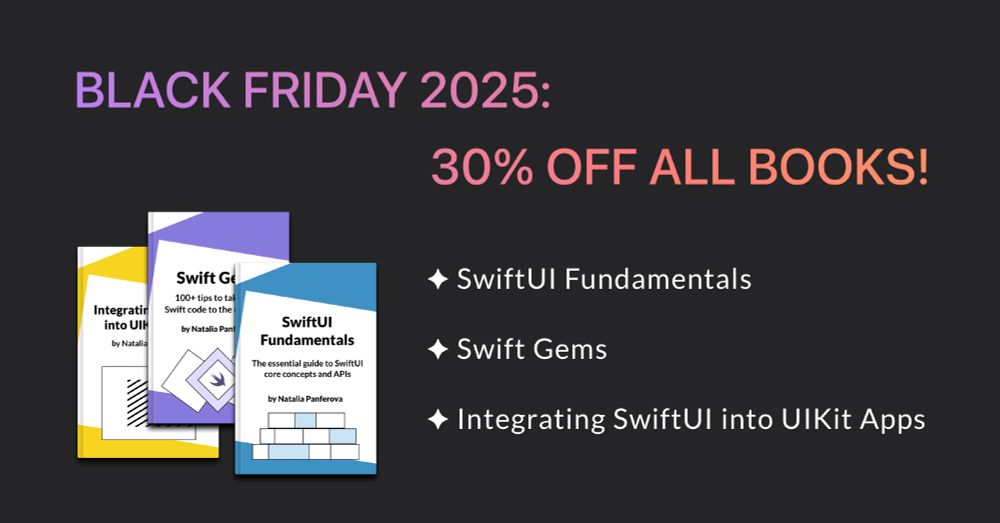
#iOSDev #SwiftLang #SwiftUI
books.nilcoalescing.com/swift-gems
#SwiftLang

books.nilcoalescing.com/swift-gems
#SwiftLang
#macOSDev

#macOSDev
#iOSDev

#iOSDev
#iOSDev #SwiftUI #UIKit

#iOSDev #SwiftUI #UIKit
And it's currently 30% off as part of my Black Friday book sale: books.nilcoalescing.com/integrating-...
#iOSDev #SwiftUI

And it's currently 30% off as part of my Black Friday book sale: books.nilcoalescing.com/integrating-...
#iOSDev #SwiftUI

