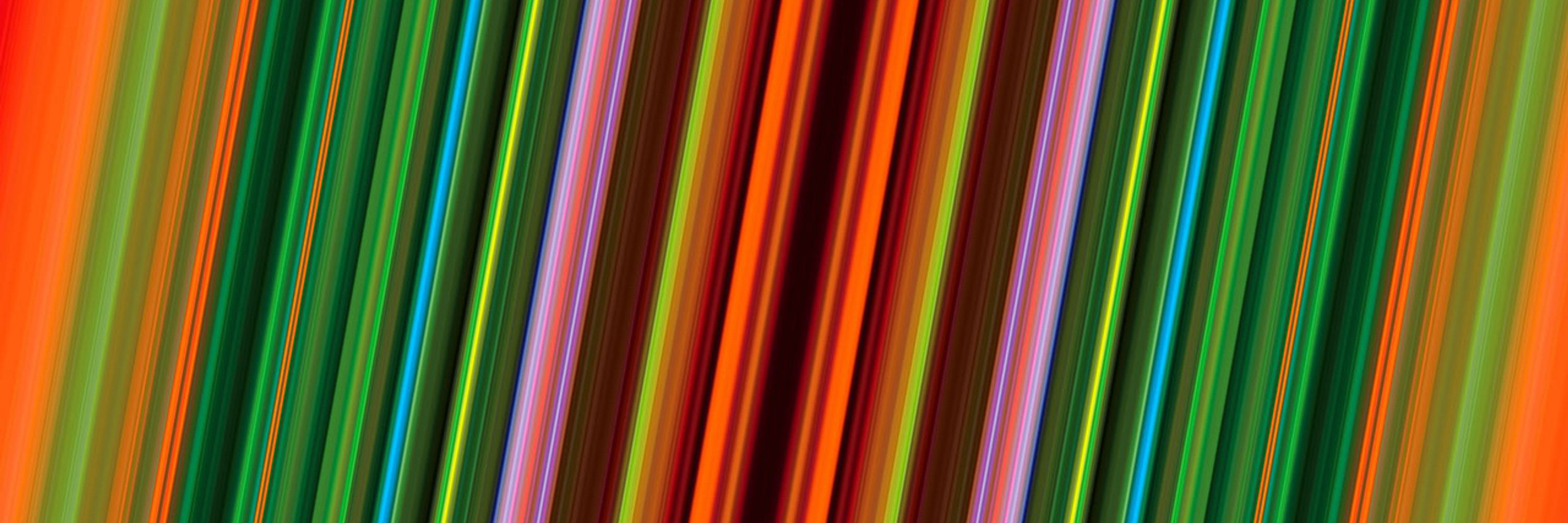




www.provideocoalition.com/review-dji-o...

www.provideocoalition.com/review-dji-o...





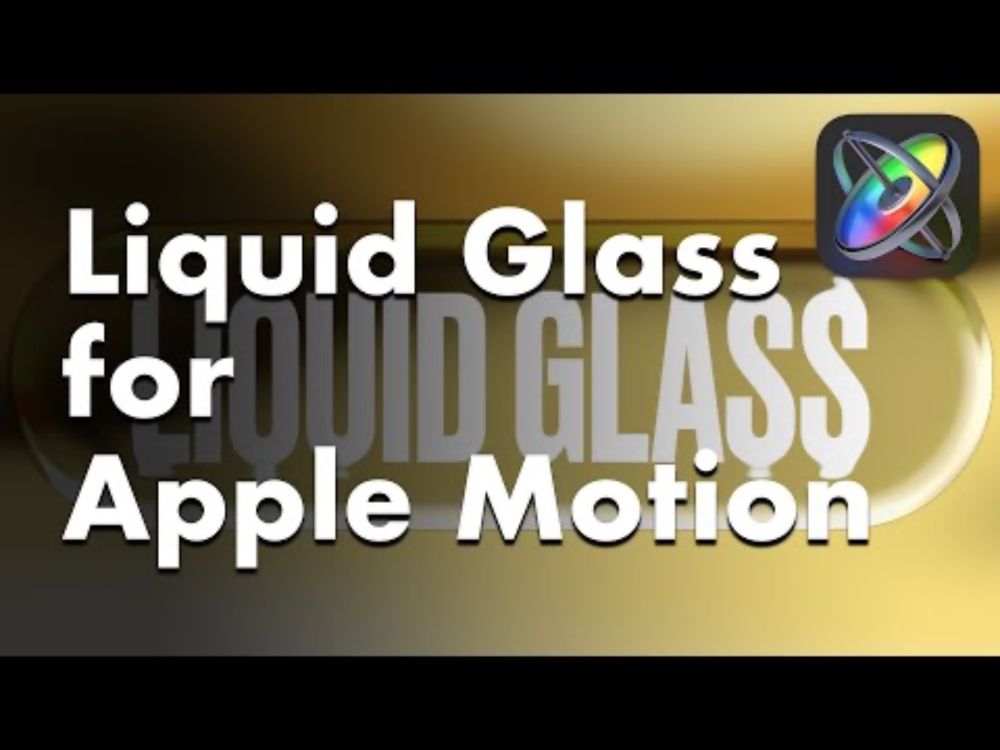

fcp.cafe/news/20250517/
fcp.cafe/news/20250517/
gamefound.com/projects/mar...
Will you find a Reason for War?
@boardgamerev.bsky.social @gamefound.bsky.social @funwithstuff.bsky.social @gettinggames.bsky.social @gamingrules.bsky.social @boardgamegeek.com

youtube.com/watch?v=RnWg...
It’s great how their videos use new features to explore parts of #fcpx few people know.
#PostSky

youtube.com/watch?v=RnWg...
It’s great how their videos use new features to explore parts of #fcpx few people know.
#PostSky
www.provideocoalition.com/immersive-ne...
Plus how Apple’s Pro Immersive Video Workflow preserves quality.
#PostSky

www.provideocoalition.com/immersive-ne...
Plus how Apple’s Pro Immersive Video Workflow preserves quality.
#PostSky
Spatial Kit from @funwithstuff fxfactory.com/info/spatial...
Special offer now on for the first few days of release.
#finalcutpro
#fcpx
#PostSky


Will you protect the innocent from the Korolan Empire's onslaught? Boldly explore new worlds? Bolster your allies?
gamefound.com/projects/mar...
@gamefound.bsky.social
Will you protect the innocent from the Korolan Empire's onslaught? Boldly explore new worlds? Bolster your allies?
gamefound.com/projects/mar...
@gamefound.bsky.social
First, check out Sessions, the excellent immersive video in the Prima Immersive app.
Next, hear from the people behind the shoot and tech to find out how they put it together: www.provideocoalition.com/a-chat-with-...

First, check out Sessions, the excellent immersive video in the Prima Immersive app.
Next, hear from the people behind the shoot and tech to find out how they put it together: www.provideocoalition.com/a-chat-with-...
www.apple.com/au/newsroom/...
Some opinions:
www.reddit.com/r/VisionPro/...

www.apple.com/au/newsroom/...
Some opinions:
www.reddit.com/r/VisionPro/...

To use it, just copy a stereograph, then in Stereoscope, load in Parallel or Cross-Eye format. Crop & offset if needed.
apps.apple.com/au/app/stere...

To use it, just copy a stereograph, then in Stereoscope, load in Parallel or Cross-Eye format. Crop & offset if needed.
apps.apple.com/au/app/stere...


