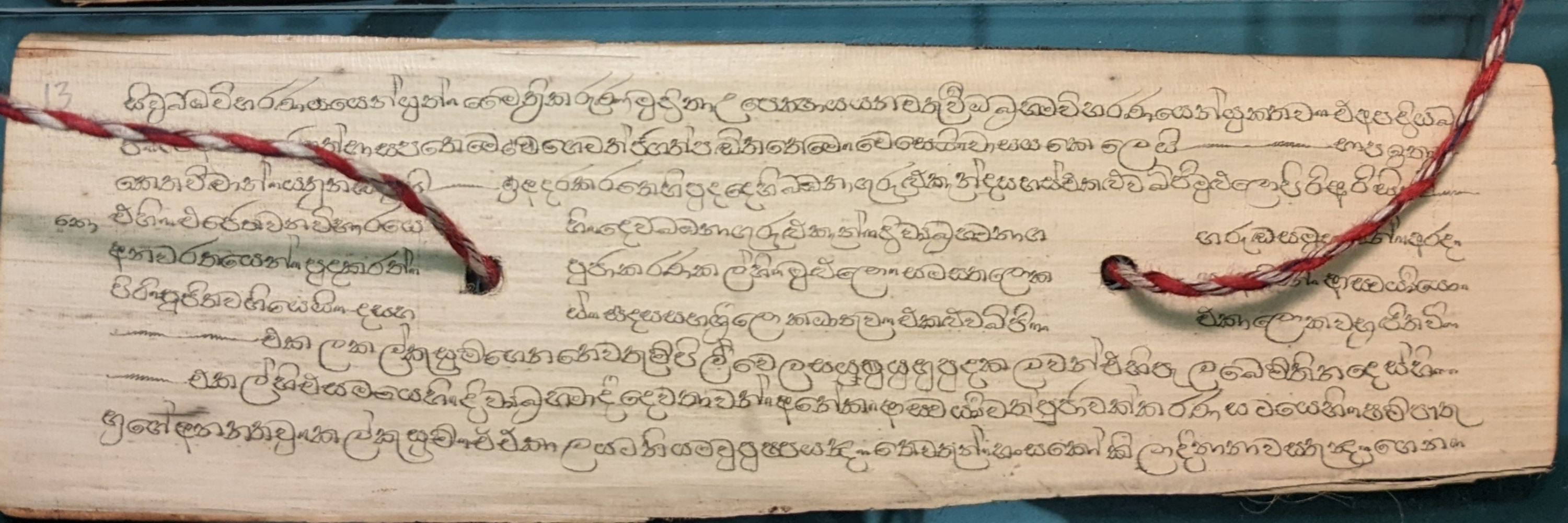
He/Er/ඔහු/அவர்
This is your brain on the so-called Great Replacement narrative.

www.arc-humanities.org/978180270309...

www.arc-humanities.org/978180270309...
If you cannot make your own choices for your body, the name you go by, or even the very clothes that you wear, then you are not, in any sense, meaningfully free.
If you cannot make your own choices for your body, the name you go by, or even the very clothes that you wear, then you are not, in any sense, meaningfully free.
I'm sure that they've sent a very helpful email by now with a workaround! If only...
I'm sure that they've sent a very helpful email by now with a workaround! If only...

(also this book and interview are both generally excellent)

(also this book and interview are both generally excellent)

there are NO gifs of Bruno Latour. it just suggests various clips of Bruno Mars which honestly is not the right vibe


It’s… shocking


The essays will explore the ways in which monarchies incorporate “the foreign” into the familiar.
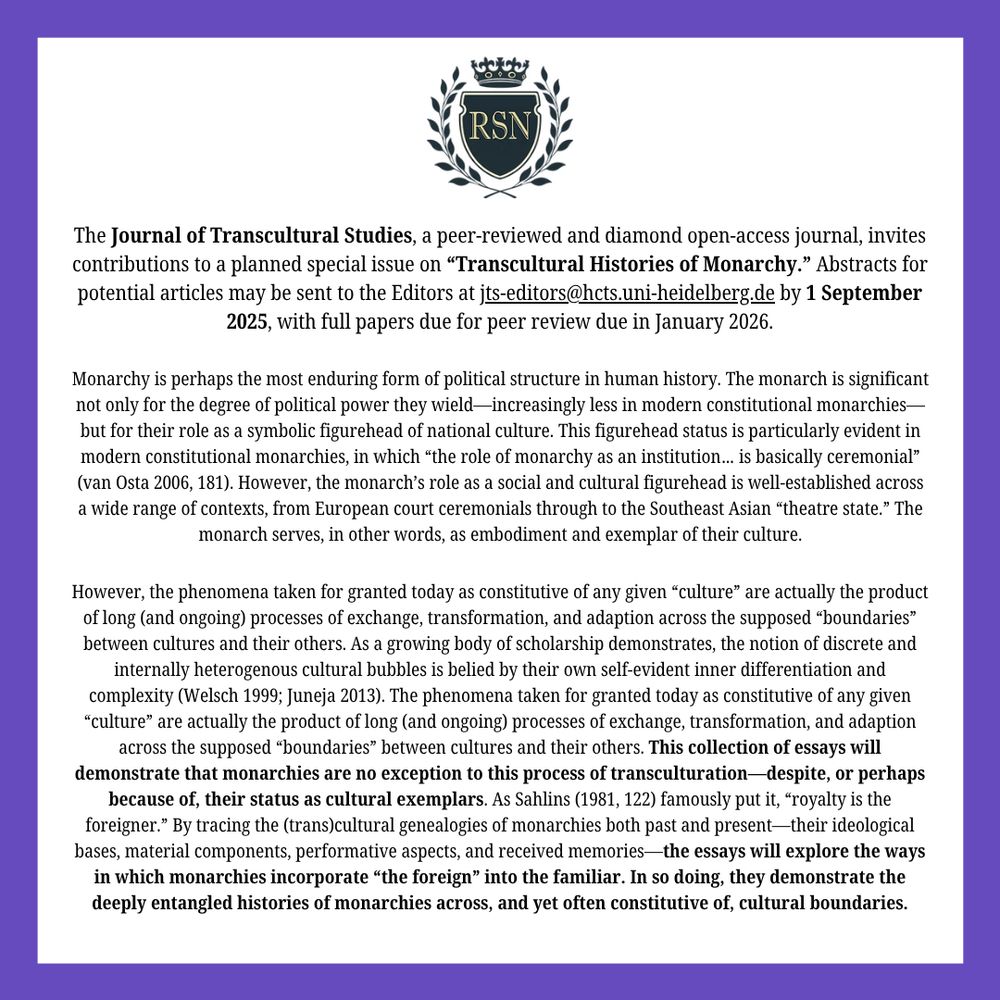
The essays will explore the ways in which monarchies incorporate “the foreign” into the familiar.


religionnews.com/2025/04/22/a...
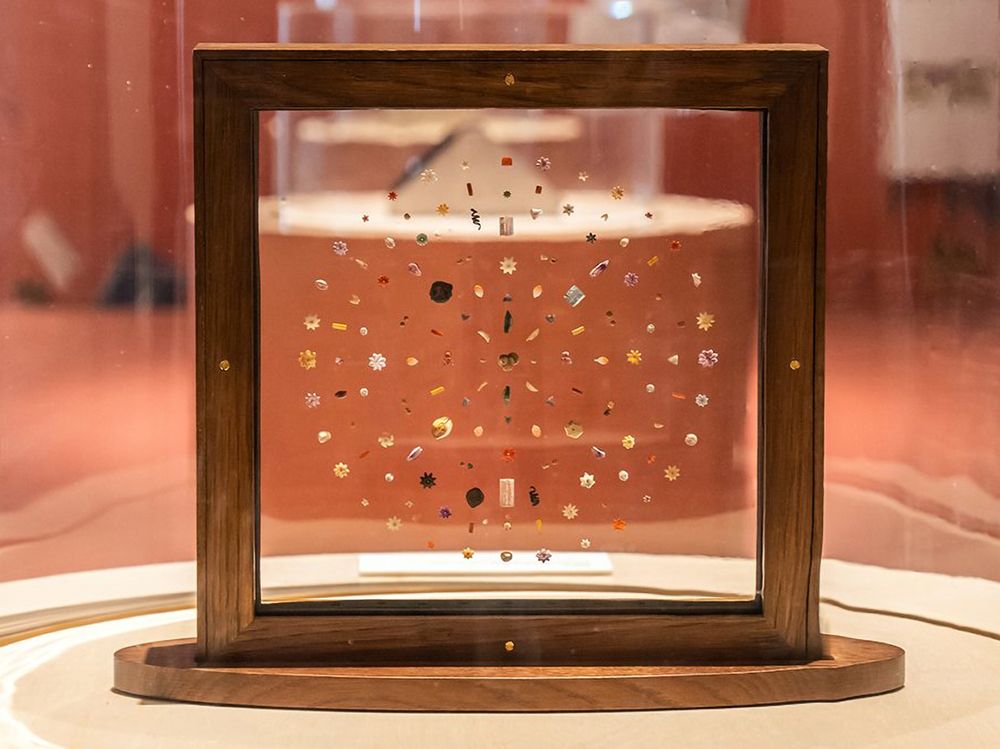
religionnews.com/2025/04/22/a...
Great reads all; check them out here:
heiup.uni-heidelberg.de/journals/tra...
Great reads all; check them out here:
heiup.uni-heidelberg.de/journals/tra...
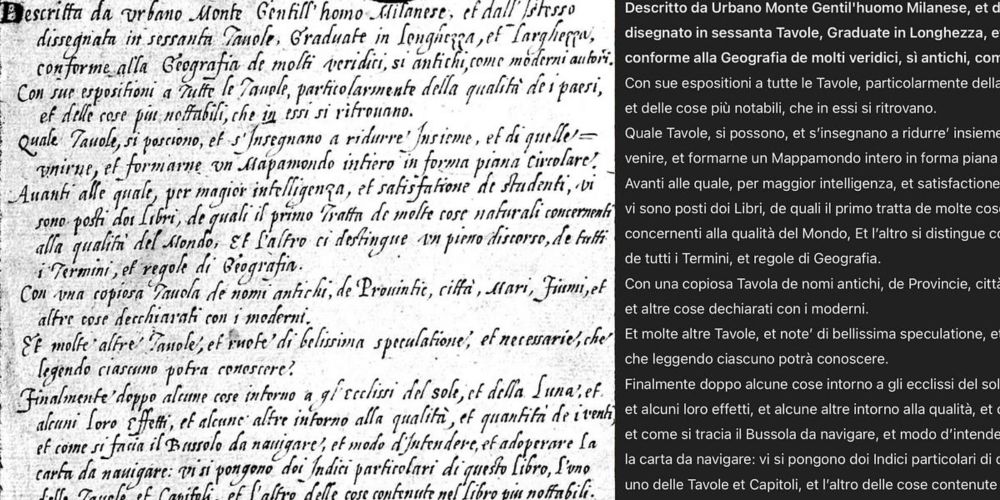
I say there's no universal definition of fiction b/c how "fiction" is understood depends on a culture's metaphysics. Philosophy of fiction has been taking Greek metaphysics for granted. I say we branch out.
aeon.co/essays/befor...
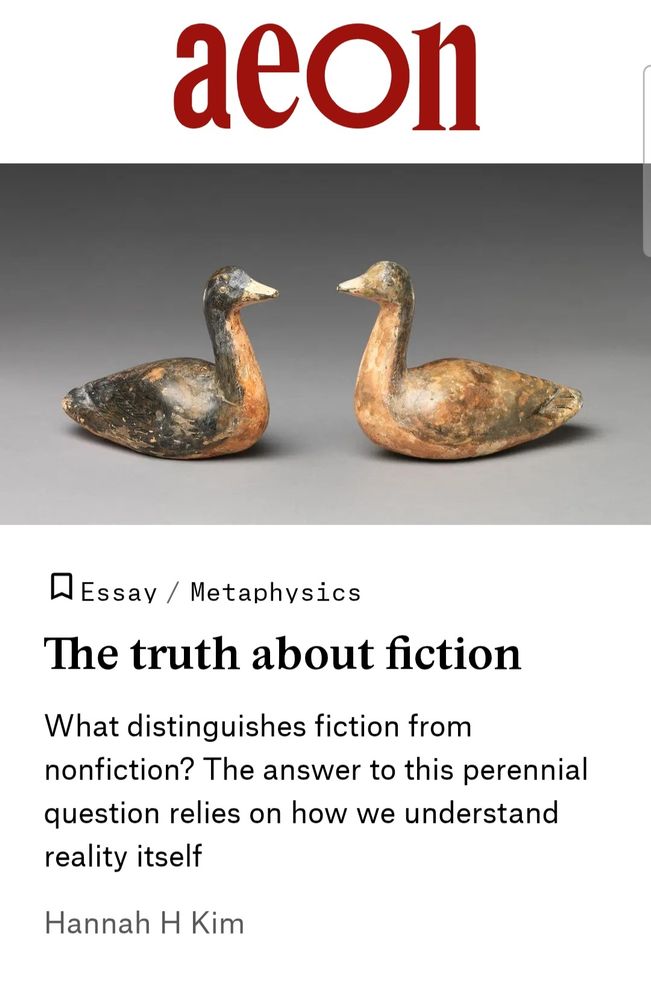
I say there's no universal definition of fiction b/c how "fiction" is understood depends on a culture's metaphysics. Philosophy of fiction has been taking Greek metaphysics for granted. I say we branch out.
aeon.co/essays/befor...

