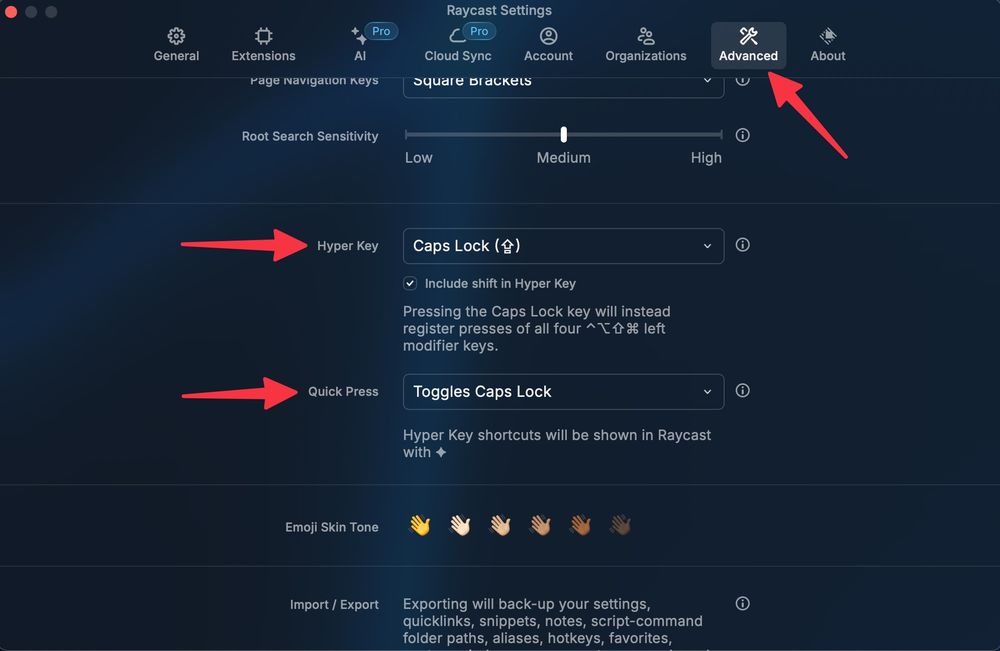More information: https://docs.folivora.ai/docs/1004_hyper_key.html
More information: https://docs.folivora.ai/docs/1004_hyper_key.html

Terminal is (right) Shift+T
Code editor is Shift+C
Browser is Shift+B
An AI chat at Shift+A
A window arrangement for when I’m coding shift+W
hyperkey.app

Terminal is (right) Shift+T
Code editor is Shift+C
Browser is Shift+B
An AI chat at Shift+A
A window arrangement for when I’m coding shift+W
hyperkey.app
My Hyperkey Setup: The Mac Customization Tool Everyone Needs
🔗 https://www.youtube.com/watch?v=sq7zyd2eZPg
My Hyperkey Setup: The Mac Customization Tool Everyone Needs
🔗 https://www.youtube.com/watch?v=sq7zyd2eZPg
Hey @raycastapp friends - trying to move everything over to the new Hyperkey stuff. Big karabiner user. Need help.
I have caps+hjkl as dpad and caps+u/o as page up/page down. Also need caps+a to be c...
Hey @raycastapp friends - trying to move everything over to the new Hyperkey stuff. Big karabiner user. Need help.
I have caps+hjkl as dpad and caps+u/o as page up/page down. Also need caps+a to be c...
Some apps I use more or less daily on my Mac
- Raycast
- CleanShot X
- Zed (trying it out)
- Kitty
- TablePlus
- Swish
- Hyperkey
- Klack
- Little Snitch
- iStat Menus
- Bruno
- Sip
Some apps I use more or less daily on my Mac
- Raycast
- CleanShot X
- Zed (trying it out)
- Kitty
- TablePlus
- Swish
- Hyperkey
- Klack
- Little Snitch
- iStat Menus
- Bruno
- Sip
I have 2 keys combinations for basically everything!
I have 2 keys combinations for basically everything!

I'm sure the various qmk keyboards do stuff like that all the time, but Razer's is neat because it's *across devices*!
I'm sure the various qmk keyboards do stuff like that all the time, but Razer's is neat because it's *across devices*!