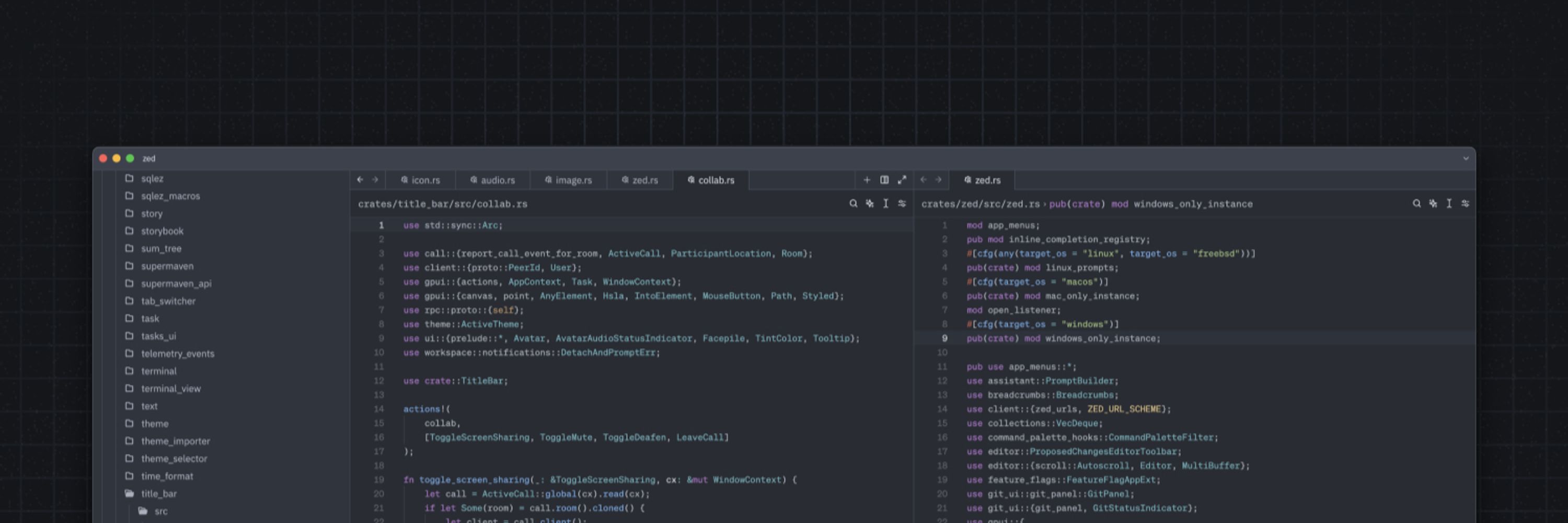
Zed
@zed.dev
A next-generation code editor that enables high-performance collaboration with AI and your team.
zed.dev
zed.dev
It was great getting to hang out and talk about the future of ACP in real life at the Berlin JetBrains office. Thanks for having us!

November 7, 2025 at 3:00 PM
It was great getting to hang out and talk about the future of ACP in real life at the Berlin JetBrains office. Thanks for having us!
Augment Code and Opencode are now available in Zed. 🎉
Both agents run natively through ACP. Install them in seconds from the extensions store and use them alongside Claude Code, Gemini CLI, or Codex.
Both agents run natively through ACP. Install them in seconds from the extensions store and use them alongside Claude Code, Gemini CLI, or Codex.

November 6, 2025 at 10:03 PM
Augment Code and Opencode are now available in Zed. 🎉
Both agents run natively through ACP. Install them in seconds from the extensions store and use them alongside Claude Code, Gemini CLI, or Codex.
Both agents run natively through ACP. Install them in seconds from the extensions store and use them alongside Claude Code, Gemini CLI, or Codex.
Want to set a keybinding quickly? Click `Add Keybinding...` in the footer of the command palette and you're taken directly to the recording modal.
November 5, 2025 at 8:11 PM
Want to set a keybinding quickly? Click `Add Keybinding...` in the footer of the command palette and you're taken directly to the recording modal.
Markdown preview gets even better with HTML table support for `colspan`, `rowspan`, and the `align` attribute—plus improved nested list styling.
Happy to see another humble report from HyperGrowth Corp™️. 📊
Thanks RemcoSmitsDev and huacnlee!
Happy to see another humble report from HyperGrowth Corp™️. 📊
Thanks RemcoSmitsDev and huacnlee!

November 5, 2025 at 8:11 PM
Markdown preview gets even better with HTML table support for `colspan`, `rowspan`, and the `align` attribute—plus improved nested list styling.
Happy to see another humble report from HyperGrowth Corp™️. 📊
Thanks RemcoSmitsDev and huacnlee!
Happy to see another humble report from HyperGrowth Corp™️. 📊
Thanks RemcoSmitsDev and huacnlee!
Need to review what changed in your feature branch? The new `git: branch diff` action shows you the full diff of your current branch against `main`.
November 5, 2025 at 8:11 PM
Need to review what changed in your feature branch? The new `git: branch diff` action shows you the full diff of your current branch against `main`.
If your settings file has invalid JSON, you'll now see a warning banner in the Settings UI. Additionally, you can search for themes and icon themes directly via dropdown fields.
We'll continue migrating more complex settings to be directly editable within the Settings UI.
We'll continue migrating more complex settings to be directly editable within the Settings UI.

October 29, 2025 at 5:29 PM
If your settings file has invalid JSON, you'll now see a warning banner in the Settings UI. Additionally, you can search for themes and icon themes directly via dropdown fields.
We'll continue migrating more complex settings to be directly editable within the Settings UI.
We'll continue migrating more complex settings to be directly editable within the Settings UI.
🚀 We just shipped v0.210!
If you're a Zed Pro subscriber or using your own API keys (Anthropic/AWS Bedrock), Claude Haiku 4.5 (AnthropicAI) is now available within Zed.
Thanks versecafe!
If you're a Zed Pro subscriber or using your own API keys (Anthropic/AWS Bedrock), Claude Haiku 4.5 (AnthropicAI) is now available within Zed.
Thanks versecafe!

October 29, 2025 at 5:29 PM
🚀 We just shipped v0.210!
If you're a Zed Pro subscriber or using your own API keys (Anthropic/AWS Bedrock), Claude Haiku 4.5 (AnthropicAI) is now available within Zed.
Thanks versecafe!
If you're a Zed Pro subscriber or using your own API keys (Anthropic/AWS Bedrock), Claude Haiku 4.5 (AnthropicAI) is now available within Zed.
Thanks versecafe!
👀 Want to see how Zed is built? Join our first Office Hours - PR reviews. Learn how we make decisions, what gets merged, and get your PRs reviewed live.

October 27, 2025 at 3:25 PM
👀 Want to see how Zed is built? Join our first Office Hours - PR reviews. Learn how we make decisions, what gets merged, and get your PRs reviewed live.
Writing Markdown with images? HTML `img` tags now work inside paragraphs in Markdown preview.
And wowzers! We feel bad for those who didn't invest in HyperGrowth Corp™️! 💰📈
And wowzers! We feel bad for those who didn't invest in HyperGrowth Corp™️! 💰📈

October 22, 2025 at 5:43 PM
Writing Markdown with images? HTML `img` tags now work inside paragraphs in Markdown preview.
And wowzers! We feel bad for those who didn't invest in HyperGrowth Corp™️! 💰📈
And wowzers! We feel bad for those who didn't invest in HyperGrowth Corp™️! 💰📈
By default, you'll be greeted by a friendly new window when opening Zed's settings. No more JSON, unless you're into that type of thing!

October 17, 2025 at 6:39 PM
By default, you'll be greeted by a friendly new window when opening Zed's settings. No more JSON, unless you're into that type of thing!
It's finally here. Zed is available on Windows.
Built from scratch, and rendering at 1 million pixels/millisecond.
Download it today 👇
Built from scratch, and rendering at 1 million pixels/millisecond.
Download it today 👇

October 15, 2025 at 4:31 PM
It's finally here. Zed is available on Windows.
Built from scratch, and rendering at 1 million pixels/millisecond.
Download it today 👇
Built from scratch, and rendering at 1 million pixels/millisecond.
Download it today 👇
Starting in one hour: @steveklabnik.com and Richard Feldman are talking about why AI discussions keep derailing (and what we can do about it).
12pm ET. Join us: us06web.zoom.us/j/82722563108
12pm ET. Join us: us06web.zoom.us/j/82722563108

October 14, 2025 at 3:04 PM
Starting in one hour: @steveklabnik.com and Richard Feldman are talking about why AI discussions keep derailing (and what we can do about it).
12pm ET. Join us: us06web.zoom.us/j/82722563108
12pm ET. Join us: us06web.zoom.us/j/82722563108
Are you building a cool application with gpui, like William Whittaker's Hummingbird?
github.com/143mailliw/h...
github.com/143mailliw/h...

October 11, 2025 at 12:15 PM
Are you building a cool application with gpui, like William Whittaker's Hummingbird?
github.com/143mailliw/h...
github.com/143mailliw/h...
GPUI (v0.2.0), the GPU-accelerated Rust UI framework that powers Zed, is on crates dot io. 👀
crates.io/crates/gpui
crates.io/crates/gpui

October 9, 2025 at 3:29 PM
GPUI (v0.2.0), the GPU-accelerated Rust UI framework that powers Zed, is on crates dot io. 👀
crates.io/crates/gpui
crates.io/crates/gpui
Need to change agent profiles without touching the mouse? Hit `{cmd,ctrl}-i` and filter down through the new keyboard-driven profile menu.
Thanks dvcrn!
Thanks dvcrn!
October 8, 2025 at 7:22 PM
Need to change agent profiles without touching the mouse? Hit `{cmd,ctrl}-i` and filter down through the new keyboard-driven profile menu.
Thanks dvcrn!
Thanks dvcrn!
See your teammate's GitHub avatars in the git blame by adding `"git": { "blame": { "show_avatar": true } }` to your `settings.json` file.

October 8, 2025 at 7:21 PM
See your teammate's GitHub avatars in the git blame by adding `"git": { "blame": { "show_avatar": true } }` to your `settings.json` file.
Zip around the project panel with familiar Vim commands. Center the active entry with `z z`, scroll the editor halfway up or down with `ctrl-u` / `ctrl-d`, or, jump a specific number of entries via `{num} j` / `{num} k`.
Thanks AidanV!
Thanks AidanV!
October 8, 2025 at 7:21 PM
Zip around the project panel with familiar Vim commands. Center the active entry with `z z`, scroll the editor halfway up or down with `ctrl-u` / `ctrl-d`, or, jump a specific number of entries via `{num} j` / `{num} k`.
Thanks AidanV!
Thanks AidanV!







