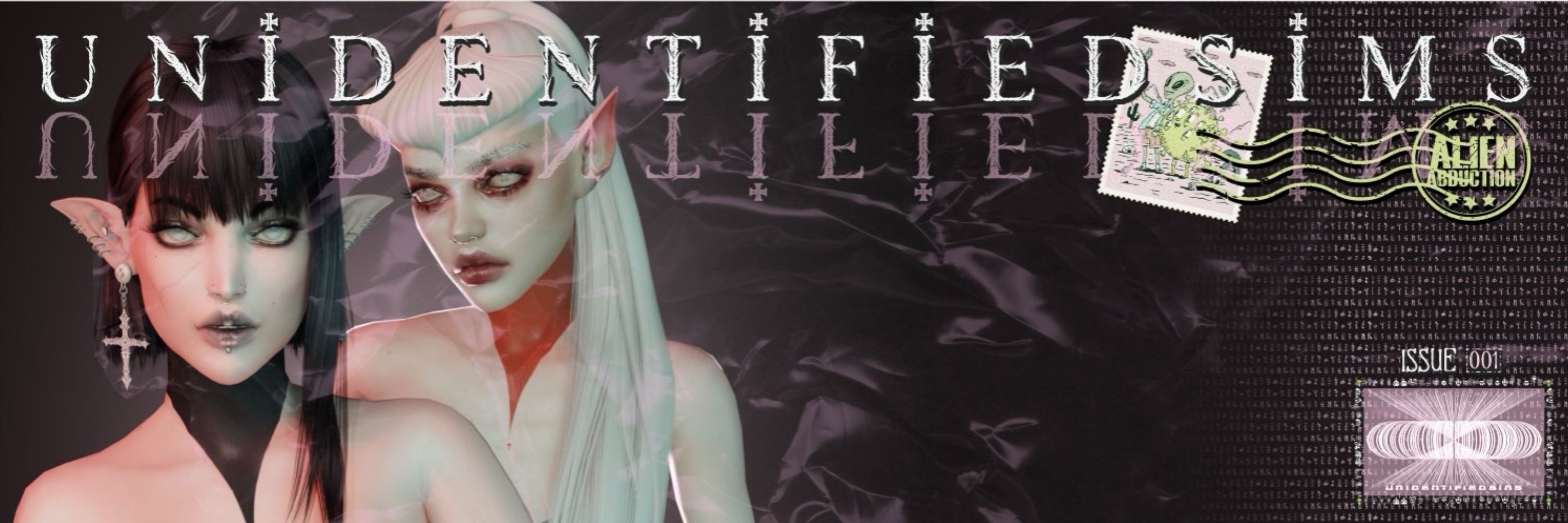
unidentifiedsims
@unidentifiedsims.bsky.social
𝚃𝚊𝚝𝚝𝚘𝚘𝚜, 𝚖𝚊𝚔𝚎𝚞𝚙 𝚊𝚗𝚍 𝚖𝚘𝚛𝚎 𝚏𝚘𝚛 𝚢𝚘𝚞𝚛 𝚜𝚒𝚖𝚜 𝚠𝚘𝚛𝚕𝚍. 𝙵𝚎𝚊𝚝𝚞𝚛𝚎𝚍 𝙰𝚛𝚝𝚒𝚜𝚝 𝚊𝚝 𝚃𝚑𝚎 𝚂𝚒𝚖𝚜 𝚁𝚎𝚜𝚘𝚞𝚛𝚌𝚎
www.patreon.com/unidentifiedsims
www.patreon.com/unidentifiedsims
Thank you!. I'm really excited to start using the new pc. I just need to finish decorating my office before I can set it all up. The anticipation is kicking me 😂🙈
June 26, 2025 at 3:20 PM
Thank you!. I'm really excited to start using the new pc. I just need to finish decorating my office before I can set it all up. The anticipation is kicking me 😂🙈
Your cc was perfect for this sim!!! 👌🏼🥰
June 23, 2025 at 2:05 PM
Your cc was perfect for this sim!!! 👌🏼🥰
Thank you!!! I absolutely love how his one turned out!. I’ll be releasing soon 🥰
June 18, 2025 at 4:01 AM
Thank you!!! I absolutely love how his one turned out!. I’ll be releasing soon 🥰
This could be a possibility...
May 24, 2025 at 2:32 PM
This could be a possibility...
Wooooo! Happy to help 🥰
May 24, 2025 at 1:42 PM
Wooooo! Happy to help 🥰
Excuse the base sim 😂👌🏼

May 24, 2025 at 11:37 AM
Excuse the base sim 😂👌🏼
Yeah send me the link and I'll see if I can get it to work for you
May 24, 2025 at 10:54 AM
Yeah send me the link and I'll see if I can get it to work for you
If you're still having trouble, I can change it for you 🥰
May 24, 2025 at 10:10 AM
If you're still having trouble, I can change it for you 🥰
You shouldn't need to use override. Either open the file you want to change from "my projects" or open it by double clicking. From there you should get all the options you need
May 24, 2025 at 9:48 AM
You shouldn't need to use override. Either open the file you want to change from "my projects" or open it by double clicking. From there you should get all the options you need
Also forgot to say, make sure you click the apply to all swatches and the save the file
May 24, 2025 at 8:15 AM
Also forgot to say, make sure you click the apply to all swatches and the save the file


