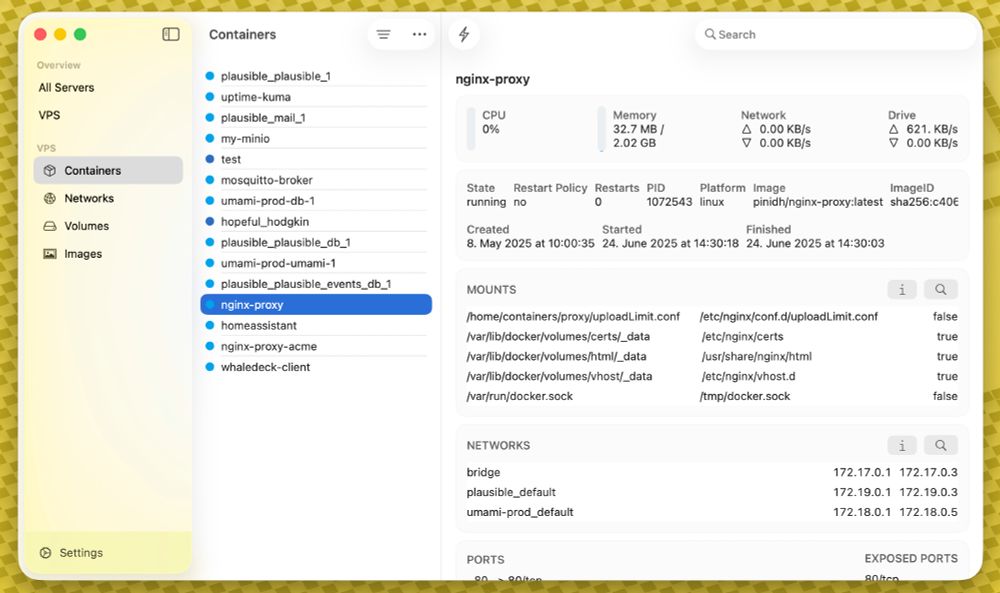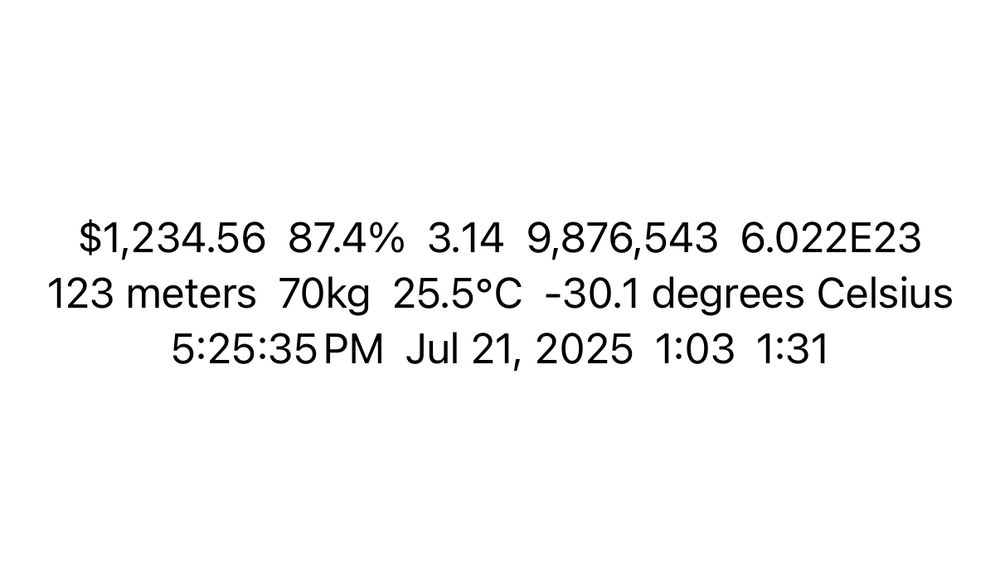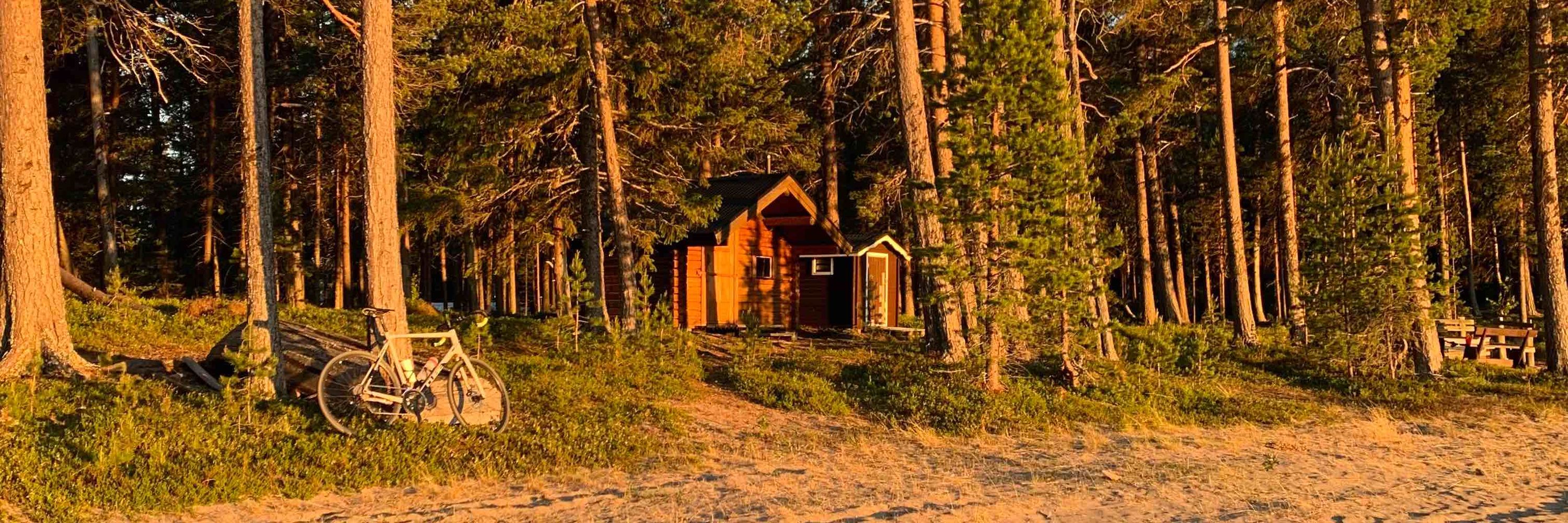
Florian
@typ0genius.com
CS Student & Indie Dev
2x Swift Student Challenge Winner
👀 Explore SwiftUI https://exploreswiftui.com
🏎️ DriveDex https://apple.co/3C8HoJX
🐳 WhaleDeck @whaledeck.app
📊 Umami Manager apple.co/40MP50F
2x Swift Student Challenge Winner
👀 Explore SwiftUI https://exploreswiftui.com
🏎️ DriveDex https://apple.co/3C8HoJX
🐳 WhaleDeck @whaledeck.app
📊 Umami Manager apple.co/40MP50F
Querying one million rows with 12 properties each fully locally using SQLite. I think this is pretty decent performance, especially considering that such a large dataset is only expected for a very small user base. The UI is powered by SwiftUI and Swift Charts.
#iOSDev #SwiftUI
#iOSDev #SwiftUI
October 25, 2025 at 9:24 PM
Not the answer to your question, but do you absolutely need clipShape, or does this also do the job for you?

October 6, 2025 at 12:08 PM
Not the answer to your question, but do you absolutely need clipShape, or does this also do the job for you?
Then definitely apply for an expedited review. The iOS and macOS versions were reviewed in less than two hours.
developer.apple.com/contact/app-...
developer.apple.com/contact/app-...

September 15, 2025 at 5:17 AM
Then definitely apply for an expedited review. The iOS and macOS versions were reviewed in less than two hours.
developer.apple.com/contact/app-...
developer.apple.com/contact/app-...
Those are parametrized shortcuts in the AppShortcutsProvider. Here is an example from one of my apps. The first group contains all non-parametrized shortcuts. The second group is the one from the code snippet.


September 12, 2025 at 1:58 PM
Those are parametrized shortcuts in the AppShortcutsProvider. Here is an example from one of my apps. The first group contains all non-parametrized shortcuts. The second group is the one from the code snippet.
What's your go-to way to group larger info on macOS with #SwiftUI? On iOS/iPadOS I love how List and Sections look, but on macOS they're hard to tell apart.
Any better ideas than ditching List and overusing GroupBox / RoundedRectangle?
Any better ideas than ditching List and overusing GroupBox / RoundedRectangle?


August 23, 2025 at 8:51 PM
What's your go-to way to group larger info on macOS with #SwiftUI? On iOS/iPadOS I love how List and Sections look, but on macOS they're hard to tell apart.
Any better ideas than ditching List and overusing GroupBox / RoundedRectangle?
Any better ideas than ditching List and overusing GroupBox / RoundedRectangle?
Here are all four roles in the toolbar in action. You can hear the difference with VoiceOver enabled, although none of the title keys are given thanks to the new OS 26+ (role, action) initializer.
August 19, 2025 at 12:58 PM
Here are all four roles in the toolbar in action. You can hear the difference with VoiceOver enabled, although none of the title keys are given thanks to the new OS 26+ (role, action) initializer.
Last but not least, there is the new confirm role. This is the first and only role to accept/apply some kind of action. This button has the app’s accent color as tint and has a checkmark as a symbol.

August 19, 2025 at 12:58 PM
Last but not least, there is the new confirm role. This is the first and only role to accept/apply some kind of action. This button has the app’s accent color as tint and has a checkmark as a symbol.
The years-old cancel role shows the title key as text in the toolbar from 15 to 18, and since 26+, the xmark-ish button. According to the docs, a cancel button causes the user to lose progress.

August 19, 2025 at 12:58 PM
The years-old cancel role shows the title key as text in the toolbar from 15 to 18, and since 26+, the xmark-ish button. According to the docs, a cancel button causes the user to lose progress.
The destructive role for me is an absolute no-brainer. It has the label „delete“, a red tint, and trash as an icon. Based on the location, different properties are displayed.

August 19, 2025 at 12:58 PM
The destructive role for me is an absolute no-brainer. It has the label „delete“, a red tint, and trash as an icon. Based on the location, different properties are displayed.
Consider building custom elements to make this new role backwards compatible.

August 18, 2025 at 4:06 PM
Consider building custom elements to make this new role backwards compatible.
Things can get even funnier. If you remove the app sandbox entitlement, i.e., when distributing outside the App Store, you can switch between local and sandboxed hosts.
#iOSDev #container #containerization #docker
#iOSDev #container #containerization #docker
August 14, 2025 at 2:04 PM
Things can get even funnier. If you remove the app sandbox entitlement, i.e., when distributing outside the App Store, you can switch between local and sandboxed hosts.
#iOSDev #container #containerization #docker
#iOSDev #container #containerization #docker
The cybersecurity fundamentals app I made for my master’s thesis is still online. People can submit content-related questions. Some are… unusual. Like this one:
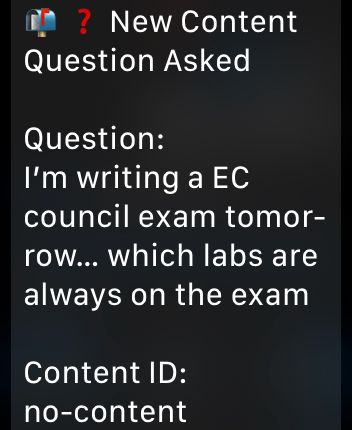
July 23, 2025 at 2:15 PM
The cybersecurity fundamentals app I made for my master’s thesis is still online. People can submit content-related questions. Some are… unusual. Like this one: