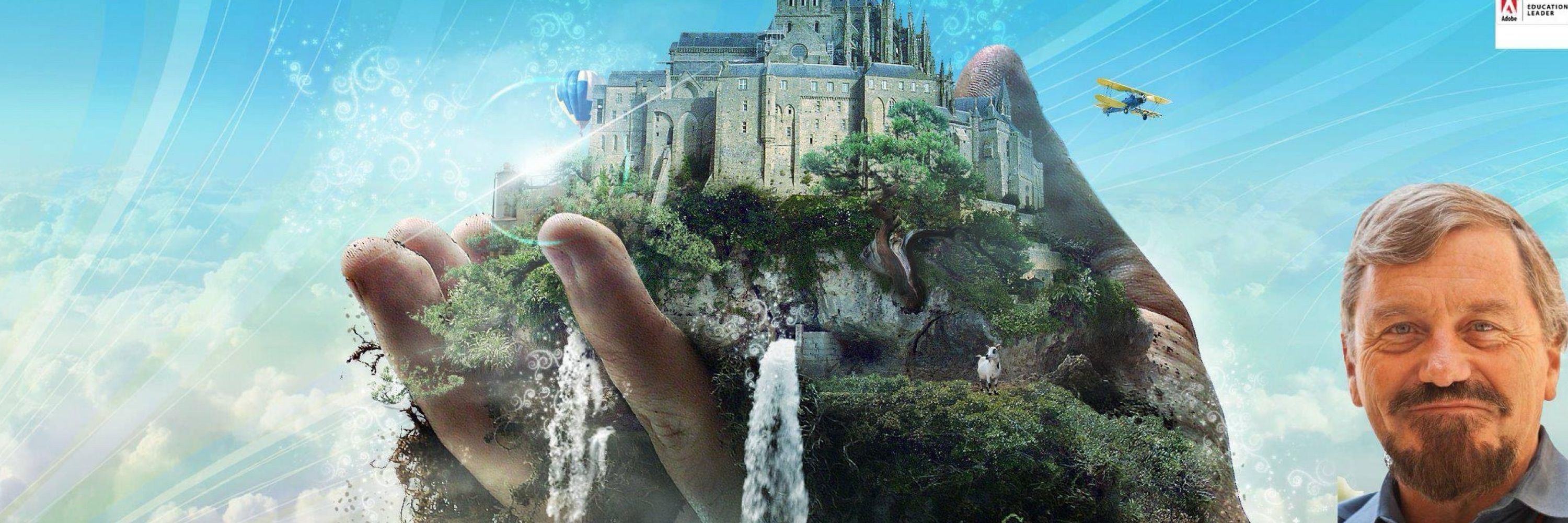
.
As a Technologist & Tech Trainer, I help people realize their dreams.
.
https://www.facebook.com/MACinTUTOR
https://www.linkedin.com/in/thomasbenner/
https://www.youtube.com/@AdobeWan
2️⃣ Spacing – Are your elements breathing enough?
3️⃣ Font Harmony – Do your typography choices flow together?
4️⃣ Color Balance – Are the colors working, not fighting?
5️⃣ Export Quality – Is your final file crisp and polished?
2️⃣ Spacing – Are your elements breathing enough?
3️⃣ Font Harmony – Do your typography choices flow together?
4️⃣ Color Balance – Are the colors working, not fighting?
5️⃣ Export Quality – Is your final file crisp and polished?
💡 Designers, creators and brands, this one’s for you. Master these and your posts will leave a stronger impression every time.
💡 Designers, creators and brands, this one’s for you. Master these and your posts will leave a stronger impression every time.
2️⃣ Spacing – Are your elements breathing enough?
3️⃣ Font Harmony – Do your typography choices flow together?
4️⃣ Color Balance – Are the colors working, not fighting?
5️⃣ Export Quality – Is your final file crisp and polished?
2️⃣ Spacing – Are your elements breathing enough?
3️⃣ Font Harmony – Do your typography choices flow together?
4️⃣ Color Balance – Are the colors working, not fighting?
5️⃣ Export Quality – Is your final file crisp and polished?
💡 Designers, creators and brands, this one’s for you. Master these and your posts will leave a stronger impression every time.
💡 Designers, creators and brands, this one’s for you. Master these and your posts will leave a stronger impression every time.
🖼️ Photoshop
→ Best for raster-based work
→ Use for: photo editing, mockups, image manipulation, banners
🖼️ Photoshop
→ Best for raster-based work
→ Use for: photo editing, mockups, image manipulation, banners
🖌️ Illustrator
→ Made for vector art
→ Use for: logos, icons, branding, illustrations, infographics
📚 InDesign
→ Built for layouts
→ Use for: brochures, posters, eBooks, multi-page docs
🖌️ Illustrator
→ Made for vector art
→ Use for: logos, icons, branding, illustrations, infographics
📚 InDesign
→ Built for layouts
→ Use for: brochures, posters, eBooks, multi-page docs
✅ Logo in Illustrator? Crisp at any size.
❌ Poster in Photoshop? Painful to arrange
✅ Poster in InDesign? Built-in grids, easy spacing, export-ready
Right tool = better results, less frustration.
✅ Logo in Illustrator? Crisp at any size.
❌ Poster in Photoshop? Painful to arrange
✅ Poster in InDesign? Built-in grids, easy spacing, export-ready
Right tool = better results, less frustration.

