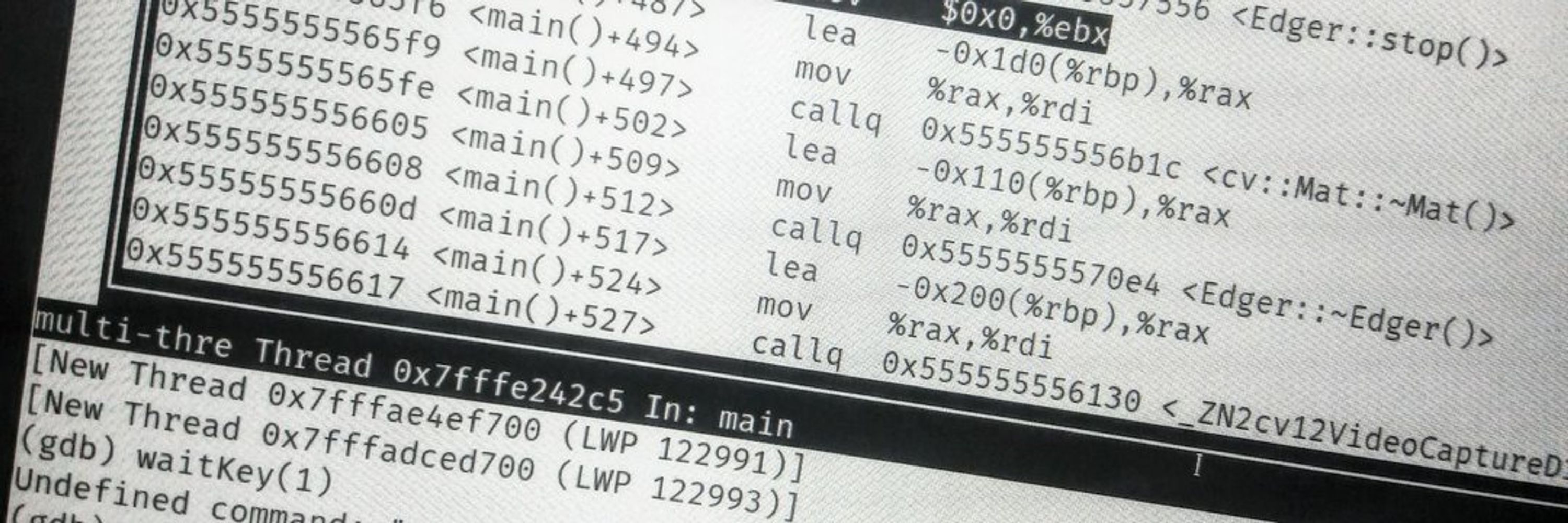
Spix0r
@spix0r.bsky.social
Cyber Security Enthusiast | Github: https://github.com/Spix0r
Then Fuzz for backup files - maybe you'll find a juicy accessible backup file!
Github: github.com/Spix0r/fback
#CyberSecurity #bugbountyTools #bugbounty #Recon #reconnaissance #bugbountytips
5/5
Github: github.com/Spix0r/fback
#CyberSecurity #bugbountyTools #bugbounty #Recon #reconnaissance #bugbountytips
5/5

GitHub - Spix0r/fback: Fback is a tool that helps you create target-specific wordlists using a .json pattern.
Fback is a tool that helps you create target-specific wordlists using a .json pattern. - Spix0r/fback
github.com
July 8, 2025 at 6:45 AM
Then Fuzz for backup files - maybe you'll find a juicy accessible backup file!
Github: github.com/Spix0r/fback
#CyberSecurity #bugbountyTools #bugbounty #Recon #reconnaissance #bugbountytips
5/5
Github: github.com/Spix0r/fback
#CyberSecurity #bugbountyTools #bugbounty #Recon #reconnaissance #bugbountytips
5/5
You can use FBack to generate target-specific wordlists and fuzz for possible backup files:
echo https://example[.]com/files/config.php | fback -y 2020-2024 -m 1-12
Example Output:
config.php.bak
config_backup.php
config_2024.php
files_config.php
4/5
echo https://example[.]com/files/config.php | fback -y 2020-2024 -m 1-12
Example Output:
config.php.bak
config_backup.php
config_2024.php
files_config.php
4/5
July 8, 2025 at 6:45 AM
You can use FBack to generate target-specific wordlists and fuzz for possible backup files:
echo https://example[.]com/files/config.php | fback -y 2020-2024 -m 1-12
Example Output:
config.php.bak
config_backup.php
config_2024.php
files_config.php
4/5
echo https://example[.]com/files/config.php | fback -y 2020-2024 -m 1-12
Example Output:
config.php.bak
config_backup.php
config_2024.php
files_config.php
4/5
Methodology
You know those static websites, especially WordPress sites, where you encounter paths like:
example[.]com/files/config.php
But you don't have access to config.php, so now what? What should you test here?
3/5
You know those static websites, especially WordPress sites, where you encounter paths like:
example[.]com/files/config.php
But you don't have access to config.php, so now what? What should you test here?
3/5
July 8, 2025 at 6:45 AM
Methodology
You know those static websites, especially WordPress sites, where you encounter paths like:
example[.]com/files/config.php
But you don't have access to config.php, so now what? What should you test here?
3/5
You know those static websites, especially WordPress sites, where you encounter paths like:
example[.]com/files/config.php
But you don't have access to config.php, so now what? What should you test here?
3/5
What’s FBack?
It’s a tool that generates target‑specific wordlists to fuzz for backup files—think config.php.bak, config_backup.php, etc. Its perfect for hunting juicy unattended backups on static or WordPress sites.
2/5
It’s a tool that generates target‑specific wordlists to fuzz for backup files—think config.php.bak, config_backup.php, etc. Its perfect for hunting juicy unattended backups on static or WordPress sites.
2/5
July 8, 2025 at 6:45 AM
What’s FBack?
It’s a tool that generates target‑specific wordlists to fuzz for backup files—think config.php.bak, config_backup.php, etc. Its perfect for hunting juicy unattended backups on static or WordPress sites.
2/5
It’s a tool that generates target‑specific wordlists to fuzz for backup files—think config.php.bak, config_backup.php, etc. Its perfect for hunting juicy unattended backups on static or WordPress sites.
2/5
For this purpose, you can use CloudRecon by me:
github.com/Spix0r/cloud...
#CyberSecurity #BugBounty #BugBountyTools #pentest #infosec #Certificate #bugbountytips #reconnaissance #Recon
github.com/Spix0r/cloud...
#CyberSecurity #BugBounty #BugBountyTools #pentest #infosec #Certificate #bugbountytips #reconnaissance #Recon

GitHub - Spix0r/cloudrecon: This script is used to search for cloud certificate entities such as Amazon, Azure, and others that have been extracted by the kaeferjaeger.gay provider.
This script is used to search for cloud certificate entities such as Amazon, Azure, and others that have been extracted by the kaeferjaeger.gay provider. - Spix0r/cloudrecon
github.com
February 12, 2025 at 4:21 PM
For this purpose, you can use CloudRecon by me:
github.com/Spix0r/cloud...
#CyberSecurity #BugBounty #BugBountyTools #pentest #infosec #Certificate #bugbountytips #reconnaissance #Recon
github.com/Spix0r/cloud...
#CyberSecurity #BugBounty #BugBountyTools #pentest #infosec #Certificate #bugbountytips #reconnaissance #Recon
We can extract subdomains from these providers using kaeferjaeger, which performs this task for us every 60 minutes.
[Passive Search] If you lack the necessary resources, you can utilize kaeferjaeger provider to conduct a passive search. 2/3
[Passive Search] If you lack the necessary resources, you can utilize kaeferjaeger provider to conduct a passive search. 2/3
February 12, 2025 at 4:21 PM
We can extract subdomains from these providers using kaeferjaeger, which performs this task for us every 60 minutes.
[Passive Search] If you lack the necessary resources, you can utilize kaeferjaeger provider to conduct a passive search. 2/3
[Passive Search] If you lack the necessary resources, you can utilize kaeferjaeger provider to conduct a passive search. 2/3
Why should i search for old robots.txt files?
Because it's possible that the site you are investigating had numerous paths listed in its robots.txt file that were subsequently removed in later updates. Despite their removal, those paths, files, and parameters may still be accessible.
3/3
Because it's possible that the site you are investigating had numerous paths listed in its robots.txt file that were subsequently removed in later updates. Despite their removal, those paths, files, and parameters may still be accessible.
3/3
December 30, 2024 at 5:37 PM
Why should i search for old robots.txt files?
Because it's possible that the site you are investigating had numerous paths listed in its robots.txt file that were subsequently removed in later updates. Despite their removal, those paths, files, and parameters may still be accessible.
3/3
Because it's possible that the site you are investigating had numerous paths listed in its robots.txt file that were subsequently removed in later updates. Despite their removal, those paths, files, and parameters may still be accessible.
3/3
How can I access the old robots.txt files data?
I’ve created a tool called RoboFinder, which allows you to locate historical robots.txt files.
Robofinder on Github: github.com/Spix0r/robof...
2/3
I’ve created a tool called RoboFinder, which allows you to locate historical robots.txt files.
Robofinder on Github: github.com/Spix0r/robof...
2/3

GitHub - Spix0r/robofinder: Robofinder retrieves historical #robots.txt files from #Archive.org, allowing you to uncover previously disallowed directories and paths for any domain—essential for deepen...
Robofinder retrieves historical #robots.txt files from #Archive.org, allowing you to uncover previously disallowed directories and paths for any domain—essential for deepening your #OSINT and #reco...
github.com
December 30, 2024 at 5:37 PM
How can I access the old robots.txt files data?
I’ve created a tool called RoboFinder, which allows you to locate historical robots.txt files.
Robofinder on Github: github.com/Spix0r/robof...
2/3
I’ve created a tool called RoboFinder, which allows you to locate historical robots.txt files.
Robofinder on Github: github.com/Spix0r/robof...
2/3
Helped me a lot! Thank you.
December 21, 2024 at 5:23 PM
Helped me a lot! Thank you.
These tools are amazing! I really liked the idea.
December 21, 2024 at 5:20 PM
These tools are amazing! I really liked the idea.

