











1/ Ever find yourself with a long command and you just want to change one thing? Don't just hold down the left arrow button, instead Option+Click and the cursor will move to that location.
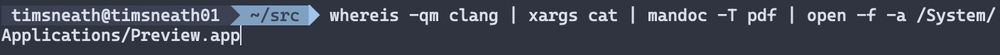
1/ Ever find yourself with a long command and you just want to change one thing? Don't just hold down the left arrow button, instead Option+Click and the cursor will move to that location.




distances.sort(by: >) // sorts an array in descending order
versus the approach of #Java:
Array.Sort(first, (a, b) => b.CompareTo(a));
Good chance to practice use of zip(a, b) too!

distances.sort(by: >) // sorts an array in descending order
versus the approach of #Java:
Array.Sort(first, (a, b) => b.CompareTo(a));
Good chance to practice use of zip(a, b) too!





Advent of Code starts in just a few hours, and you can sign up to join our Swift leaderboard here: forums.swift.org/t/advent-of-.... Thanks as always to @was.tl for bringing the coding joy to the season -- if you participate, consider supporting him with a tip...

Advent of Code starts in just a few hours, and you can sign up to join our Swift leaderboard here: forums.swift.org/t/advent-of-.... Thanks as always to @was.tl for bringing the coding joy to the season -- if you participate, consider supporting him with a tip...






