
Your bookmarks are private and exportable.
DM posts to this account to save them as bookmarks, add text to create collections.
Access bookmarks using the feed below or the web app (skymark.me).
DM for support: @mattlynch.dev
💾 Save posts by DMing them to this account - they'll appear in your personal feed instantly.
🎯 Pro tip: Add comma-separated categories in your DM to organize posts into collections (e.g., "tech, inspiration, readlater")
✨ Browse your collections at skymark.me
I’ll keep this service active and I’ll work on a tool that will let you migrate all your saved posts from Skymark to Saved Posts in the next couple of weeks so you don’t have to start from scratch.
Thanks for using this tool.
I’ll keep this service active and I’ll work on a tool that will let you migrate all your saved posts from Skymark to Saved Posts in the next couple of weeks so you don’t have to start from scratch.
Thanks for using this tool.
Please give the feed a like so more people can find.
Reach out if you have any feature requests or issues.
Thanks!
Please give the feed a like so more people can find.
Reach out if you have any feature requests or issues.
Thanks!
1) Click the circle with three dots (found in the bottom left of each post)
2) Select "Delete bookmark"
3) Click "Continue"
4) Your bookmark is deleted
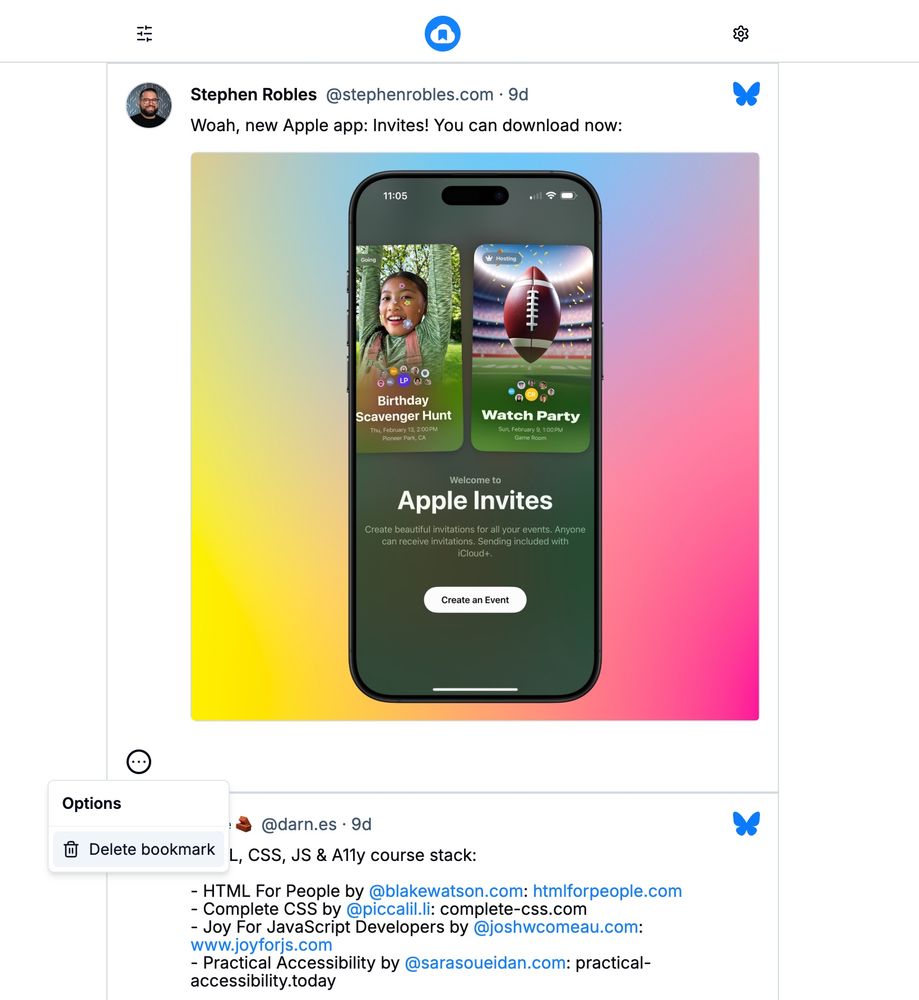
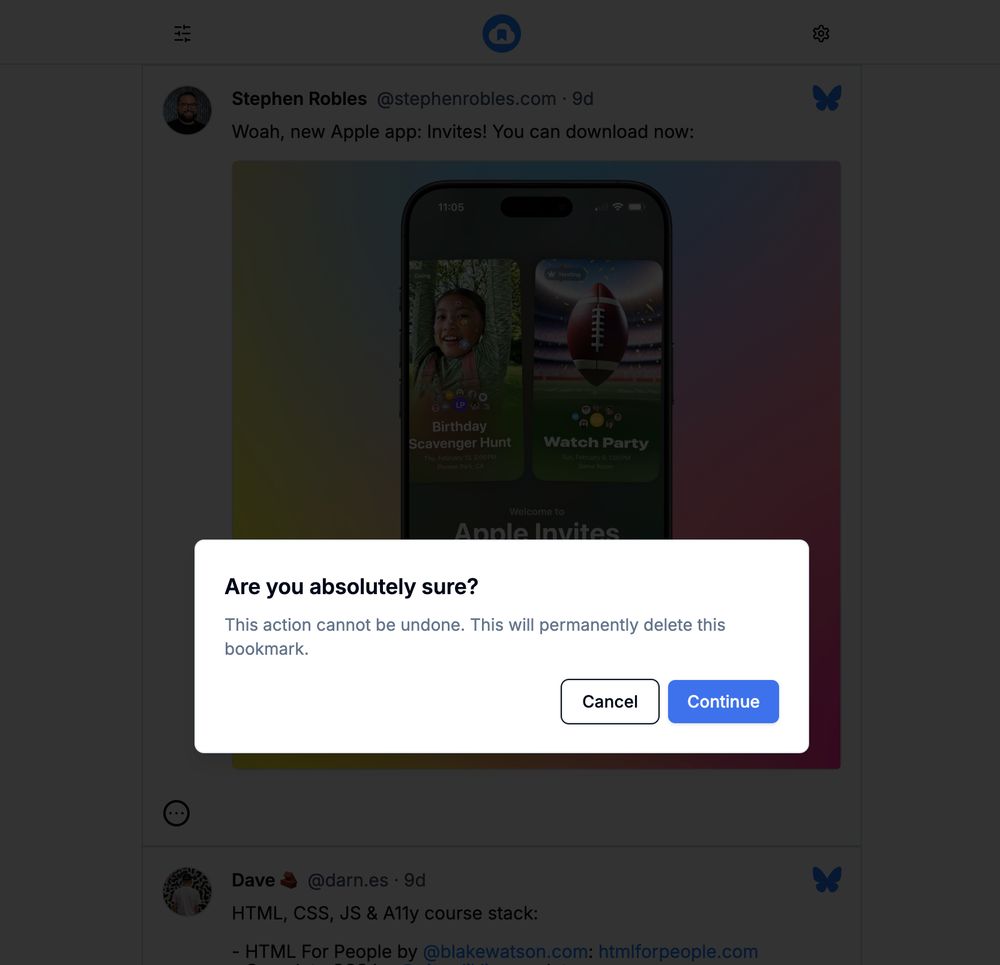
1) Click the circle with three dots (found in the bottom left of each post)
2) Select "Delete bookmark"
3) Click "Continue"
4) Your bookmark is deleted
💾 Save posts by DMing them to this account - they'll appear in your personal feed instantly.
🎯 Pro tip: Add comma-separated categories in your DM to organize posts into collections (e.g., "tech, inspiration, readlater")
✨ Browse your collections at skymark.me
💾 Save posts by DMing them to this account - they'll appear in your personal feed instantly.
🎯 Pro tip: Add comma-separated categories in your DM to organize posts into collections (e.g., "tech, inspiration, readlater")
✨ Browse your collections at skymark.me

