
Blog 🔗 https://rios.engineer
🇬🇧
Includes some great people to follow in the #AzureBicep Community and an #Azure Bicep custom feed you can pin as a tab!
If you regularly share and/or create Azure Bicep content, drop a reply so I can add you 😎
#mvpbuzz #microsoft bsky.app/starter-pack...
In Part 1, I thought it would be useful to provide an in depth breakdown.
rios.engineer/open-webui-o...
#azure #openai #generativeai #bicep #openwebui

In Part 1, I thought it would be useful to provide an in depth breakdown.
rios.engineer/open-webui-o...
#azure #openai #generativeai #bicep #openwebui
github.com/johnlokerse/...
#azurebicep #azure #mcp #codex #claudecode #infrastructureascode #ai #claudeai

github.com/johnlokerse/...
#azurebicep #azure #mcp #codex #claudecode #infrastructureascode #ai #claudeai
rios.engineer/rate-limitin...
#azure #entra #apim #api #b2c

rios.engineer/automating-a...

rios.engineer/automating-a...
github.com/riosengineer... #azure #azurebicep #cloudflare #devops

github.com/riosengineer... #azure #azurebicep #cloudflare #devops

🔗 Read the blog post here: johnlokerse.dev/2025/10/20/c...
#azure #azurebicep #MVPBuzz

🔗 Read the blog post here: johnlokerse.dev/2025/10/20/c...
#azure #azurebicep #MVPBuzz
Thanks for the review @rios.engineer 💪!
Thanks for the review @rios.engineer 💪!
In this post, I walk you through how to extend Bicep with your own extension!
👉 Check it out here: msftplayground.com/2025/09/bice...
#Azure #Http #Custom #CSharp #Bicep

#MVPBuzz #azure #azurebicep

#MVPBuzz #azure #azurebicep
rios.engineer/my-favourite...
#azure #azurebicep #iac #devops

rios.engineer/my-favourite...
#azure #azurebicep #iac #devops
OnlyifNotExists() is now GA! Many new features have been added: validate() decorator, 'any' type, several new [experimental] bicep commands, and more!
Read more here: github.com/Azure/bicep/...
Check out our September Community Call here: youtu.be/SqQi1hOnKAs

OnlyifNotExists() is now GA! Many new features have been added: validate() decorator, 'any' type, several new [experimental] bicep commands, and more!
Read more here: github.com/Azure/bicep/...
Check out our September Community Call here: youtu.be/SqQi1hOnKAs
#MVPBuzz #azure #azurebicep #azuredevops
#MVPBuzz #azure #azurebicep #azuredevops
#azurebicep #biceplang #cloudflare #DevOps
github.com/riosengineer...

#azurebicep #biceplang #cloudflare #DevOps
github.com/riosengineer...
www.reddit.com/r/AzureBicep...

www.reddit.com/r/AzureBicep...
rios.engineer/using-shared...

rios.engineer/using-shared...
💪🏼 Happy to be running this with @rios.engineer for the Bicep community.
#azure #azurebicep #MVPBuzz

💪🏼 Happy to be running this with @rios.engineer for the Bicep community.
#azure #azurebicep #MVPBuzz


🔗 www.linkedin.com/feed/update/...
#azure #bicep #infrastructureascode
🔗 www.linkedin.com/feed/update/...
#azure #bicep #infrastructureascode
You can connect Bicep to anything. This is going to be amazing!
#bicep #azuredevops #azure
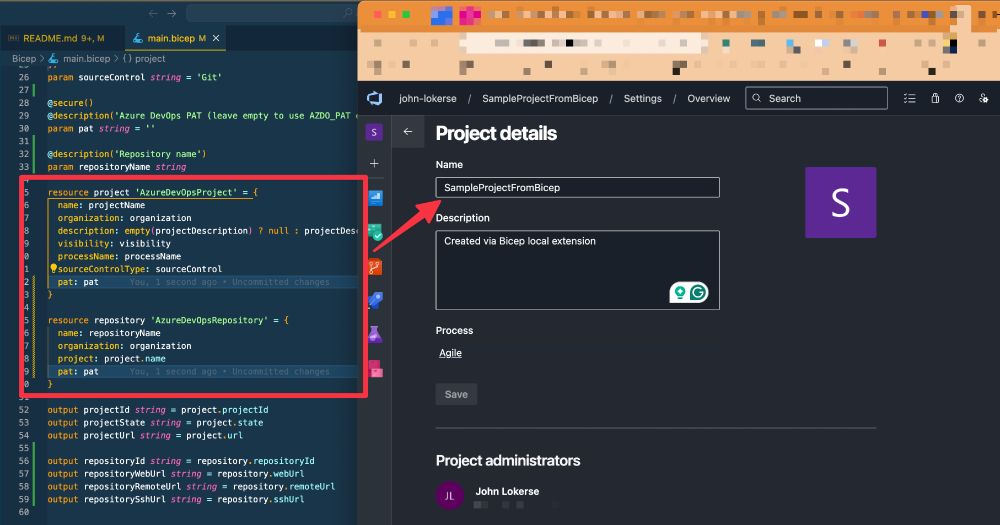
You can connect Bicep to anything. This is going to be amazing!
#bicep #azuredevops #azure


