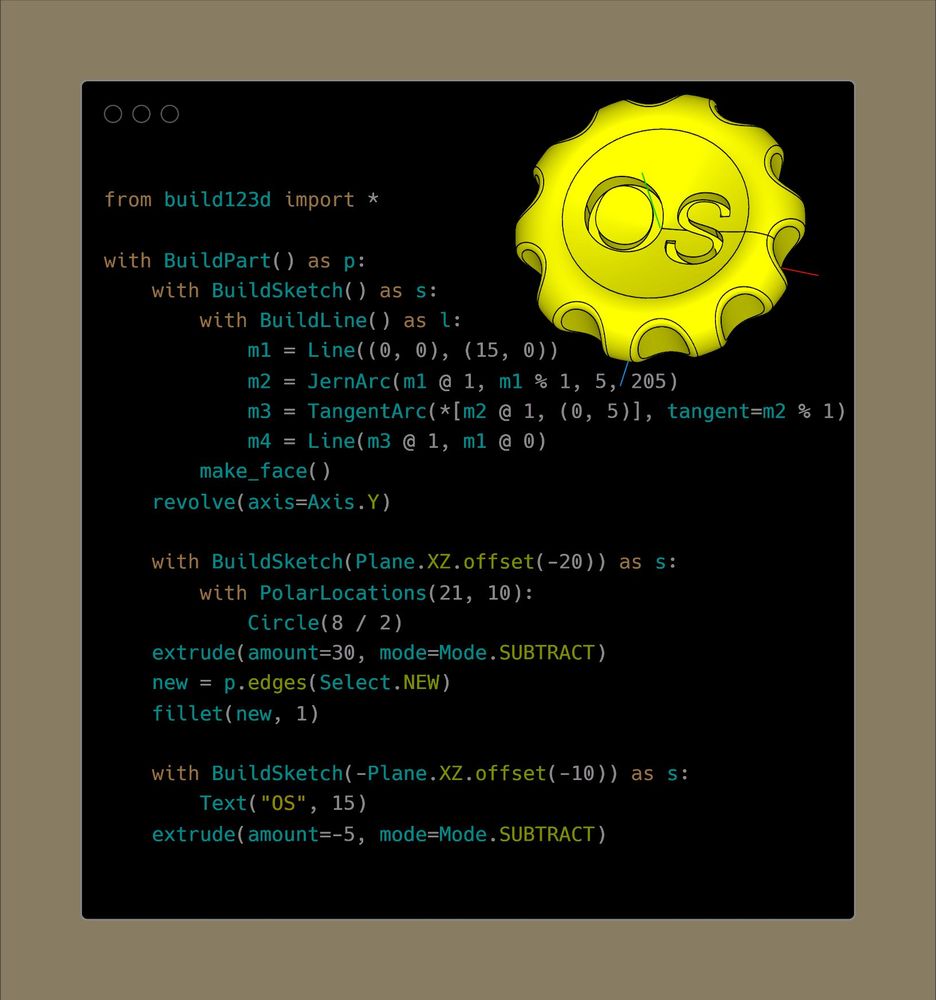Jern
@jernd.bsky.social
FOSS contributor, 3D Code CAD modeling enthusiast, build123d collaborating developer, python, and 3D printing. Former OpenSCAD and CadQuery user.
https://github.com/jdegenstein
https://github.com/jdegenstein
Took a stab in build123d, definitely non-trivial!

October 30, 2025 at 6:13 PM
Took a stab in build123d, definitely non-trivial!
Yep, you can use e.g. the `location_at` operator (shortcut ^) on edges or faces and it will give you info about both location and orientation. It works a bit differently from BOSL2 but the same info is available. Here is a super simple demo, but the same idea scales to any shape of arbitrary form.

October 27, 2025 at 2:14 PM
Yep, you can use e.g. the `location_at` operator (shortcut ^) on edges or faces and it will give you info about both location and orientation. It works a bit differently from BOSL2 but the same info is available. Here is a super simple demo, but the same idea scales to any shape of arbitrary form.
OK, I generalized it and it now works for even and odd regular polygons. FYI, It is also totally possible to use various transformations to turn these 1D objects into 3D solids (not demonstrated here). Quick and dirty video demo + code:
October 1, 2025 at 2:28 PM
OK, I generalized it and it now works for even and odd regular polygons. FYI, It is also totally possible to use various transformations to turn these 1D objects into 3D solids (not demonstrated here). Quick and dirty video demo + code:
Here's my first attempt at the square, I think should be generalizable to all regular polygons fairly easily but need to think on it a bit. 1D are first class citizens in build123d, which makes this quite a bit easier

October 1, 2025 at 2:13 AM
Here's my first attempt at the square, I think should be generalizable to all regular polygons fairly easily but need to think on it a bit. 1D are first class citizens in build123d, which makes this quite a bit easier
How about this? I made a few improvements since my last post. I also fused the hexagons together and then offset them to create some tolerance to allow for a better fit. The tolerance I used is quite high just to make it visually obvious.
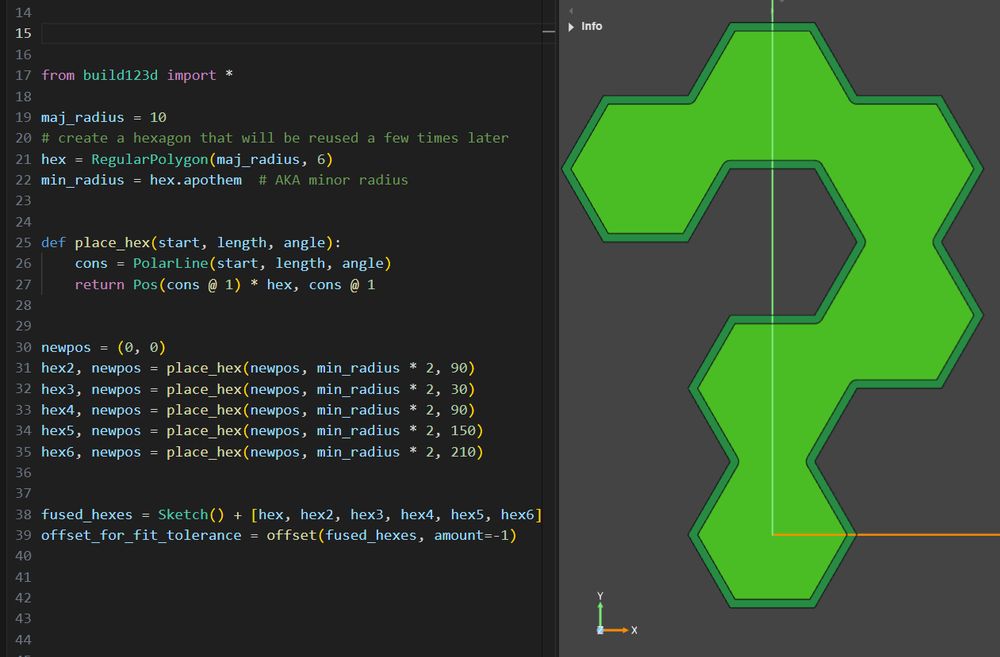
September 30, 2025 at 8:09 PM
How about this? I made a few improvements since my last post. I also fused the hexagons together and then offset them to create some tolerance to allow for a better fit. The tolerance I used is quite high just to make it visually obvious.
Wondering if build123d could work for you? I watched your video and came up with this approach using construction geometry that act as helpers to place hexagons. This approach should scale very well to more complex hexagonal tilings.

September 30, 2025 at 4:32 PM
Wondering if build123d could work for you? I watched your video and came up with this approach using construction geometry that act as helpers to place hexagons. This approach should scale very well to more complex hexagonal tilings.
Nice, how fast is minkowski these days?

September 25, 2025 at 4:49 PM
Nice, how fast is minkowski these days?
Designed and rendered a measuring scoop using #build123d and #blender respectively. The user inputs a target volume for the measuring scoop, and then scipy traverses the search space and finds a scoop with the matching volume. There is a lot of potential in this kind of design optimization approach!

September 3, 2025 at 5:51 PM
Designed and rendered a measuring scoop using #build123d and #blender respectively. The user inputs a target volume for the measuring scoop, and then scipy traverses the search space and finds a scoop with the matching volume. There is a lot of potential in this kind of design optimization approach!
FYI, there are CodeCADs out there that supports querying created geometry. Here I add two helices and then section with a plane to find the vertices to connect.
August 25, 2025 at 2:08 PM
FYI, there are CodeCADs out there that supports querying created geometry. Here I add two helices and then section with a plane to find the vertices to connect.
That's a neat technique -- hadn't seen that before! I decided to recreate in build123d:
August 15, 2025 at 3:21 AM
That's a neat technique -- hadn't seen that before! I decided to recreate in build123d:
yet another CodeCAD option:
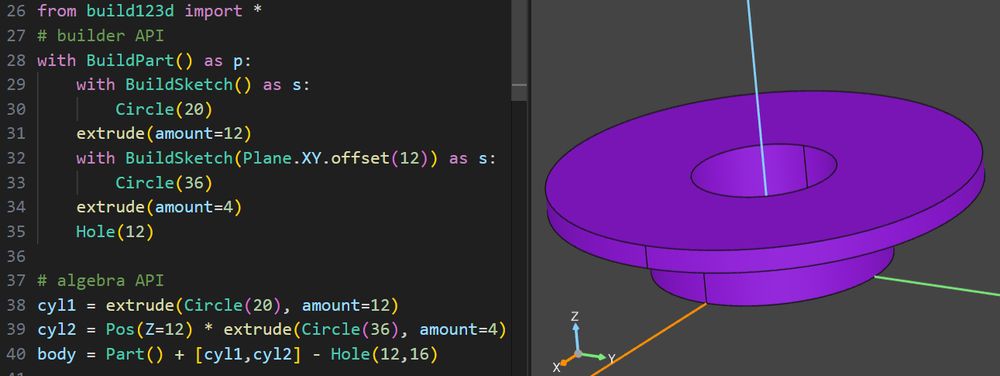
May 6, 2025 at 5:50 PM
yet another CodeCAD option:
Felt compelled to re-create a cool recent MangoJelly part
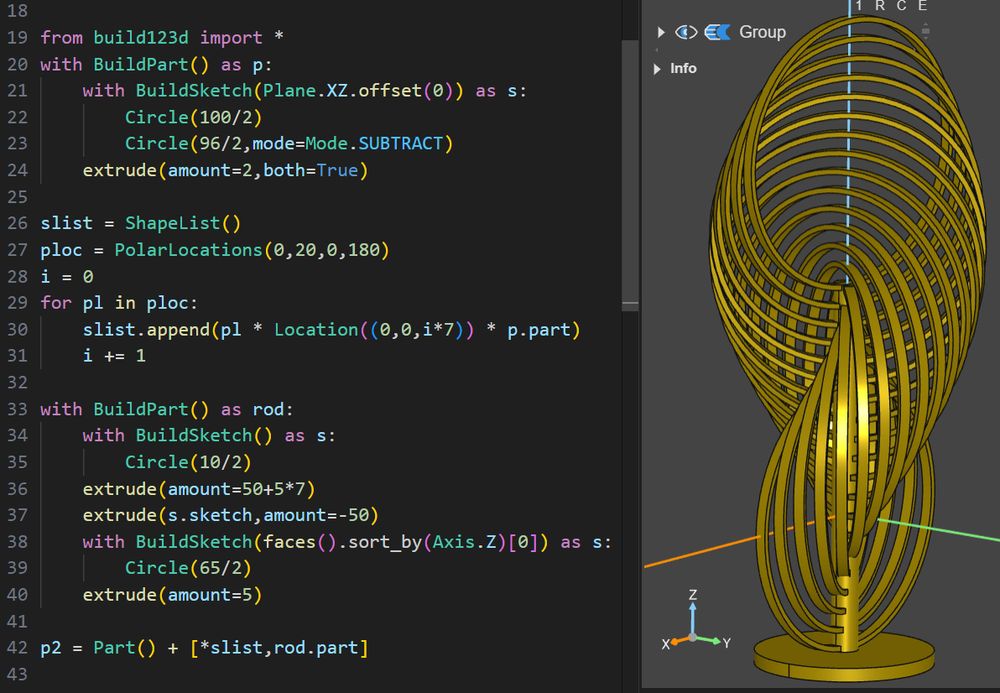
February 20, 2025 at 2:37 AM
Felt compelled to re-create a cool recent MangoJelly part
Hadn't published it before but here is the complete source code for the 5 interlocking tetrahedra in build123d. I did not spend much time optimizing, and I am sure the rotation angles could be found in an easier way:
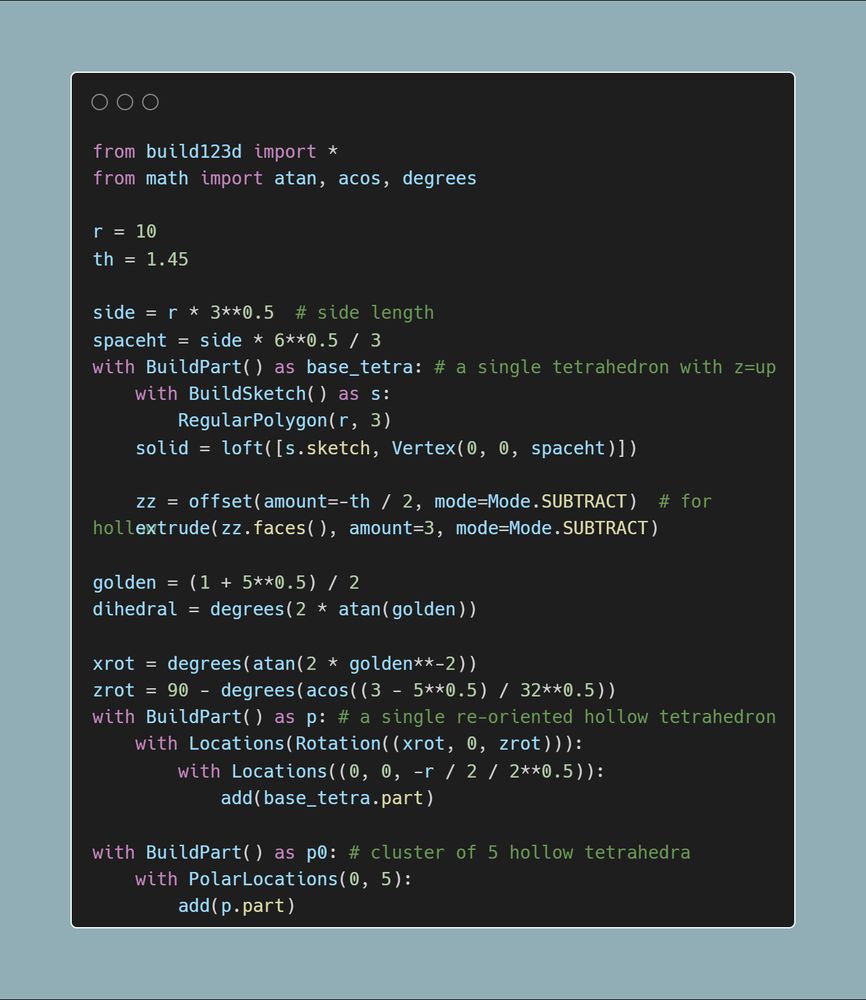
February 17, 2025 at 9:18 PM
Hadn't published it before but here is the complete source code for the 5 interlocking tetrahedra in build123d. I did not spend much time optimizing, and I am sure the rotation angles could be found in an easier way:
Interlocking tetrahedra inscribed in a dodecahedron with #build123d
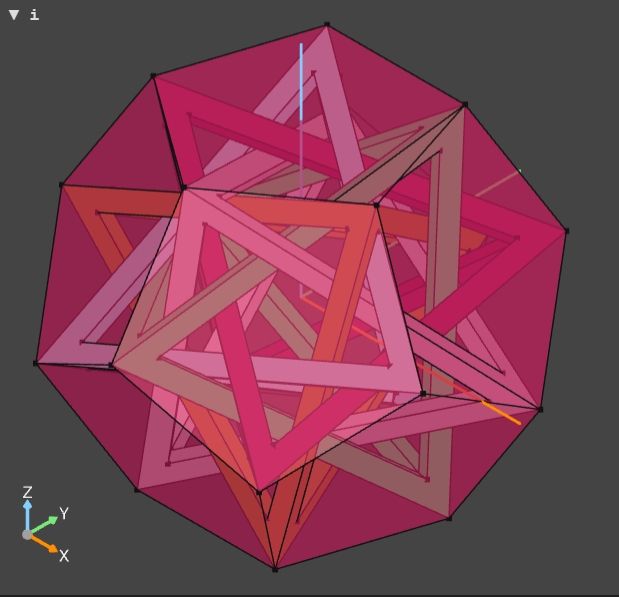
February 15, 2025 at 5:21 AM
Interlocking tetrahedra inscribed in a dodecahedron with #build123d
Tried it on the less trivial tube-tube case from an OpenSCAD STL import and it failed "Fillet: BRep API command not done"
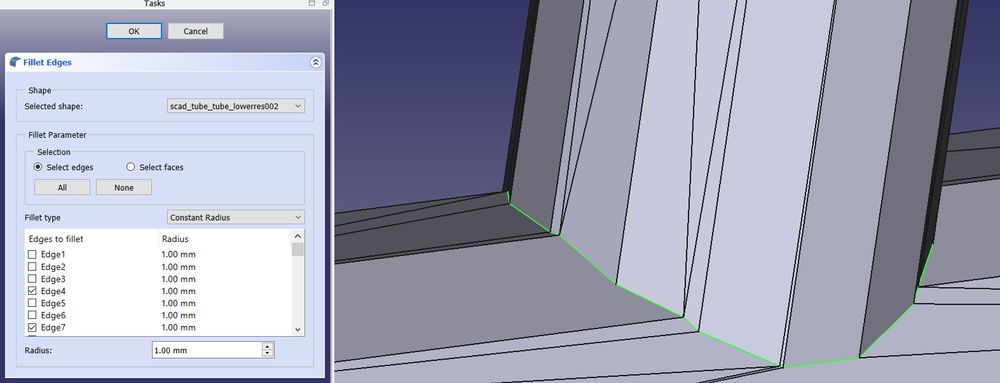
February 12, 2025 at 3:24 PM
Tried it on the less trivial tube-tube case from an OpenSCAD STL import and it failed "Fillet: BRep API command not done"
and the build123d source code to create the prior model 2/2
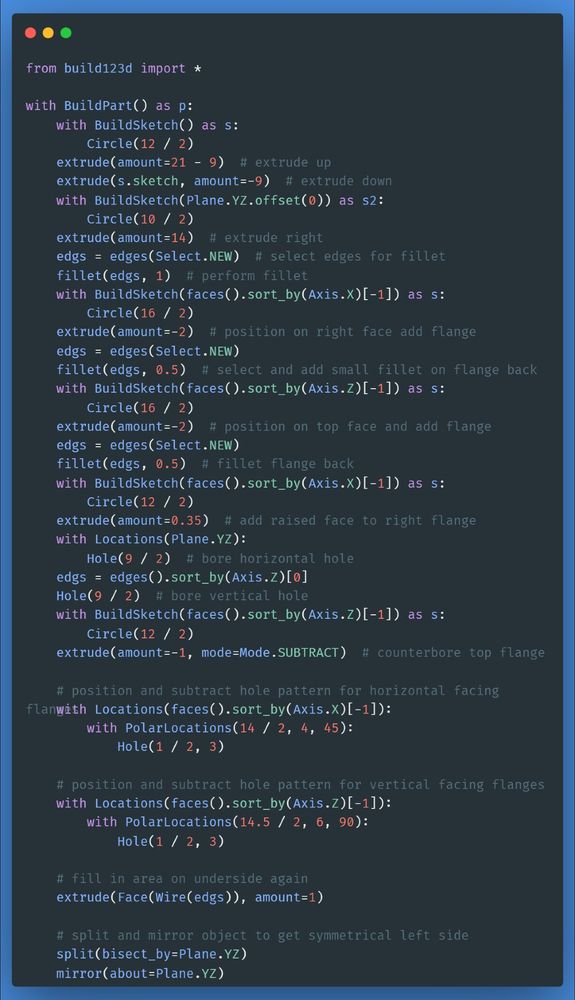
February 12, 2025 at 3:39 AM
and the build123d source code to create the prior model 2/2
ok here is my solution to figure (B) using #build123d with no external libraries (1/2)
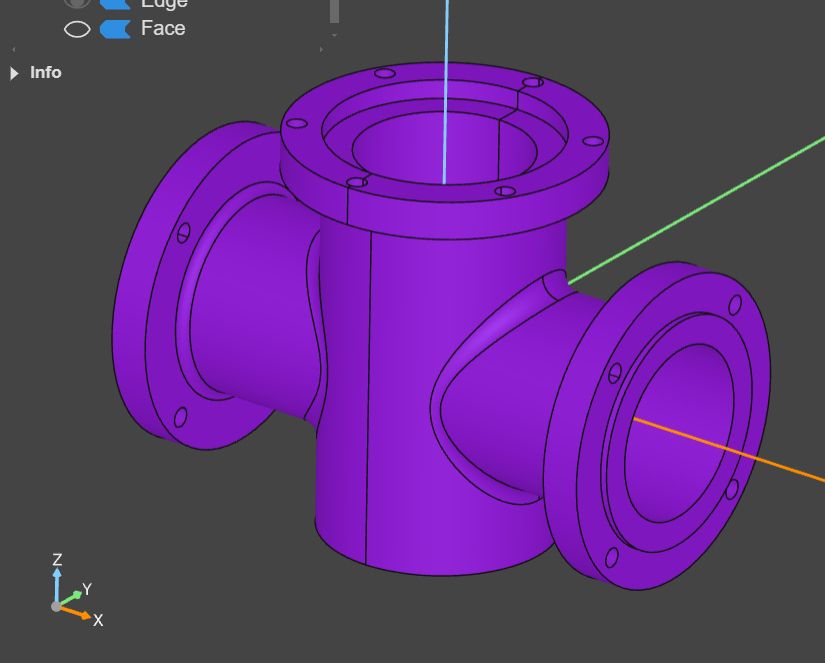
February 12, 2025 at 3:38 AM
ok here is my solution to figure (B) using #build123d with no external libraries (1/2)
Following your stuff is making me want to get the 'ole 4x5 cameras back out. As a poor student I used to shoot directly on enlarging paper and develop in homemade caffenol. One such photo:

February 7, 2025 at 2:07 AM
Following your stuff is making me want to get the 'ole 4x5 cameras back out. As a poor student I used to shoot directly on enlarging paper and develop in homemade caffenol. One such photo:
Here it is in build123d, render time is less than 1/10th of a second and only 6 lines for the part. Fillets and chamfers are built-in.
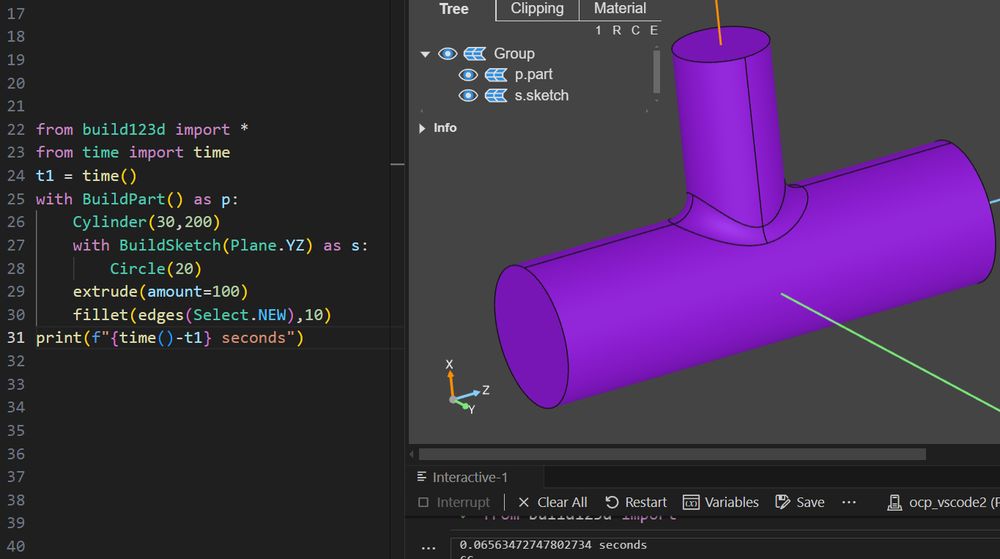
February 6, 2025 at 6:56 PM
Here it is in build123d, render time is less than 1/10th of a second and only 6 lines for the part. Fillets and chamfers are built-in.
@behindthebluemotel.com Thought you might appreciate this old logo I pulled from the inside of an old Kodak Six-20 camera I think.
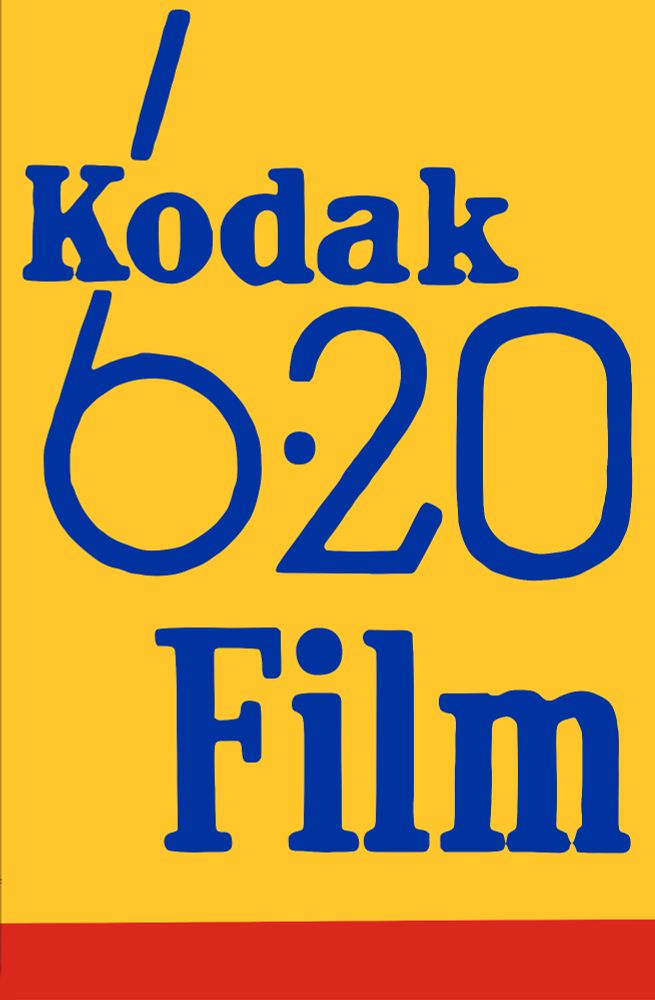
February 5, 2025 at 6:27 PM
@behindthebluemotel.com Thought you might appreciate this old logo I pulled from the inside of an old Kodak Six-20 camera I think.
Threw together a very quick and dirty editor / 3D model viewer in nicegui for build123d using ocp_vscode and codemirror. Lots of potential as a model configurator too! Video demo:
January 24, 2025 at 3:59 AM
Threw together a very quick and dirty editor / 3D model viewer in nicegui for build123d using ocp_vscode and codemirror. Lots of potential as a model configurator too! Video demo:
modeled this compound of five interlocked tetrahedra using #build123d
January 15, 2025 at 3:41 AM
modeled this compound of five interlocked tetrahedra using #build123d
Source-code for the I-beam knot in #build123d 2/2
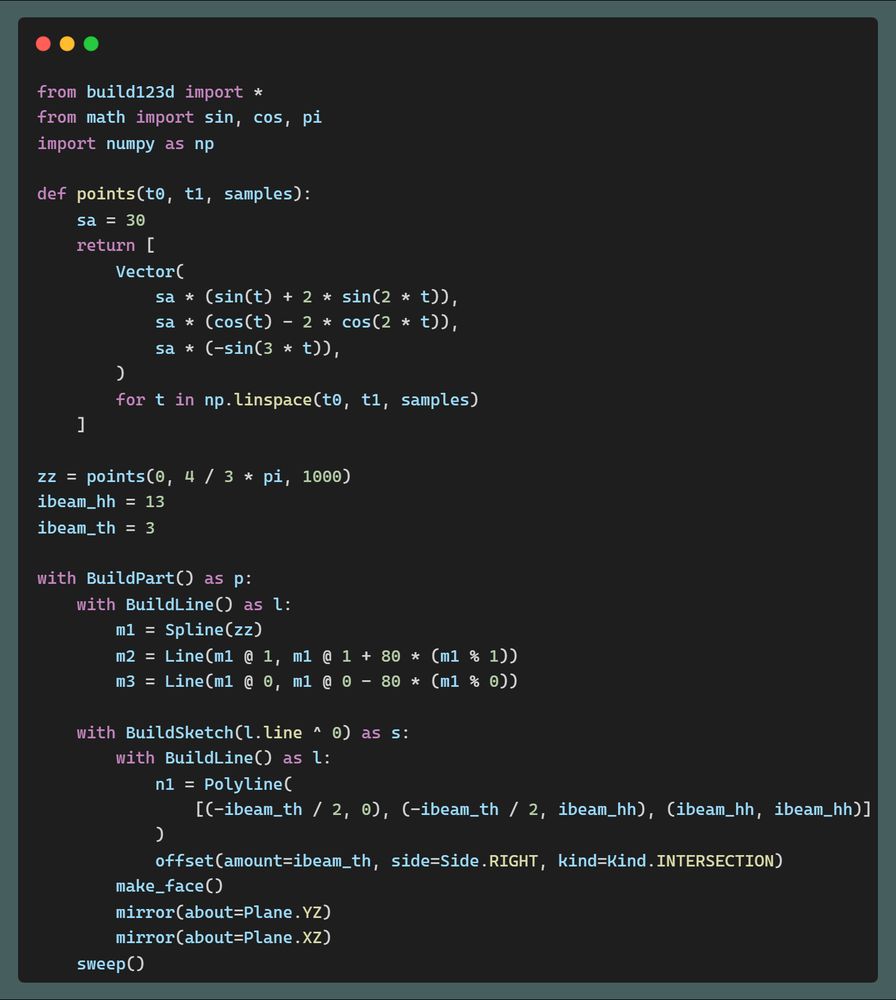
January 14, 2025 at 6:03 PM
Source-code for the I-beam knot in #build123d 2/2