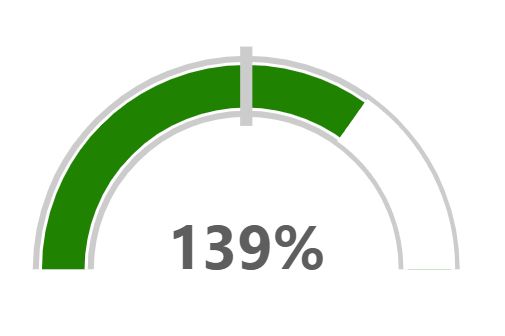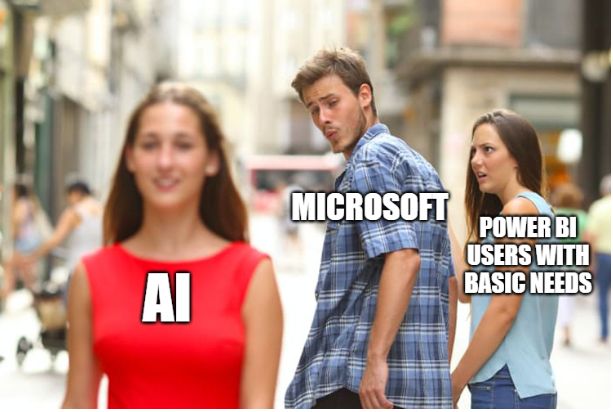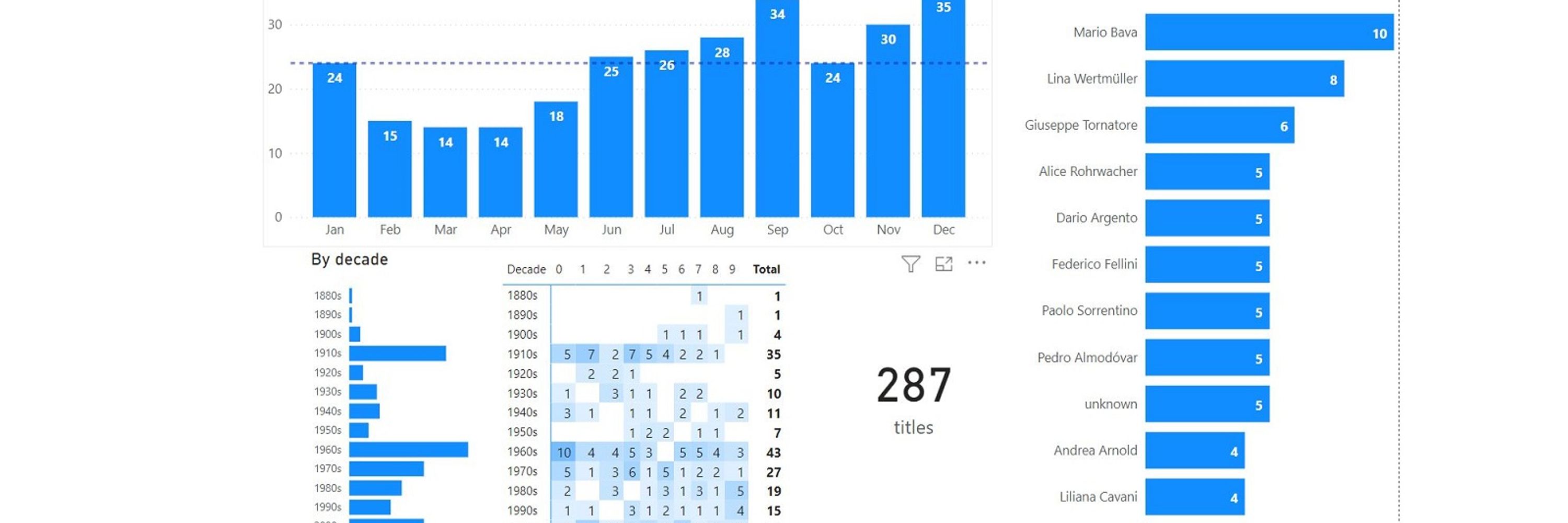
#ThirdSector #Charity #DataViz.
I'm an #ActualPerson – my pseudonym is due to my job's social media policy
2025-10-31T08:25:23.
Can't remember why I used this format now. I have a feeling it's because another part of the MS universe went wrong if I did it in another format.

2025-10-31T08:25:23.
Can't remember why I used this format now. I have a feeling it's because another part of the MS universe went wrong if I did it in another format.
I'm trying to paste a table copied from Power BI Table View (aka Data View) into Excel. It has worked many times a day for months and months, but suddenly I'm getting this error.
"This file cannot be opened because of errors. Errors are listed in: ...log."

I'm trying to paste a table copied from Power BI Table View (aka Data View) into Excel. It has worked many times a day for months and months, but suddenly I'm getting this error.
"This file cannot be opened because of errors. Errors are listed in: ...log."
"Yes I'm writing a 4-term LET() formula, I know what the equals sign at the start means"

"Yes I'm writing a 4-term LET() formula, I know what the equals sign at the start means"
Just don't go wanting to vary the font size...

Just don't go wanting to vary the font size...

IntersectionColour =
IF(
NOT ISINSCOPE('Table'[RowField]) && NOT ISINSCOPE('Table'[ColumnField]),
"#FFD700", //(rgb color)
BLANK()
)
[Remember to choose 'Totals only']

IntersectionColour =
IF(
NOT ISINSCOPE('Table'[RowField]) && NOT ISINSCOPE('Table'[ColumnField]),
"#FFD700", //(rgb color)
BLANK()
)
[Remember to choose 'Totals only']
#PowerQuery
charitydatageek.blogspot.com/2025/07/exce...

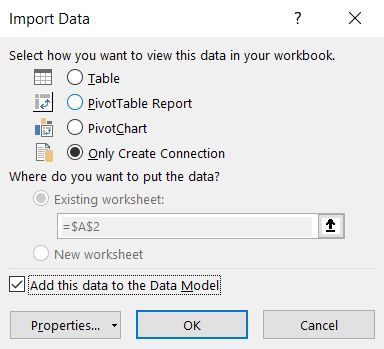
#PowerQuery
charitydatageek.blogspot.com/2025/07/exce...
Everyone said no (at least not without superimposing), but eventually I figured out a work-around.

Everyone said no (at least not without superimposing), but eventually I figured out a work-around.
Of the 4 I got wrong a couple contained terms I don't recall hearing even with going through all the MS Learn material (which I think is the point in some areas – I also got DAX questions right that aren't in the materials)
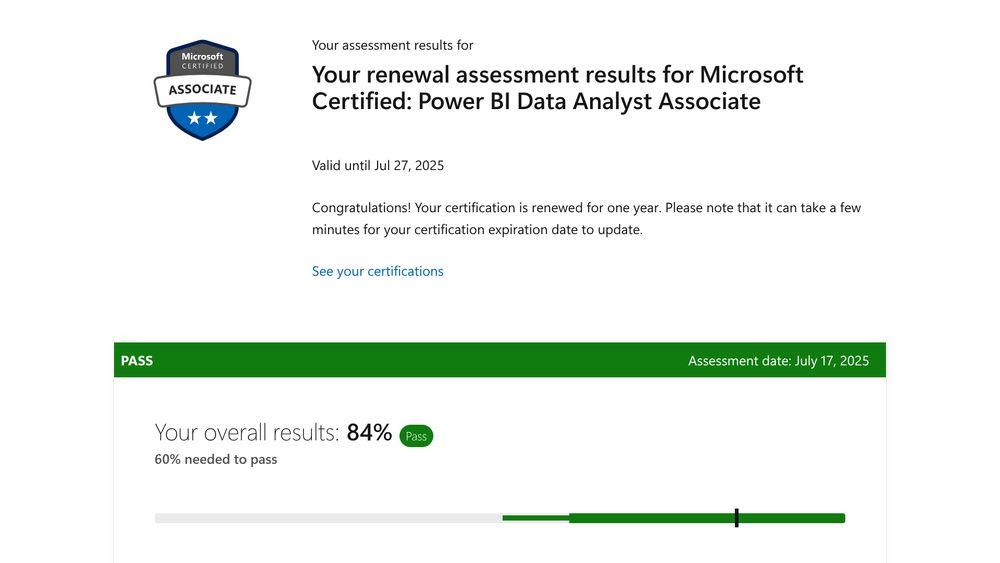
Of the 4 I got wrong a couple contained terms I don't recall hearing even with going through all the MS Learn material (which I think is the point in some areas – I also got DAX questions right that aren't in the materials)
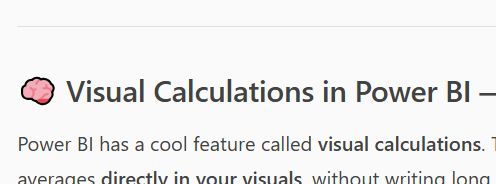

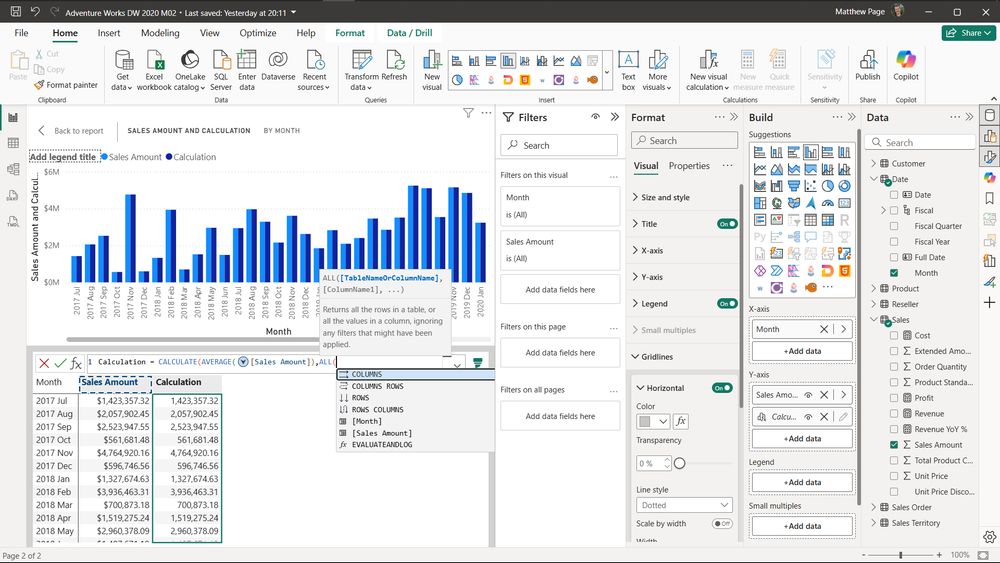
Eventually I spy the logos

Eventually I spy the logos
Wrong!
I mean obviously it's wrong now I see it, it's averaging on a row basis. But now I have two problems:



Wrong!
I mean obviously it's wrong now I see it, it's averaging on a row basis. But now I have two problems:
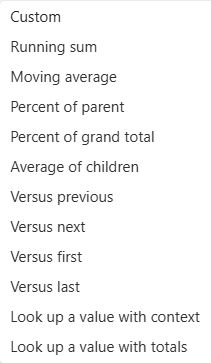


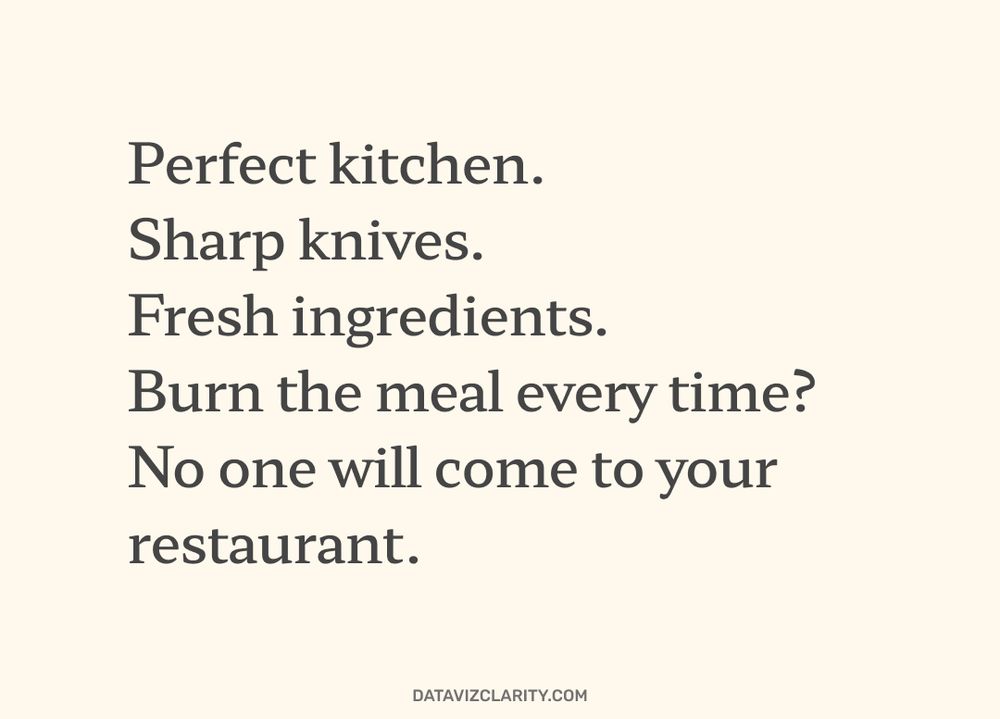

In #PowerQuery u can keep tabs on the no. of records by
#"Counted Rows" = Table.RowCount(#"PreviousRow"),
Total = List.Sum(#"Filtered Rows1"[Users])
#"Text Total" = "Total= "&Text.From(Total)&" from "&Text.From(#"Counted Rows")&" rows"

In #PowerQuery u can keep tabs on the no. of records by
#"Counted Rows" = Table.RowCount(#"PreviousRow"),
Total = List.Sum(#"Filtered Rows1"[Users])
#"Text Total" = "Total= "&Text.From(Total)&" from "&Text.From(#"Counted Rows")&" rows"