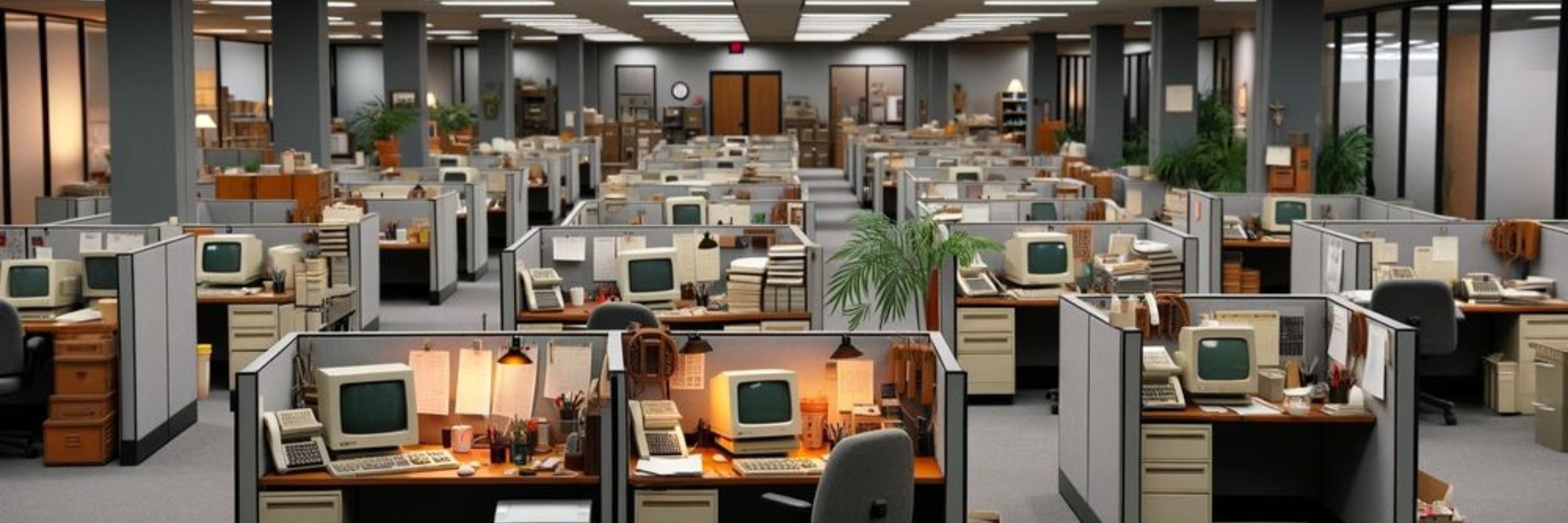
Chrissy LeMaire
@funbucket.dev
Dual Microsoft MVP, Inaugural GitHub Star, creator of dbatools, author http://dbatools.io/book and AI for Everyday IT from Manning Publications.
Creator of @mutesky.app 🏳️🌈
Totally into AI, SQL Server and PowerShell.
📍 Very North of France
Creator of @mutesky.app 🏳️🌈
Totally into AI, SQL Server and PowerShell.
📍 Very North of France
Reposted by Chrissy LeMaire
In up-and-coming cool #AI modules, @funbucket.dev has been making AITools:
github.com/potatoqualit...
github.com/potatoqualit...

GitHub - potatoqualitee/aitools: 🧠 PowerShell wrapper for AI coding assistants with batch processing, persistent config, and Pester v4→v5 migration automation
🧠 PowerShell wrapper for AI coding assistants with batch processing, persistent config, and Pester v4→v5 migration automation - potatoqualitee/aitools
github.com
November 4, 2025 at 8:53 PM
In up-and-coming cool #AI modules, @funbucket.dev has been making AITools:
github.com/potatoqualit...
github.com/potatoqualit...
Mind sharing one of yours?
November 4, 2025 at 4:29 AM
Mind sharing one of yours?
Record a stream? 😇 I’ve long wanted to enjoy copilot bc it’s available for so many people. I use Claude Code bc the quality is top but so is the price.
November 4, 2025 at 4:13 AM
Record a stream? 😇 I’ve long wanted to enjoy copilot bc it’s available for so many people. I use Claude Code bc the quality is top but so is the price.
Sooo many details and it's amazing that models are good they can follow all of those prompts. There's so many, even I'd probably forget. And I appreciate that now nothing points to twtr. The prompt for anyone else who wants to see:

blog-refresh.md
blog-refresh.md. GitHub Gist: instantly share code, notes, and snippets.
gist.github.com
November 3, 2025 at 3:59 PM
Sooo many details and it's amazing that models are good they can follow all of those prompts. There's so many, even I'd probably forget. And I appreciate that now nothing points to twtr. The prompt for anyone else who wants to see:
My cat has it. He walks around eating furballs 🙄 He won't eat cat food much, nooo, but balls of fur are apparently delicious.
November 3, 2025 at 3:56 PM
My cat has it. He walks around eating furballs 🙄 He won't eat cat food much, nooo, but balls of fur are apparently delicious.
Reposted by Chrissy LeMaire
dbatools had fewer pages and is more important, so I used Claude Code, smarter but $$. For my regular blog, I went with Codex w/GPT-5 minimal reasoning instead since it comes with my ChatGPT sub. I wrap it then just
Get-ChildItem *.md | Invoke-AITool -Prompt ./prompts/blog-update.md
Get-ChildItem *.md | Invoke-AITool -Prompt ./prompts/blog-update.md

Codex CLI
Pair with Codex in your terminal
developers.openai.com
November 3, 2025 at 9:17 AM
dbatools had fewer pages and is more important, so I used Claude Code, smarter but $$. For my regular blog, I went with Codex w/GPT-5 minimal reasoning instead since it comes with my ChatGPT sub. I wrap it then just
Get-ChildItem *.md | Invoke-AITool -Prompt ./prompts/blog-update.md
Get-ChildItem *.md | Invoke-AITool -Prompt ./prompts/blog-update.md
Even better? Vendors are always updating the CLIs and aitools makes it super easy to keep up even though they all have different install/update methods. Works on Windows, macOS and Linux.

November 3, 2025 at 9:17 AM
Even better? Vendors are always updating the CLIs and aitools makes it super easy to keep up even though they all have different install/update methods. Works on Windows, macOS and Linux.
aitools is now in the PowerShell Gallery. It's so easy to use, I love it. It wraps 7 AI CLIs and gives them the same predictable parameter usage. No more `--help` trying to figure out which switch does what. Now, I bop between CLIs super easily.
Install-Module aitools
Install-Module aitools
GitHub - potatoqualitee/aitools: 🧠 PowerShell wrapper for AI coding assistants with batch processing, persistent config, and Pester v4→v5 migration automation
🧠 PowerShell wrapper for AI coding assistants with batch processing, persistent config, and Pester v4→v5 migration automation - potatoqualitee/aitools
github.com
November 3, 2025 at 9:17 AM
aitools is now in the PowerShell Gallery. It's so easy to use, I love it. It wraps 7 AI CLIs and gives them the same predictable parameter usage. No more `--help` trying to figure out which switch does what. Now, I bop between CLIs super easily.
Install-Module aitools
Install-Module aitools
It's INSANE! These CLIs will download images for you so you can stop using external hosting. They'll look up people's Bluesky accounts to replace the Twtr links. Update command names. Put lil notes that give context about how dated the information is. Rewrite old tables. Here's some diffs + aitools.



November 3, 2025 at 9:17 AM
It's INSANE! These CLIs will download images for you so you can stop using external hosting. They'll look up people's Bluesky accounts to replace the Twtr links. Update command names. Put lil notes that give context about how dated the information is. Rewrite old tables. Here's some diffs + aitools.
dbatools had fewer pages and is more important, so I used Claude Code, smarter but $$. For my regular blog, I went with Codex w/GPT-5 minimal reasoning instead since it comes with my ChatGPT sub. I wrap it then just
Get-ChildItem *.md | Invoke-AITool -Prompt ./prompts/blog-update.md
Get-ChildItem *.md | Invoke-AITool -Prompt ./prompts/blog-update.md

Codex CLI
Pair with Codex in your terminal
developers.openai.com
November 3, 2025 at 9:17 AM
dbatools had fewer pages and is more important, so I used Claude Code, smarter but $$. For my regular blog, I went with Codex w/GPT-5 minimal reasoning instead since it comes with my ChatGPT sub. I wrap it then just
Get-ChildItem *.md | Invoke-AITool -Prompt ./prompts/blog-update.md
Get-ChildItem *.md | Invoke-AITool -Prompt ./prompts/blog-update.md
HA! 8088. I lie, 286
October 31, 2025 at 2:07 PM
HA! 8088. I lie, 286

