Building Tutti, a sheet music reader for iPad:
https://apps.apple.com/us/app/sheet-music-reader-tutti/id6475010738
Baltimore, MD
Hurts to spend months working on a release and then have this happen. If you work for Apple and/or have any idea how to resolve, I'd appreciate the help <3

Hurts to spend months working on a release and then have this happen. If you work for Apple and/or have any idea how to resolve, I'd appreciate the help <3
Updated for iPadOS 26 and Liquid Glass
Tutti makes it easy to organize, practice, and perform using your PDF sheet music!
Available on the iPadOS App Store here:
apps.apple.com/us/app/paper...

Updated for iPadOS 26 and Liquid Glass
Tutti makes it easy to organize, practice, and perform using your PDF sheet music!
Available on the iPadOS App Store here:
apps.apple.com/us/app/paper...
It’s being updated with the new design and Liquid Glass! If you read music, give it a try and let me know what you think!
Here is a video demo showing off the new design.
gettutti.app
It’s being updated with the new design and Liquid Glass! If you read music, give it a try and let me know what you think!
Here is a video demo showing off the new design.
gettutti.app
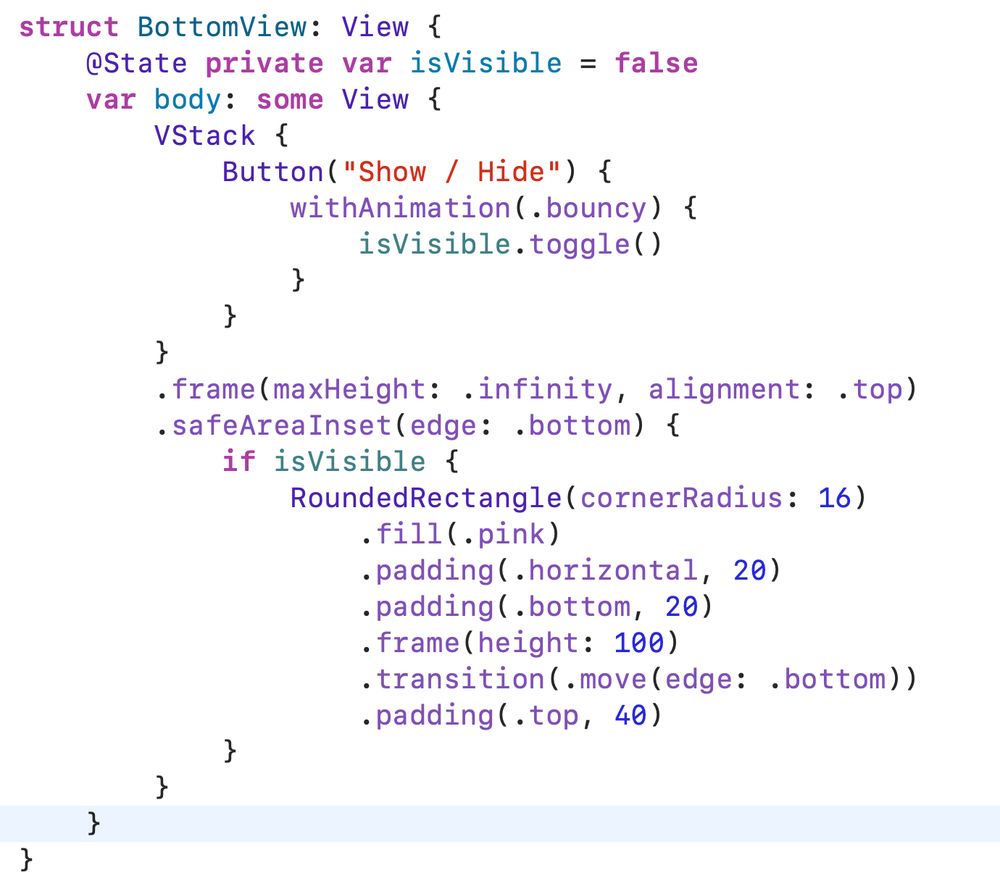
I've been working really hard on this update. So happy it's finally out in the world! It includes:
- A new split-view design
- Dark mode support across the app
- A new onboarding experience
- lots of smaller tweaks, animations, and bug fixes
I've been working really hard on this update. So happy it's finally out in the world! It includes:
- A new split-view design
- Dark mode support across the app
- A new onboarding experience
- lots of smaller tweaks, animations, and bug fixes
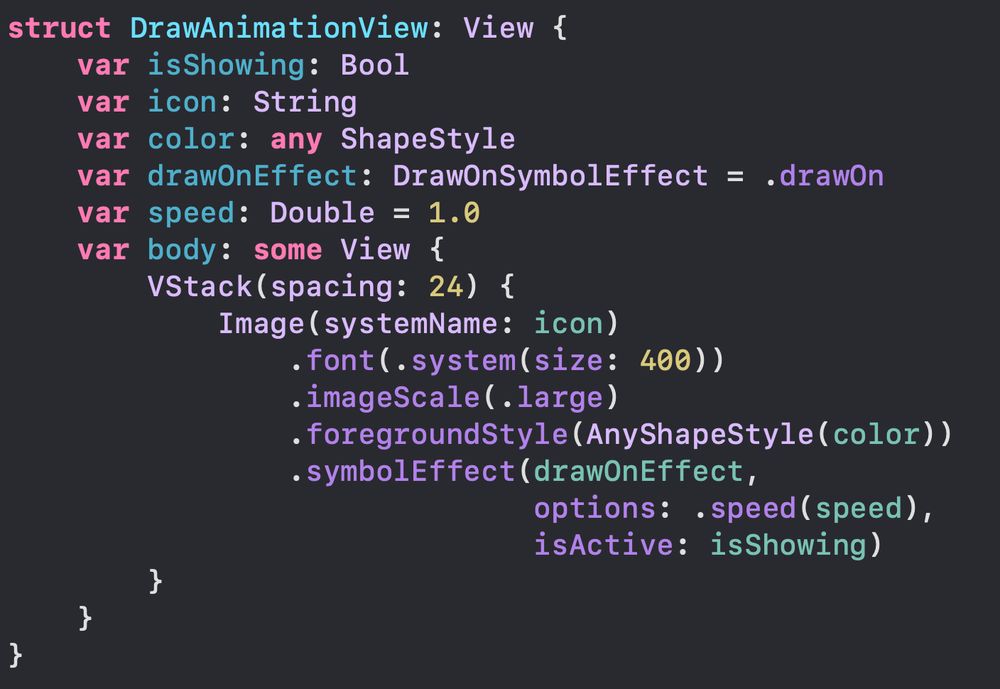
isActive: isShowing)
isActive: isShowing)
Five beautiful examples.. stay till the end for the code sample.
First up, "rainbow" with .symbolRenderingMode(.multicolor). Symmetrical symbols draw outward from the center.
Five beautiful examples.. stay till the end for the code sample.
First up, "rainbow" with .symbolRenderingMode(.multicolor). Symmetrical symbols draw outward from the center.


code below 👇
code below 👇

Special thanks to @mikaelacaron.com for this brilliant idea and @matthewskiles.com for designing this wonderful SFSymbol asset.
Special thanks to @mikaelacaron.com for this brilliant idea and @matthewskiles.com for designing this wonderful SFSymbol asset.
The new icon is out now with the release of Tutti 2.4
apps.apple.com/us/app/paper...
The new icon is out now with the release of Tutti 2.4
apps.apple.com/us/app/paper...
![SwiftUI code showcasing the clipAndStroke view modifier in action
struct ClipAndStrokePreviewContainer: View {
@State private var radius: CGFloat = 10
@State private var lineWidth: CGFloat = 3
var gradient: LinearGradient {
LinearGradient(gradient: Gradient(colors: [.purple.opacity(0.3), .blue.opacity(0.3)]),
startPoint: .top,
endPoint: .bottom)
}
var body: some View {
VStack {
VStack {
Image("pageOne")
.resizable()
.scaledToFit()
.frame(width: 225, height: 300)
}
.clipAndStroke(gradient, radius: radius, lineWidth: lineWidth)
VStack(spacing: 8) {
Slider(value: $radius, in: 0...20) {
Text("Radius").font(.title)
} minimumValueLabel: {
Text("0")
} maximumValueLabel: {
Text("20")
}
Text("Radius: \(radius, specifier: "%.0f")")
.foregroundStyle(Color.secondary)
}
VStack {
Slider(value: $lineWidth, in: 0...20) {
Text("Line Width")
} minimumValueLabel: {
Text("0")
} maximumValueLabel: {
Text("20")
}
Text("Line Width: \(lineWidth, specifier: "%.0f")")
.foregroundStyle(Color.secondary)
}
}
.padding(24)
.border(Color.black, width: 2)
}
}
#Preview {
ClipAndStrokePreviewContainer()
.padding()
}](https://cdn.bsky.app/img/feed_thumbnail/plain/did:plc:ohb34rekuu4qroudzbhdd6ih/bafkreigwi335mllbtqaoleoeinudo3sxmkipkcqfzha7x4otyrnn34phle@jpeg)
Included is a convenience function which defaults the clipped shape to a RoundedRectangle ▢

Included is a convenience function which defaults the clipped shape to a RoundedRectangle ▢
Since it takes a Shape and ShapeStyle, you can style it with the shape and color / gradient of your choosing :D
Check out the code below! 👇
Since it takes a Shape and ShapeStyle, you can style it with the shape and color / gradient of your choosing :D
Check out the code below! 👇
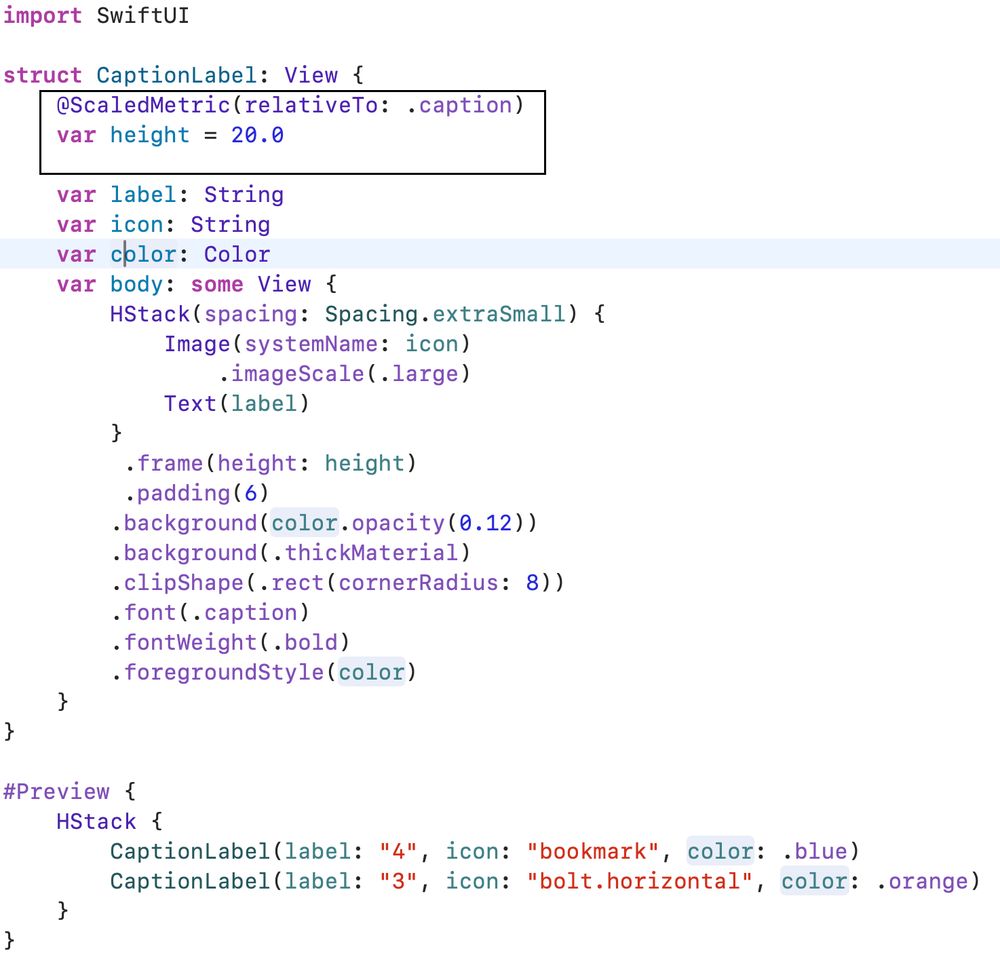
Experiment with height value so that the taller icon has the smallest possible value without clipping the icon. Utilize SwiftUI Previews for this.
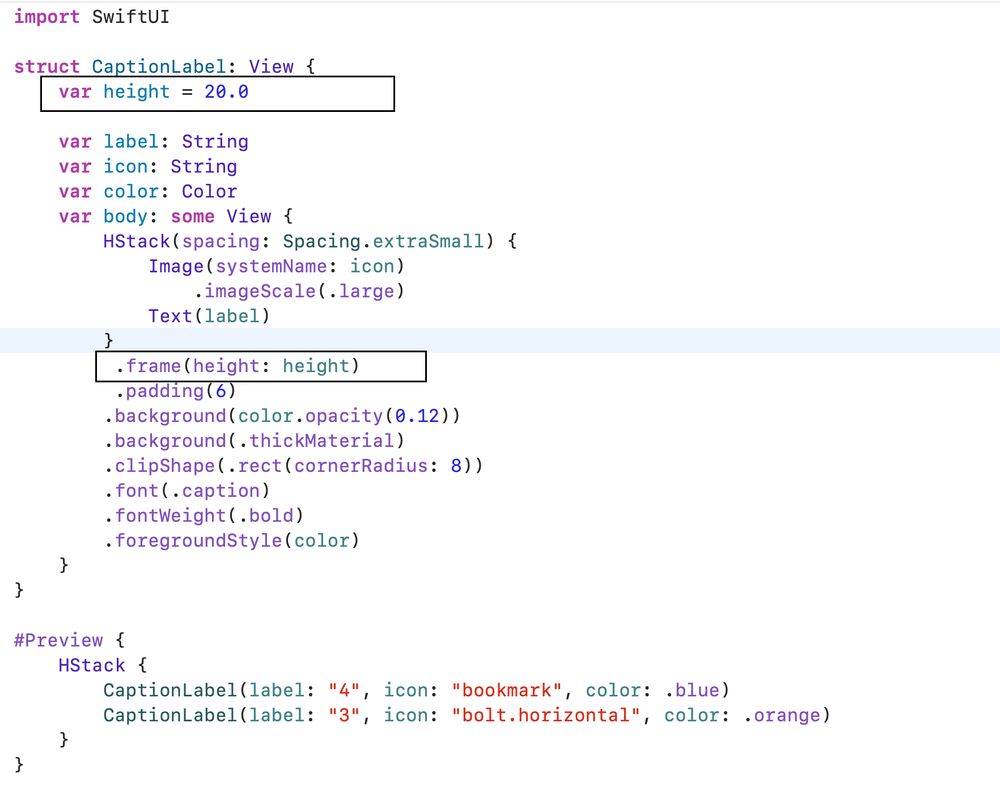
Experiment with height value so that the taller icon has the smallest possible value without clipping the icon. Utilize SwiftUI Previews for this.

