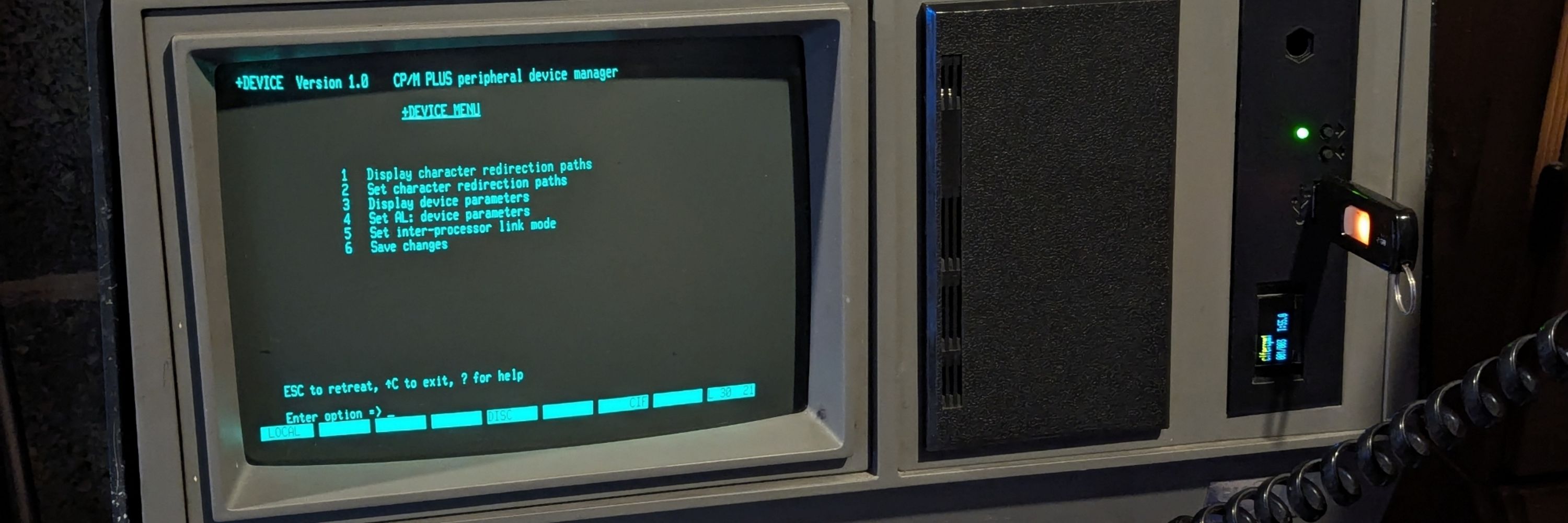
Crashed
@crashedfiesta.bsky.social
One of the few games I bought (rather than being gifted - obviously 🏴☠️😛). I'd seen the Amiga version and I wasn't expecting much but I was blown away at what the speccy could manage.
November 7, 2025 at 8:26 PM
One of the few games I bought (rather than being gifted - obviously 🏴☠️😛). I'd seen the Amiga version and I wasn't expecting much but I was blown away at what the speccy could manage.
I'm having to restrain Mrs Crashed from putting the decorations up... 🫣
November 2, 2025 at 8:47 PM
I'm having to restrain Mrs Crashed from putting the decorations up... 🫣
PS - Proud to be a grumpy old man.
October 30, 2025 at 5:11 PM
PS - Proud to be a grumpy old man.
The Torch unix install script is very primitive.
There's no media checking, it extracts the floppy contents to the hard disk and doesn't check what disk. Once it's copied, it just sits and waits for the next one but does not check which disk it is.
So I think I'm stuck doing it the long way. 🫣
There's no media checking, it extracts the floppy contents to the hard disk and doesn't check what disk. Once it's copied, it just sits and waits for the next one but does not check which disk it is.
So I think I'm stuck doing it the long way. 🫣
October 26, 2025 at 8:08 PM
The Torch unix install script is very primitive.
There's no media checking, it extracts the floppy contents to the hard disk and doesn't check what disk. Once it's copied, it just sits and waits for the next one but does not check which disk it is.
So I think I'm stuck doing it the long way. 🫣
There's no media checking, it extracts the floppy contents to the hard disk and doesn't check what disk. Once it's copied, it just sits and waits for the next one but does not check which disk it is.
So I think I'm stuck doing it the long way. 🫣
So I tried this and it did pick up the first disk image in the folder but when I removed the SD and reinserted it it still kept looking at the first one.
Is there something else I'd need to do, or could it just be a Torch specific quirk? 🤔
Is there something else I'd need to do, or could it just be a Torch specific quirk? 🤔
October 25, 2025 at 12:52 PM
So I tried this and it did pick up the first disk image in the folder but when I removed the SD and reinserted it it still kept looking at the first one.
Is there something else I'd need to do, or could it just be a Torch specific quirk? 🤔
Is there something else I'd need to do, or could it just be a Torch specific quirk? 🤔
My SD card arrangement with the extension in the floppy panel at the front, was very useful for this as I didn't have to disturb the BlueSCSI at all.
Those boards are freakin' awesome. It happily accepted me pulling the card out and sticking it back without a whimper. Brilliant pieces of kit. 😁
Those boards are freakin' awesome. It happily accepted me pulling the card out and sticking it back without a whimper. Brilliant pieces of kit. 😁
October 23, 2025 at 8:31 PM
My SD card arrangement with the extension in the floppy panel at the front, was very useful for this as I didn't have to disturb the BlueSCSI at all.
Those boards are freakin' awesome. It happily accepted me pulling the card out and sticking it back without a whimper. Brilliant pieces of kit. 😁
Those boards are freakin' awesome. It happily accepted me pulling the card out and sticking it back without a whimper. Brilliant pieces of kit. 😁
Take out SD card.
Delete FD20.img
Copy disk 2 with filename FD20.img and reinsert. (Forgot to say that for disk 1 - you need to put the SD card back into the BlueSCSI. Duh.)
Type 'l' and press enter
Repeat for all 15 disks...
Delete FD20.img
Copy disk 2 with filename FD20.img and reinsert. (Forgot to say that for disk 1 - you need to put the SD card back into the BlueSCSI. Duh.)
Type 'l' and press enter
Repeat for all 15 disks...
October 23, 2025 at 8:29 PM
Take out SD card.
Delete FD20.img
Copy disk 2 with filename FD20.img and reinsert. (Forgot to say that for disk 1 - you need to put the SD card back into the BlueSCSI. Duh.)
Type 'l' and press enter
Repeat for all 15 disks...
Delete FD20.img
Copy disk 2 with filename FD20.img and reinsert. (Forgot to say that for disk 1 - you need to put the SD card back into the BlueSCSI. Duh.)
Type 'l' and press enter
Repeat for all 15 disks...
It was stupidly simple to do. Boot with the boot disk image on the Gotek and BlueSCSI.
Run the 'Remake Unix' script.
Reboot and run the 'Install backup' script.
Take out the SD card and copy disk 1 with filename FD20.img.
Type 'l' and enter.
Disk installs.
(Cont...)
Run the 'Remake Unix' script.
Reboot and run the 'Install backup' script.
Take out the SD card and copy disk 1 with filename FD20.img.
Type 'l' and enter.
Disk installs.
(Cont...)
October 23, 2025 at 8:27 PM
It was stupidly simple to do. Boot with the boot disk image on the Gotek and BlueSCSI.
Run the 'Remake Unix' script.
Reboot and run the 'Install backup' script.
Take out the SD card and copy disk 1 with filename FD20.img.
Type 'l' and enter.
Disk installs.
(Cont...)
Run the 'Remake Unix' script.
Reboot and run the 'Install backup' script.
Take out the SD card and copy disk 1 with filename FD20.img.
Type 'l' and enter.
Disk installs.
(Cont...)
I have an acute shortage of SD cards and USB sticks...
A lot of progress tonight. I installed all 15 of the Unix disks but, sadly, when I rebooted, I got stuck in a process loop. A process window opened then closed. A few seconds and another opened then closed etc etc.
Will try again tomorrow. 🙂
A lot of progress tonight. I installed all 15 of the Unix disks but, sadly, when I rebooted, I got stuck in a process loop. A process window opened then closed. A few seconds and another opened then closed etc etc.
Will try again tomorrow. 🙂
October 23, 2025 at 8:24 PM
I have an acute shortage of SD cards and USB sticks...
A lot of progress tonight. I installed all 15 of the Unix disks but, sadly, when I rebooted, I got stuck in a process loop. A process window opened then closed. A few seconds and another opened then closed etc etc.
Will try again tomorrow. 🙂
A lot of progress tonight. I installed all 15 of the Unix disks but, sadly, when I rebooted, I got stuck in a process loop. A process window opened then closed. A few seconds and another opened then closed etc etc.
Will try again tomorrow. 🙂
Yep, a live distro followed by a hurried backup and then reinstall. Fortunately, it's on my dual boot machine and I didn't actually use the Linux install that much.
But still a pain in the arse and a valuable lesson learnt. 🫣
But still a pain in the arse and a valuable lesson learnt. 🫣
October 23, 2025 at 7:56 AM
Yep, a live distro followed by a hurried backup and then reinstall. Fortunately, it's on my dual boot machine and I didn't actually use the Linux install that much.
But still a pain in the arse and a valuable lesson learnt. 🫣
But still a pain in the arse and a valuable lesson learnt. 🫣
I couldn't log out ("No such process") so I had to hard reset.
Login screen now consists of a bare bones login prompt (no GUI for you any more young fella m'lad..)
Login has also forgotten who I am..
It's bad. 🤣
Login screen now consists of a bare bones login prompt (no GUI for you any more young fella m'lad..)
Login has also forgotten who I am..
It's bad. 🤣
October 22, 2025 at 9:48 PM
I couldn't log out ("No such process") so I had to hard reset.
Login screen now consists of a bare bones login prompt (no GUI for you any more young fella m'lad..)
Login has also forgotten who I am..
It's bad. 🤣
Login screen now consists of a bare bones login prompt (no GUI for you any more young fella m'lad..)
Login has also forgotten who I am..
It's bad. 🤣
Oh, it's far worse than that. I realised I was in up to my eyebrows when I saw the message "Couldn't delete innitab, file not empty..."

kermit the frog is covering his mouth with his hand and the words `` oh no '' are behind him .
ALT: kermit the frog is covering his mouth with his hand and the words `` oh no '' are behind him .
media.tenor.com
October 22, 2025 at 9:45 PM
Oh, it's far worse than that. I realised I was in up to my eyebrows when I saw the message "Couldn't delete innitab, file not empty..."
Just Googling "repair Linux Mint installation".
Still, at least now I know what the cpio command in the Torch install script should do. 😂
Still, at least now I know what the cpio command in the Torch install script should do. 😂
October 22, 2025 at 9:31 PM
Just Googling "repair Linux Mint installation".
Still, at least now I know what the cpio command in the Torch install script should do. 😂
Still, at least now I know what the cpio command in the Torch install script should do. 😂
Whoops...
So. Apparently the cpio command in Unix is the same as in Linux. I also should read the manual. I just managed to copy all the files on Unix disk 1 to my Linux Mint install..not into a folder, like I thought.
Nope.
Never underestimate the power of the cpio command to fsck up your day.
So. Apparently the cpio command in Unix is the same as in Linux. I also should read the manual. I just managed to copy all the files on Unix disk 1 to my Linux Mint install..not into a folder, like I thought.
Nope.
Never underestimate the power of the cpio command to fsck up your day.
October 22, 2025 at 9:23 PM
Whoops...
So. Apparently the cpio command in Unix is the same as in Linux. I also should read the manual. I just managed to copy all the files on Unix disk 1 to my Linux Mint install..not into a folder, like I thought.
Nope.
Never underestimate the power of the cpio command to fsck up your day.
So. Apparently the cpio command in Unix is the same as in Linux. I also should read the manual. I just managed to copy all the files on Unix disk 1 to my Linux Mint install..not into a folder, like I thought.
Nope.
Never underestimate the power of the cpio command to fsck up your day.
I went for it and tried the 'Remake Unix' option which worked. There's a fresh bare bones install on the SD card
But I can't get the floppy to work either BlueSCSI or Gotek. Gotek does nothing. BlueSCSI accesses and gives an error:
"Out of phase--get help."
I feel like it's talking to my soul..
But I can't get the floppy to work either BlueSCSI or Gotek. Gotek does nothing. BlueSCSI accesses and gives an error:
"Out of phase--get help."
I feel like it's talking to my soul..

October 22, 2025 at 7:13 PM
I went for it and tried the 'Remake Unix' option which worked. There's a fresh bare bones install on the SD card
But I can't get the floppy to work either BlueSCSI or Gotek. Gotek does nothing. BlueSCSI accesses and gives an error:
"Out of phase--get help."
I feel like it's talking to my soul..
But I can't get the floppy to work either BlueSCSI or Gotek. Gotek does nothing. BlueSCSI accesses and gives an error:
"Out of phase--get help."
I feel like it's talking to my soul..
Oh dear. At least it's only the man pages. 🙁
Does anyone know if it's possible to interface the BlueSCSI to an OMTI controller card?
It defeats the purpose but my original Torch HD is dead and the current config won't recognise the later drive and OMTI driven floppy drive correctly together..
Does anyone know if it's possible to interface the BlueSCSI to an OMTI controller card?
It defeats the purpose but my original Torch HD is dead and the current config won't recognise the later drive and OMTI driven floppy drive correctly together..
October 22, 2025 at 7:06 PM
Oh dear. At least it's only the man pages. 🙁
Does anyone know if it's possible to interface the BlueSCSI to an OMTI controller card?
It defeats the purpose but my original Torch HD is dead and the current config won't recognise the later drive and OMTI driven floppy drive correctly together..
Does anyone know if it's possible to interface the BlueSCSI to an OMTI controller card?
It defeats the purpose but my original Torch HD is dead and the current config won't recognise the later drive and OMTI driven floppy drive correctly together..
But the boot disk must do something extra that activates the SCSI bus that the limpet disk doesn't.
I effectively have two floppy drives on the system, one on ID 0 LUN 2 (BlueSCSI) and the other one on SCSI ID 1 LUN 2.
But the Limpet disk doesn't actually crash, it just stops...
I effectively have two floppy drives on the system, one on ID 0 LUN 2 (BlueSCSI) and the other one on SCSI ID 1 LUN 2.
But the Limpet disk doesn't actually crash, it just stops...
October 21, 2025 at 7:40 PM
But the boot disk must do something extra that activates the SCSI bus that the limpet disk doesn't.
I effectively have two floppy drives on the system, one on ID 0 LUN 2 (BlueSCSI) and the other one on SCSI ID 1 LUN 2.
But the Limpet disk doesn't actually crash, it just stops...
I effectively have two floppy drives on the system, one on ID 0 LUN 2 (BlueSCSI) and the other one on SCSI ID 1 LUN 2.
But the Limpet disk doesn't actually crash, it just stops...
It's all getting VERY interesting.
It's a shame I can't make the Limpet disk work the same way i.e. by having the image on the BlueSCSI and Gotek. With the boot disk, it's almost like the Gotek hands control to the BlueSCSI during the boot.
It's a shame I can't make the Limpet disk work the same way i.e. by having the image on the BlueSCSI and Gotek. With the boot disk, it's almost like the Gotek hands control to the BlueSCSI during the boot.
October 21, 2025 at 7:36 PM
It's all getting VERY interesting.
It's a shame I can't make the Limpet disk work the same way i.e. by having the image on the BlueSCSI and Gotek. With the boot disk, it's almost like the Gotek hands control to the BlueSCSI during the boot.
It's a shame I can't make the Limpet disk work the same way i.e. by having the image on the BlueSCSI and Gotek. With the boot disk, it's almost like the Gotek hands control to the BlueSCSI during the boot.


