
Chris Long
@chrismlong.bsky.social
VP Of Marketing - I improve rankings through a deep understanding of Google's algorithm and Web technology. MozCon, SMX, BrightonSEO speaker
So yet another company joining the party in lawsuits against Google's anti-competitive behavior.
It seems unlikely that this one will prove successful (especially if there's precedent for featured snippets).
It seems unlikely that this one will prove successful (especially if there's precedent for featured snippets).
February 25, 2025 at 1:14 PM
So yet another company joining the party in lawsuits against Google's anti-competitive behavior.
It seems unlikely that this one will prove successful (especially if there's precedent for featured snippets).
It seems unlikely that this one will prove successful (especially if there's precedent for featured snippets).
As part of the statement, Chegg mentioned that their non-subscriber traffic is down -49% in January 2025.
This is compared to a -8% decline in Q2 2024 (this is quarter that Google launched AI Overviews).
This is compared to a -8% decline in Q2 2024 (this is quarter that Google launched AI Overviews).
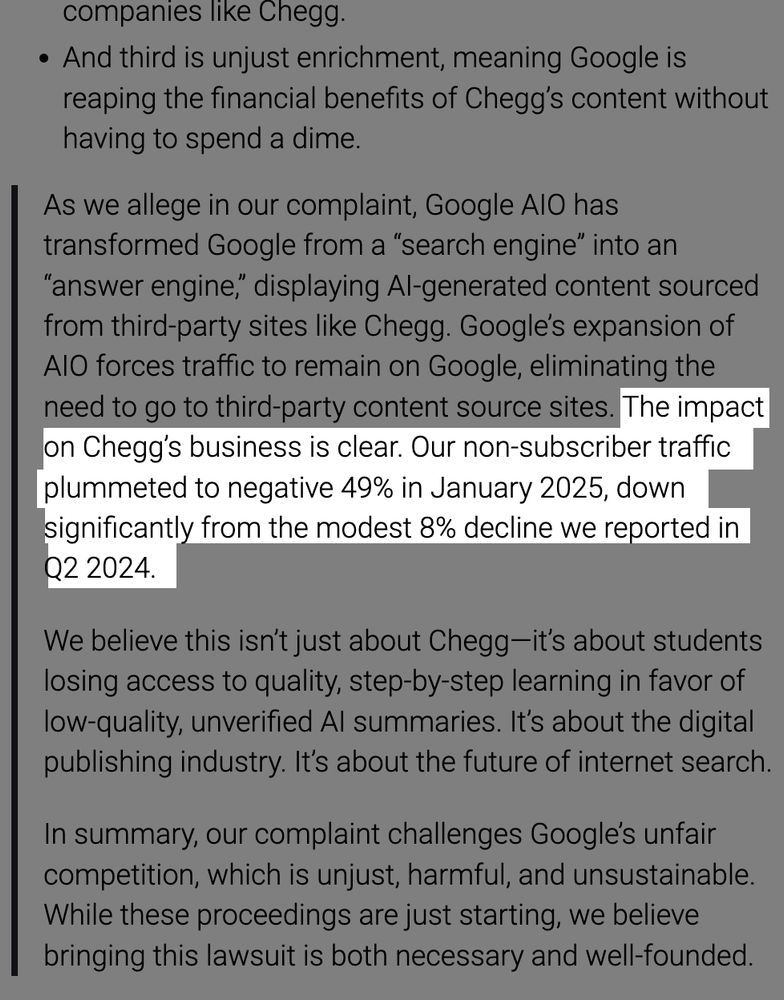
February 25, 2025 at 1:13 PM
As part of the statement, Chegg mentioned that their non-subscriber traffic is down -49% in January 2025.
This is compared to a -8% decline in Q2 2024 (this is quarter that Google launched AI Overviews).
This is compared to a -8% decline in Q2 2024 (this is quarter that Google launched AI Overviews).
In Chegg's official statement, they provide three arguments:
1. Reciprocal Dealing
2. Monopoly Maintenance:
3. Unjust Enrichment
1. Reciprocal Dealing
2. Monopoly Maintenance:
3. Unjust Enrichment
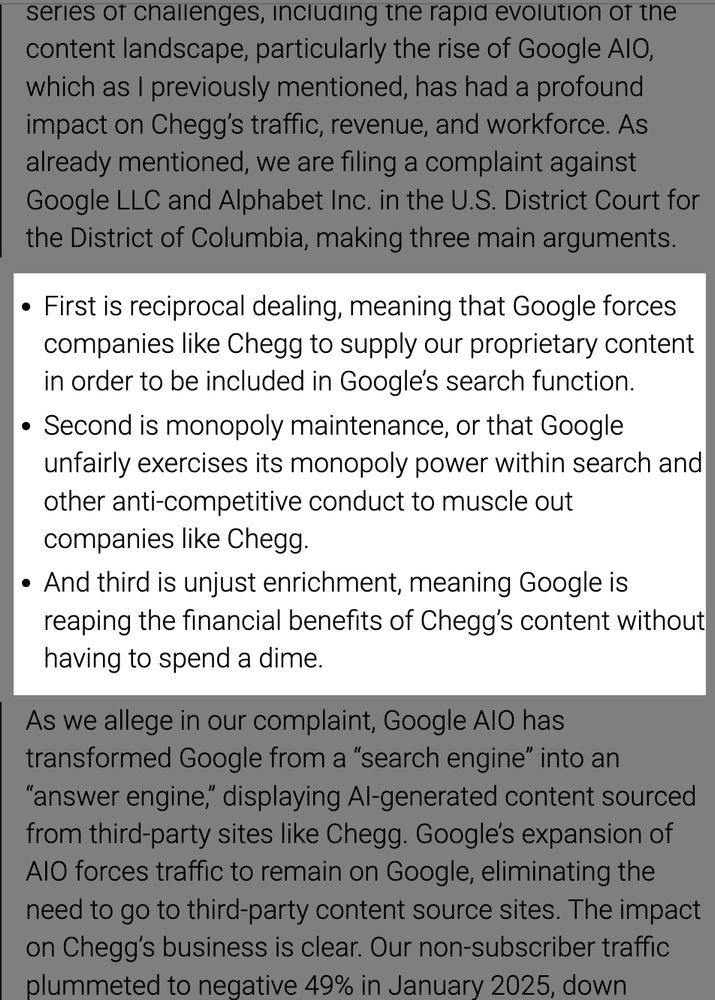
February 25, 2025 at 1:13 PM
In Chegg's official statement, they provide three arguments:
1. Reciprocal Dealing
2. Monopoly Maintenance:
3. Unjust Enrichment
1. Reciprocal Dealing
2. Monopoly Maintenance:
3. Unjust Enrichment
This was a story that was was written by CNBC and reported on by @rustybrick.com in Search Engine Land.
Yesterday, Chegg officially launched a lawsuit against Google, specifically citing their AI Overviews and the impact on their business.
searchengineland.com/google-sued-...
Yesterday, Chegg officially launched a lawsuit against Google, specifically citing their AI Overviews and the impact on their business.
searchengineland.com/google-sued-...

Google sued by Chegg over AI Overviews hurting traffic and revenue
Will other companies follow suit and go after Google for sending less traffic to sites and publishers with these new AI Overviews?
searchengineland.com
February 25, 2025 at 1:12 PM
This was a story that was was written by CNBC and reported on by @rustybrick.com in Search Engine Land.
Yesterday, Chegg officially launched a lawsuit against Google, specifically citing their AI Overviews and the impact on their business.
searchengineland.com/google-sued-...
Yesterday, Chegg officially launched a lawsuit against Google, specifically citing their AI Overviews and the impact on their business.
searchengineland.com/google-sued-...
Very in-depth article on a niche aspect of structured data that I haven't explored too much before.
Also big shout out to @aleyda.bsky.social for including this in her newsletter: momenticmarketing.com/blog/id-sche...
Also big shout out to @aleyda.bsky.social for including this in her newsletter: momenticmarketing.com/blog/id-sche...
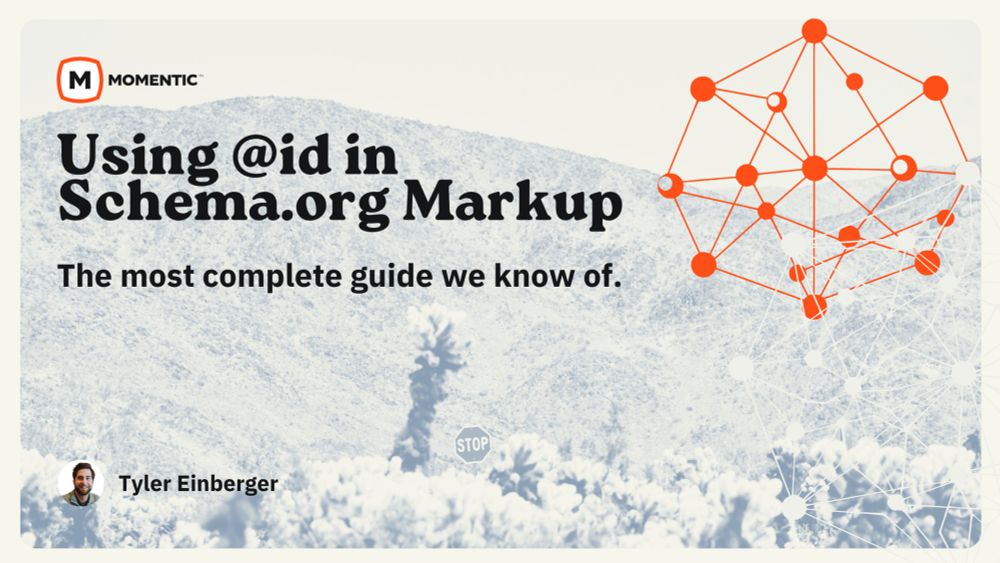
Using @id in Schema.org Markup for SEO, LLMs, & Knowledge Graphs | Momentic
The complete guide to using @id for SEO and Knowledge Graphs
momenticmarketing.com
February 12, 2025 at 2:07 PM
Very in-depth article on a niche aspect of structured data that I haven't explored too much before.
Also big shout out to @aleyda.bsky.social for including this in her newsletter: momenticmarketing.com/blog/id-sche...
Also big shout out to @aleyda.bsky.social for including this in her newsletter: momenticmarketing.com/blog/id-sche...
6. He also gives best practices when using the "@id" property.
Some of these include using descriptive fragments ("Organization", not "ID1"), using the same format across pages and testing markup through the Rich Results Tool.
Some of these include using descriptive fragments ("Organization", not "ID1"), using the same format across pages and testing markup through the Rich Results Tool.
February 12, 2025 at 2:06 PM
6. He also gives best practices when using the "@id" property.
Some of these include using descriptive fragments ("Organization", not "ID1"), using the same format across pages and testing markup through the Rich Results Tool.
Some of these include using descriptive fragments ("Organization", not "ID1"), using the same format across pages and testing markup through the Rich Results Tool.
5. In a very interesting snippet, he talks about using the "@graph" property of structured data when connecting multiple entities on the same page.
You define the "@graph" property at the top of the structured data, then define each subproperty's "type" and connect them by using "@id".
You define the "@graph" property at the top of the structured data, then define each subproperty's "type" and connect them by using "@id".
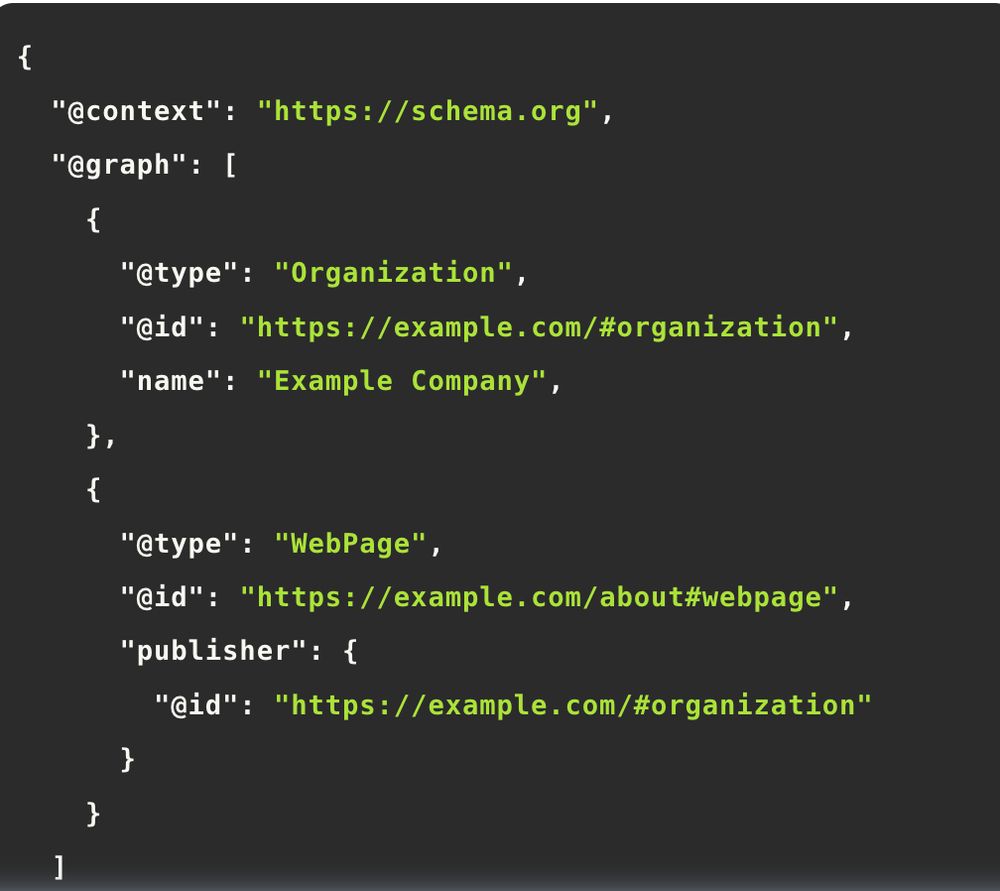
February 12, 2025 at 2:06 PM
5. In a very interesting snippet, he talks about using the "@graph" property of structured data when connecting multiple entities on the same page.
You define the "@graph" property at the top of the structured data, then define each subproperty's "type" and connect them by using "@id".
You define the "@graph" property at the top of the structured data, then define each subproperty's "type" and connect them by using "@id".
4. Tyler also recommends paring "@id" properties with "sameAs" schema. The "sameAs" schema can be used to reference external profiles (author pages, social profiles, Wikipedia).
This helps pair your internal ID function with external references that Google can easily connect.
This helps pair your internal ID function with external references that Google can easily connect.

February 12, 2025 at 2:06 PM
4. Tyler also recommends paring "@id" properties with "sameAs" schema. The "sameAs" schema can be used to reference external profiles (author pages, social profiles, Wikipedia).
This helps pair your internal ID function with external references that Google can easily connect.
This helps pair your internal ID function with external references that Google can easily connect.
3. Tyler recommends that to reference entities cross-pages, it's best to pair an "@id" property with a URL. This allows for a more explicit connection between the two properties.
The URL would be formatted as a URL, while the ID would be formatted as as fragment.
The URL would be formatted as a URL, while the ID would be formatted as as fragment.

February 12, 2025 at 2:06 PM
3. Tyler recommends that to reference entities cross-pages, it's best to pair an "@id" property with a URL. This allows for a more explicit connection between the two properties.
The URL would be formatted as a URL, while the ID would be formatted as as fragment.
The URL would be formatted as a URL, while the ID would be formatted as as fragment.
2. The "@id" property acts as a "variable" that you define in one place and reference in other aspects of your site. For example, you could link your website to an "Organization" ID property.
In another markup, you reference that "Organization" variable when defining the Publisher of an article.
In another markup, you reference that "Organization" variable when defining the Publisher of an article.
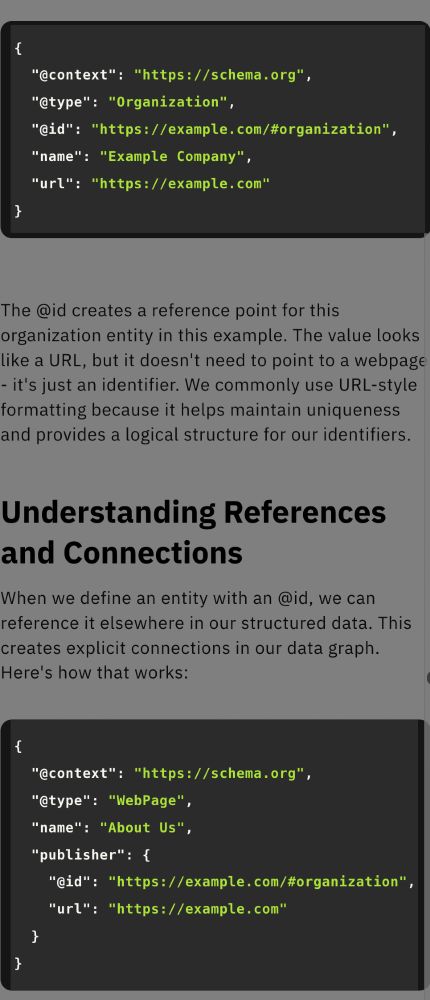
February 12, 2025 at 2:05 PM
2. The "@id" property acts as a "variable" that you define in one place and reference in other aspects of your site. For example, you could link your website to an "Organization" ID property.
In another markup, you reference that "Organization" variable when defining the Publisher of an article.
In another markup, you reference that "Organization" variable when defining the Publisher of an article.
1. The "@id" property can be used to uniquely identify nodes in your site's data graph.
It is actually an INTERNAL reference system for your site, generally using URL or URL fragments.
It is actually an INTERNAL reference system for your site, generally using URL or URL fragments.
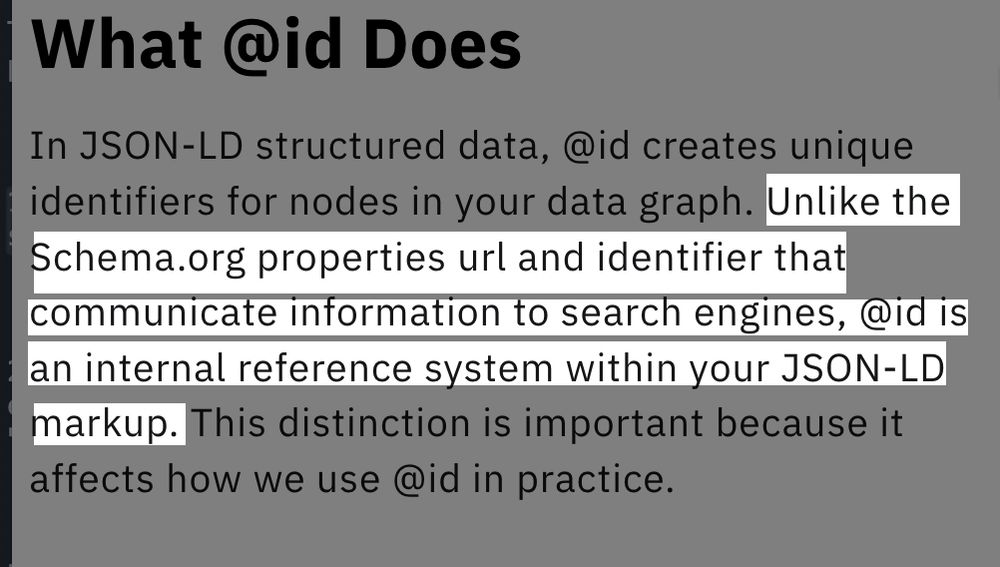
February 12, 2025 at 2:05 PM
1. The "@id" property can be used to uniquely identify nodes in your site's data graph.
It is actually an INTERNAL reference system for your site, generally using URL or URL fragments.
It is actually an INTERNAL reference system for your site, generally using URL or URL fragments.
This is a super interesting article from @tylereinberger.com on the benefits of the "@id" structured data property.
By using this property in your structured data more, you're able to created strong + more direct connections between your site's entities: momenticmarketing.com/blog/id-sche...
By using this property in your structured data more, you're able to created strong + more direct connections between your site's entities: momenticmarketing.com/blog/id-sche...
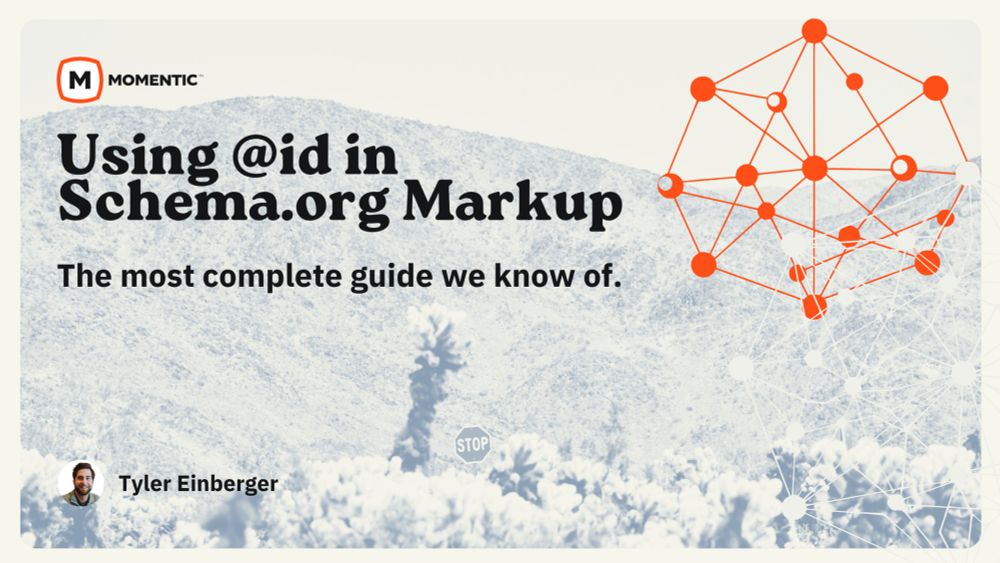
Using @id in Schema.org Markup for SEO, LLMs, & Knowledge Graphs | Momentic
The complete guide to using @id for SEO and Knowledge Graphs
momenticmarketing.com
February 12, 2025 at 2:05 PM
This is a super interesting article from @tylereinberger.com on the benefits of the "@id" structured data property.
By using this property in your structured data more, you're able to created strong + more direct connections between your site's entities: momenticmarketing.com/blog/id-sche...
By using this property in your structured data more, you're able to created strong + more direct connections between your site's entities: momenticmarketing.com/blog/id-sche...
We're also seeing trends that sites that limit the use of JavaScript tend to perform better in the commerce results.
February 7, 2025 at 1:29 PM
We're also seeing trends that sites that limit the use of JavaScript tend to perform better in the commerce results.
For the record, loading content through JavaScript isn't necessarily bad.
However, it means you need to double check the indexation of those sections to be 100% sure Google is seeing it properly.
However, it means you need to double check the indexation of those sections to be 100% sure Google is seeing it properly.
February 7, 2025 at 1:29 PM
For the record, loading content through JavaScript isn't necessarily bad.
However, it means you need to double check the indexation of those sections to be 100% sure Google is seeing it properly.
However, it means you need to double check the indexation of those sections to be 100% sure Google is seeing it properly.
You'll then want to verify the indexation. Perform some "site:" searches for the content to see if Google actually records the content in it's index.
Or utilize the Rich Results Tool to ensure Google can render the whole page.
Or utilize the Rich Results Tool to ensure Google can render the whole page.
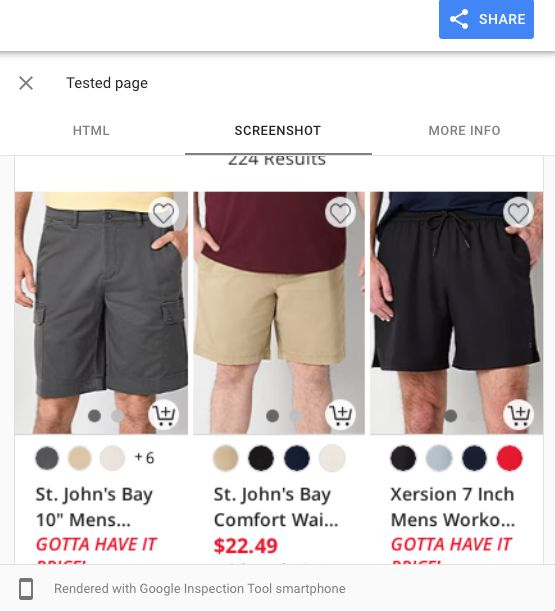
February 7, 2025 at 1:29 PM
You'll then want to verify the indexation. Perform some "site:" searches for the content to see if Google actually records the content in it's index.
Or utilize the Rich Results Tool to ensure Google can render the whole page.
Or utilize the Rich Results Tool to ensure Google can render the whole page.
From an SEO perspective, we know that Google can have trouble indexing JavaScript - especially if there's a lot to process or it creates major conflicts between the raw HTML.
developers.google.com/search/docs/...
You'll be able to assess the sections most "at risk" from an SEO perspective.
developers.google.com/search/docs/...
You'll be able to assess the sections most "at risk" from an SEO perspective.

Understand JavaScript SEO Basics | Google Search Central | Documentation | Google for Developers
Discover how Google Search processes JavaScript and explore best practices for improving JavaScript web apps for Google Search.
developers.google.com
February 7, 2025 at 1:28 PM
From an SEO perspective, we know that Google can have trouble indexing JavaScript - especially if there's a lot to process or it creates major conflicts between the raw HTML.
developers.google.com/search/docs/...
You'll be able to assess the sections most "at risk" from an SEO perspective.
developers.google.com/search/docs/...
You'll be able to assess the sections most "at risk" from an SEO perspective.
For this reason, it's critical to analyze any commerce site with JavaScript turned off. You'll be easily able to visualize the content that requires JS in order to load.
You can use the Web Developer extension to do this: chromewebstore.google.com/detail/web-d...
You can use the Web Developer extension to do this: chromewebstore.google.com/detail/web-d...
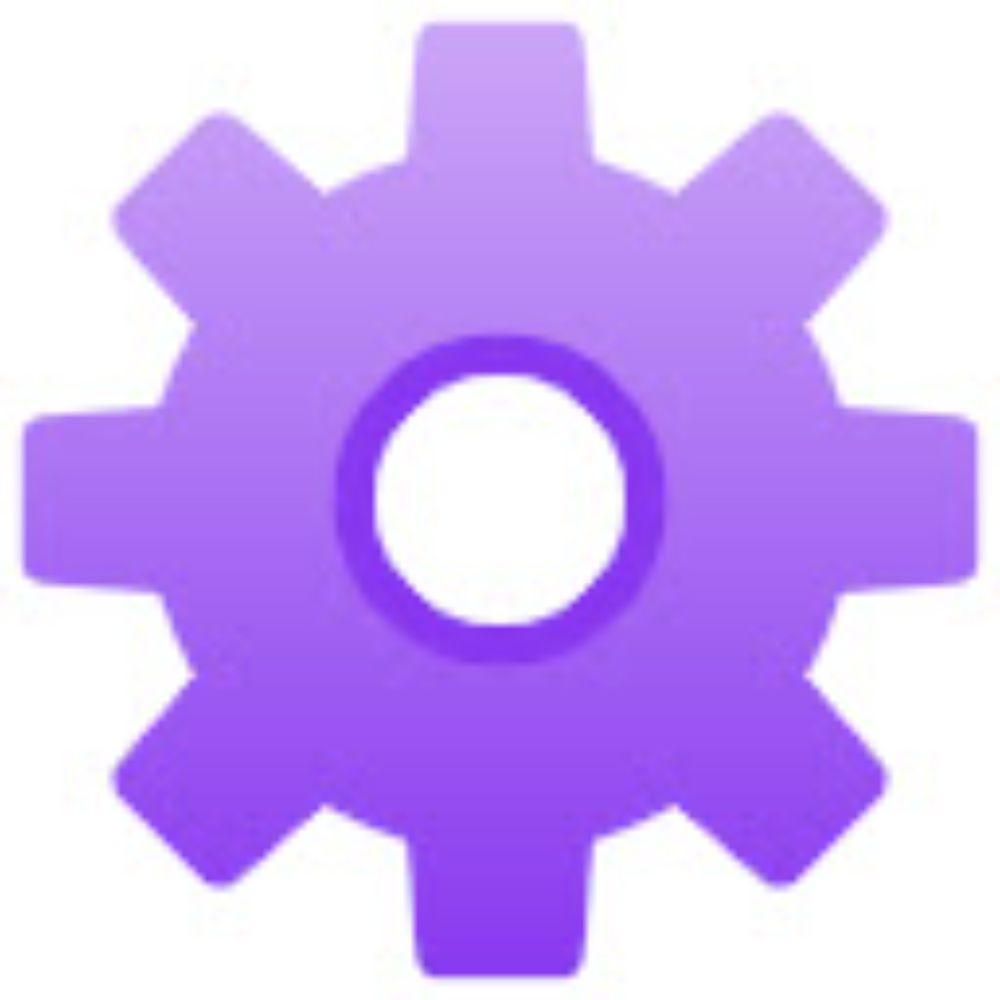
Web Developer - Chrome Web Store
Adds a toolbar button with various web developer tools.
chromewebstore.google.com
February 7, 2025 at 1:28 PM
For this reason, it's critical to analyze any commerce site with JavaScript turned off. You'll be easily able to visualize the content that requires JS in order to load.
You can use the Web Developer extension to do this: chromewebstore.google.com/detail/web-d...
You can use the Web Developer extension to do this: chromewebstore.google.com/detail/web-d...
During my time in SEO, I've found that retail sites are the biggest culprits of using JavaScript to load content.
There are just so many technologies that use it nowadays to insert content. Review platforms, headless CMS, personalization software and more.
There are just so many technologies that use it nowadays to insert content. Review platforms, headless CMS, personalization software and more.
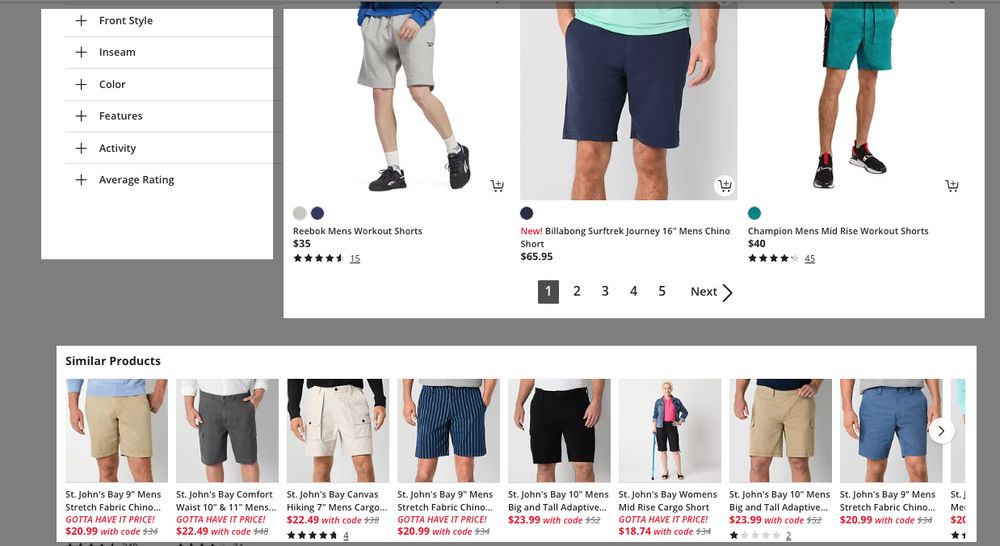
February 7, 2025 at 1:27 PM
During my time in SEO, I've found that retail sites are the biggest culprits of using JavaScript to load content.
There are just so many technologies that use it nowadays to insert content. Review platforms, headless CMS, personalization software and more.
There are just so many technologies that use it nowadays to insert content. Review platforms, headless CMS, personalization software and more.
Also worth noting that I was quoted in this along with some other great SEOs such as @Michael King, Crystal Carter and Kevin Indig
February 6, 2025 at 2:02 PM
Also worth noting that I was quoted in this along with some other great SEOs such as @Michael King, Crystal Carter and Kevin Indig
So the biggest takeaway to me is that A LOT more people have the "Search" function turned on than what I thought.
This means that there's a ton of opportunities for SEOs as the search feature is the one you can control the most.
This means that there's a ton of opportunities for SEOs as the search feature is the one you can control the most.
February 6, 2025 at 2:02 PM
So the biggest takeaway to me is that A LOT more people have the "Search" function turned on than what I thought.
This means that there's a ton of opportunities for SEOs as the search feature is the one you can control the most.
This means that there's a ton of opportunities for SEOs as the search feature is the one you can control the most.
7. Finally, they analyzed the site's that are most likely to get traffic from ChatGPT Search.
They found that Online Services, Education and Mass Media were the biggest industries. Entertain, travel and real estate were at the bottom of the list.
They found that Online Services, Education and Mass Media were the biggest industries. Entertain, travel and real estate were at the bottom of the list.
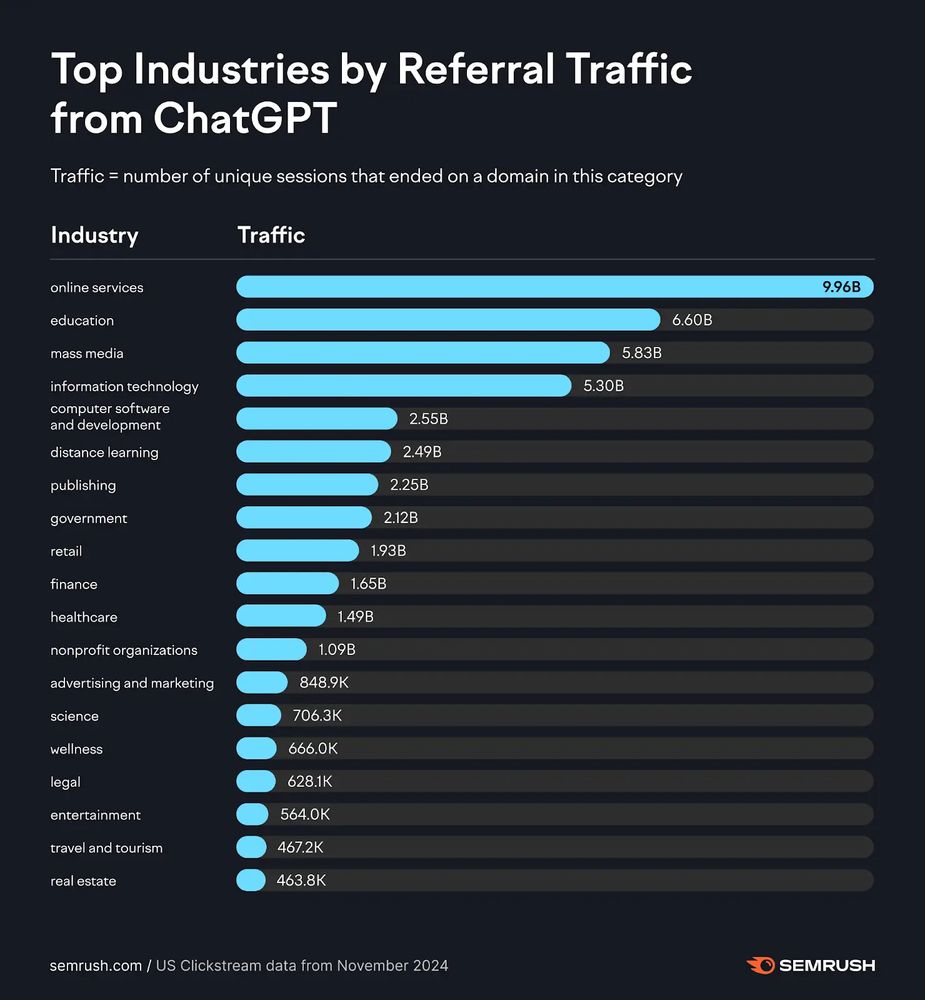
February 6, 2025 at 2:02 PM
7. Finally, they analyzed the site's that are most likely to get traffic from ChatGPT Search.
They found that Online Services, Education and Mass Media were the biggest industries. Entertain, travel and real estate were at the bottom of the list.
They found that Online Services, Education and Mass Media were the biggest industries. Entertain, travel and real estate were at the bottom of the list.
6. They also analyzed websites that were more likely to get traffic from ChatGPT than Google. They found that a lot of AI-related sites (AIPRM, RANKIQ were cited) are more likely to get traffic.

February 6, 2025 at 2:02 PM
6. They also analyzed websites that were more likely to get traffic from ChatGPT than Google. They found that a lot of AI-related sites (AIPRM, RANKIQ were cited) are more likely to get traffic.

