
Leading in Interfaith & Climate Action.
Press, speech, religion, petition, & assembly.
Funding, comms, & strategy.
Empathy, community, action.
interreligious.org
4) Attacking Science, Environment, Health, Arts & Education
5) Aggressive Foreign Policy & Global Destabilization; Nationalism
(image from Handbook)
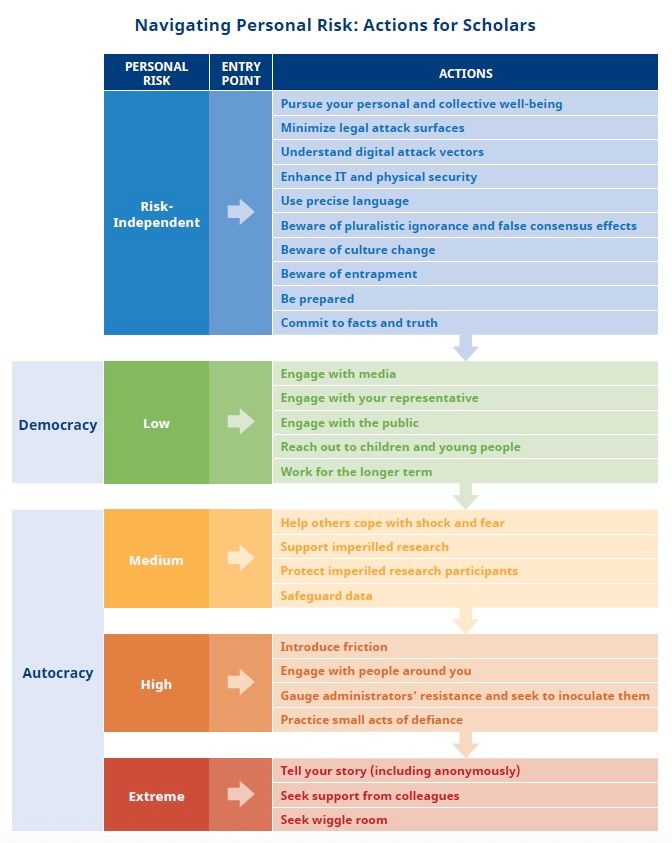
4) Attacking Science, Environment, Health, Arts & Education
5) Aggressive Foreign Policy & Global Destabilization; Nationalism
(image from Handbook)
1) Undermining Democratic Institutions & Rule of Law; Dismantling federal government
2) Suppressing Dissent & Controlling Information
3) Dismantling Social Protections & Rights; Enrichment & Corruption
(image from Handbook)

1) Undermining Democratic Institutions & Rule of Law; Dismantling federal government
2) Suppressing Dissent & Controlling Information
3) Dismantling Social Protections & Rights; Enrichment & Corruption
(image from Handbook)
The current Administration wishes to paint nationwide protests. They are lying.

The current Administration wishes to paint nationwide protests. They are lying.


On an Android, open "Settings," then "Security and Privacy," then "Privacy Controls,' then "Ads," and then tap "Delete Advertising ID." /8
On an Android, open "Settings," then "Security and Privacy," then "Privacy Controls,' then "Ads," and then tap "Delete Advertising ID." /8
Install 𝔼𝕝𝕖𝕔𝕥𝕣𝕠𝕟𝕚𝕔 𝔽𝕣𝕠𝕟𝕥𝕚𝕖𝕣 𝔽𝕠𝕦𝕟𝕕𝕒𝕥𝕚𝕠𝕟’s (EFF) Privacy Badger extension to your browser. See PrivacyBadger.org. This addresses how pixels are tracking you in your browser. /7

Install 𝔼𝕝𝕖𝕔𝕥𝕣𝕠𝕟𝕚𝕔 𝔽𝕣𝕠𝕟𝕥𝕚𝕖𝕣 𝔽𝕠𝕦𝕟𝕕𝕒𝕥𝕚𝕠𝕟’s (EFF) Privacy Badger extension to your browser. See PrivacyBadger.org. This addresses how pixels are tracking you in your browser. /7
Return to the "Accounts Center" and select "Your Information and Permissions" and under that "Your Activity Off Meta Technologies" and then "Disconnect Future Activity," and confirm. /6
Return to the "Accounts Center" and select "Your Information and Permissions" and under that "Your Activity Off Meta Technologies" and then "Disconnect Future Activity," and confirm. /6
Select "Ads Shown Outside of Meta," select "Not Allowed," and then click the "X" button to close the pop-up.("Ads Shown Outside of Meta" may be called "Ads from Ad Partners.") /5
Select "Ads Shown Outside of Meta," select "Not Allowed," and then click the "X" button to close the pop-up.("Ads Shown Outside of Meta" may be called "Ads from Ad Partners.") /5
Go back to the "Ad Preferences" page and then select "Manage Info" again (Again, it may be called "Ad Settings") /4
Go back to the "Ad Preferences" page and then select "Manage Info" again (Again, it may be called "Ad Settings") /4
Click "Ad Preferences" and then select "Manage Info" tab (It may also be called "Ad Settings") /2
Click "Ad Preferences" and then select "Manage Info" tab (It may also be called "Ad Settings") /2
perfectunion.us/how-this-bil...
perfectunion.us/how-this-bil...


