
I've tried to use this font on a few projects before but it never quite clicked. Last night, I tried it on this this eCommerce design collection I'm working on and it finally clicked perfectly.
vercel.com/font


I've tried to use this font on a few projects before but it never quite clicked. Last night, I tried it on this this eCommerce design collection I'm working on and it finally clicked perfectly.
vercel.com/font

Class Manager is a powerful and intuitive new way of working with CSS classes and styles in the WordPress editor. Super lightweight, native, and built for scale.
Check out the video below!

Class Manager is a powerful and intuitive new way of working with CSS classes and styles in the WordPress editor. Super lightweight, native, and built for scale.
Check out the video below!
Animations, advanced grid + column controls, keyboard shortcuts, and more. All seamlessly integrated into the native editor.
Let me show you what we built →

Animations, advanced grid + column controls, keyboard shortcuts, and more. All seamlessly integrated into the native editor.
Let me show you what we built →
Menu Designer is a powerful new way to build beautiful mobile menus and dropdown menus in the @WordPress block editor — no coding required. And now it's available right in your dashboard.
wordpress.org/plugins/oll...

Menu Designer is a powerful new way to build beautiful mobile menus and dropdown menus in the @WordPress block editor — no coding required. And now it's available right in your dashboard.
wordpress.org/plugins/oll...
www.therepository.email/ollies-new-...
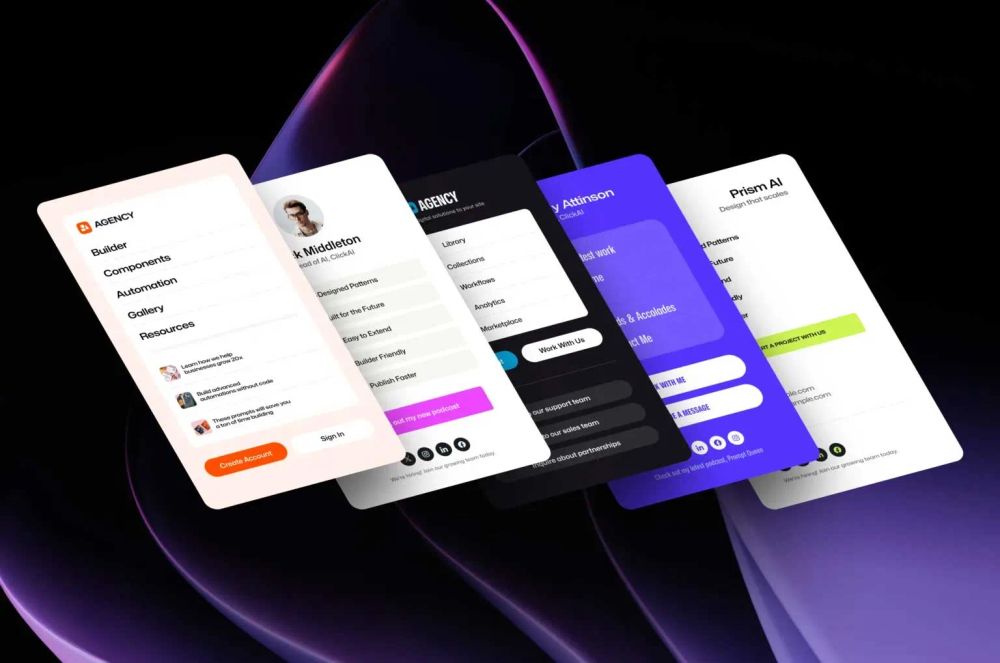
www.therepository.email/ollies-new-...
🔮 My prediction: this will become the way we build menus in WordPress.
olliewp.com/menu-designer

🔮 My prediction: this will become the way we build menus in WordPress.
olliewp.com/menu-designer


Create beautiful, responsive mobile & mega menus right in the native block editor. Dozens of 👌 designs included.
Blazing-fast, lightweight, intuitive, inevitable. Coming soon.
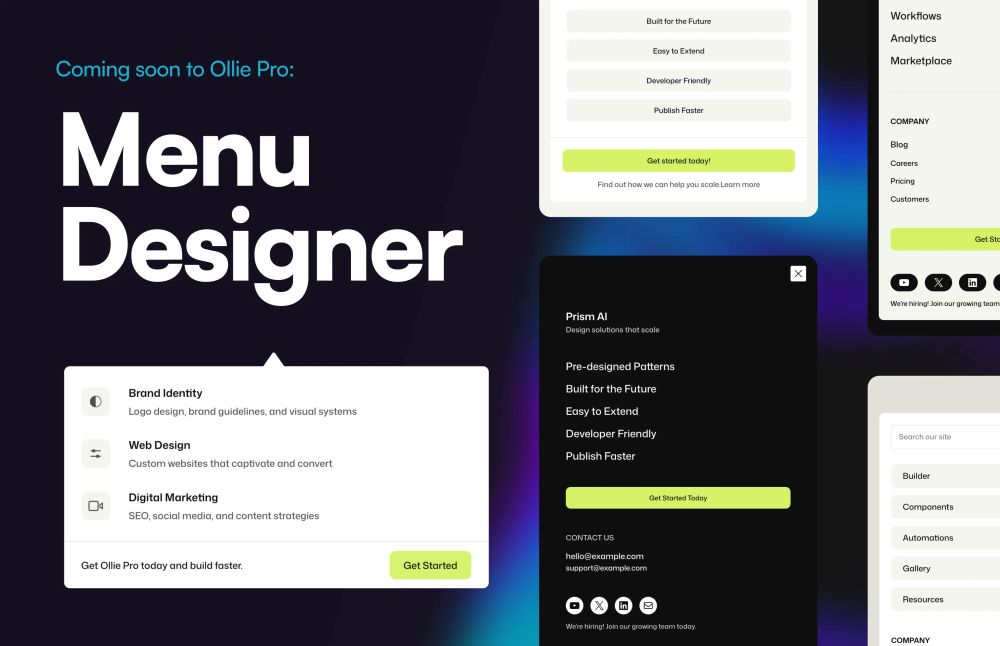
Create beautiful, responsive mobile & mega menus right in the native block editor. Dozens of 👌 designs included.
Blazing-fast, lightweight, intuitive, inevitable. Coming soon.
Here are the highlights and numbers from an absolutely wild year. Spoiler alert: we were cookin'! 🔥

Here are the highlights and numbers from an absolutely wild year. Spoiler alert: we were cookin'! 🔥
Catch it in your Podcast app or on YouTube.
webmasters.fm/free-wordpre...
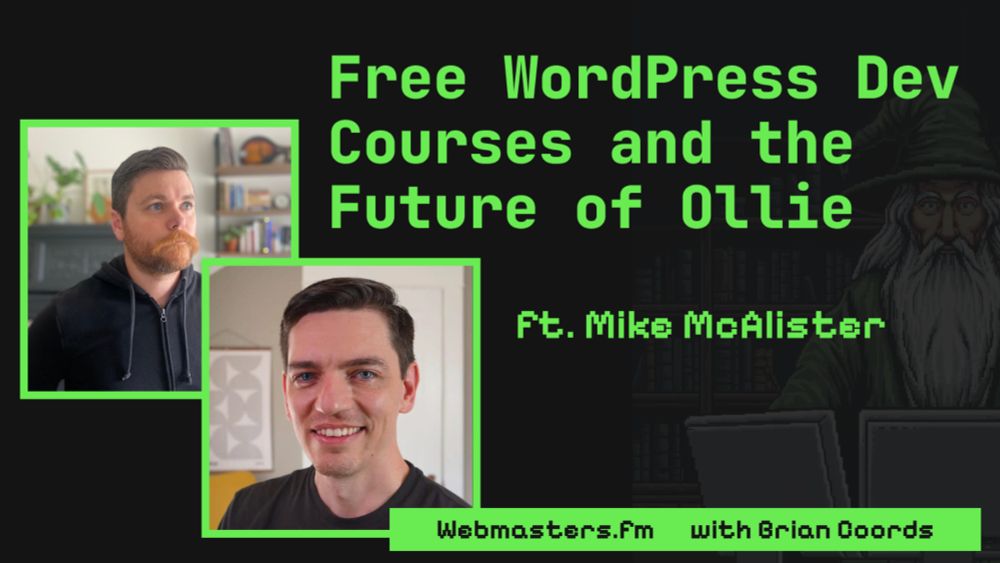
Catch it in your Podcast app or on YouTube.
webmasters.fm/free-wordpre...
Join @briancoords and myself as we talk modern dev education and where @WordPress should focus to round out the builder experience.
www.youtube.com/watch?v=oVA...
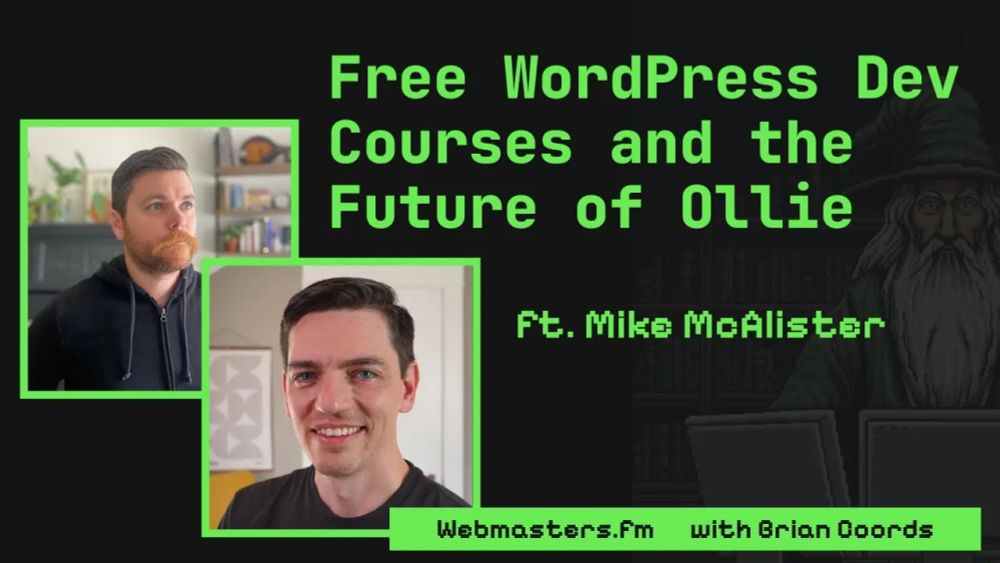
Join @briancoords and myself as we talk modern dev education and where @WordPress should focus to round out the builder experience.
www.youtube.com/watch?v=oVA...
And today, we're releasing ANOTHER free video course.
Introducing the Ollie Block Academy, a free custom block development course.
olliewp.com/block-academy/
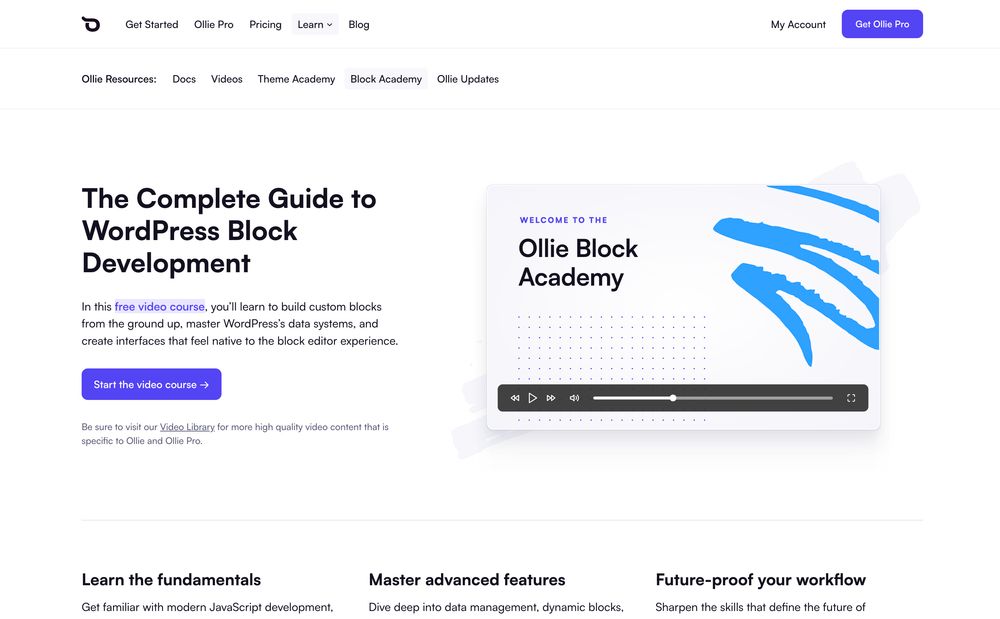
And today, we're releasing ANOTHER free video course.
Introducing the Ollie Block Academy, a free custom block development course.
olliewp.com/block-academy/
You will be in good hands with these folks: olliewp.com/ollie-devel...
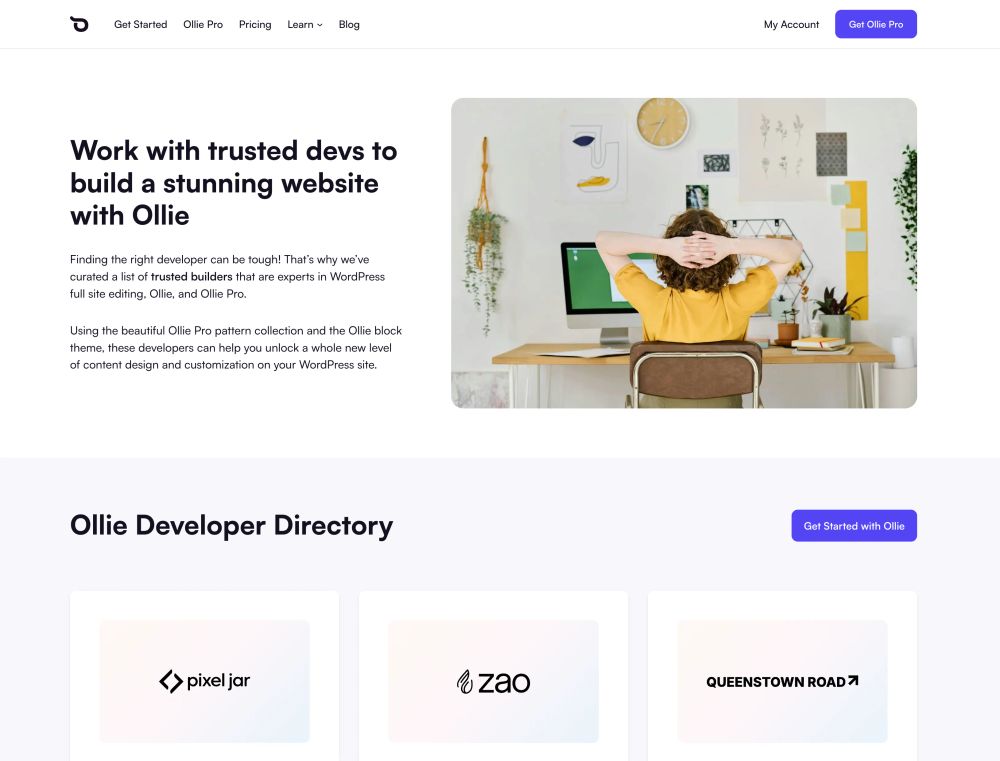
You will be in good hands with these folks: olliewp.com/ollie-devel...
olliewp.com/theme-academy/
olliewp.com/theme-academy/
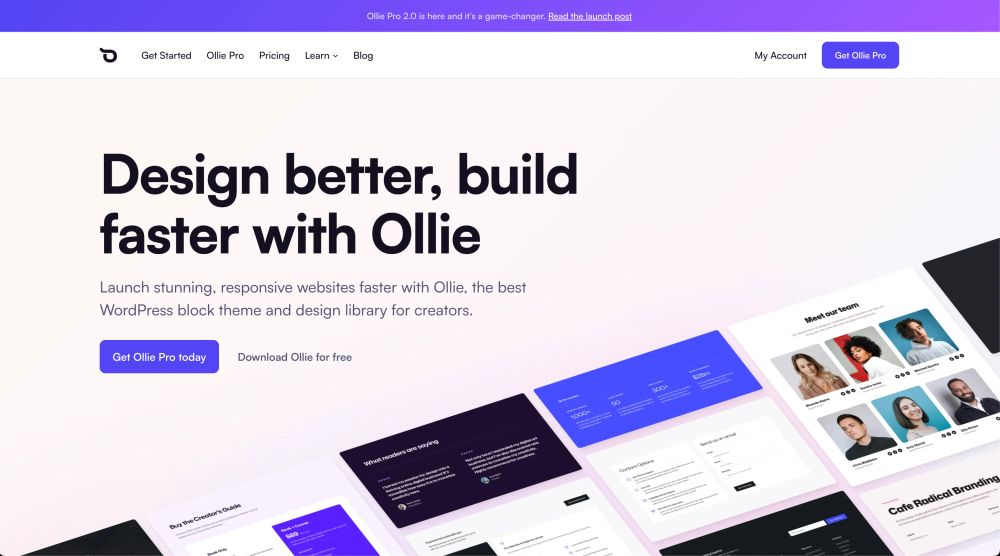
The Ollie Pro pattern library combined with our intuitive new setup wizard makes Ollie a game changer for builders.
Check out the full thread to learn more: x.com/mikemcalist...
The Ollie Pro pattern library combined with our intuitive new setup wizard makes Ollie a game changer for builders.
Check out the full thread to learn more: x.com/mikemcalist...
We are living through one of those transitionary technology periods and like it or not, things will never be the same again.
We are living through one of those transitionary technology periods and like it or not, things will never be the same again.
This isn't just a setup wizard. This isn't just starter sites. This is the foundation of a new way of building with WordPress.
We're raising the bar for design and user experience, and ushering in the next wave of WordPress creators.
olliewp.com/subscribe/
This isn't just a setup wizard. This isn't just starter sites. This is the foundation of a new way of building with WordPress.
We're raising the bar for design and user experience, and ushering in the next wave of WordPress creators.
olliewp.com/subscribe/
And there's good reason — we haven't done a great job of attracting and keeping design/product talent. It’s part economics, part marketing, part industry, part vibes.
And there's good reason — we haven't done a great job of attracting and keeping design/product talent. It’s part economics, part marketing, part industry, part vibes.
💥 Introducing an intuitive new Theme Studio
💥 Blazing-fast site setup wizard
💥 Instant site creation with Ollie Starter Sites
Hit play and hang on to your seat. 💺
💥 Introducing an intuitive new Theme Studio
💥 Blazing-fast site setup wizard
💥 Instant site creation with Ollie Starter Sites
Hit play and hang on to your seat. 💺
All that to say: hold on to your butts!
All that to say: hold on to your butts!


