
Publisher TheWPMinute.com
Podcast Newsletter ThePodcastSetup.com
YouTube.com/@wpminute
youtu.be/XwKTHJ6lZ8E

youtu.be/XwKTHJ6lZ8E



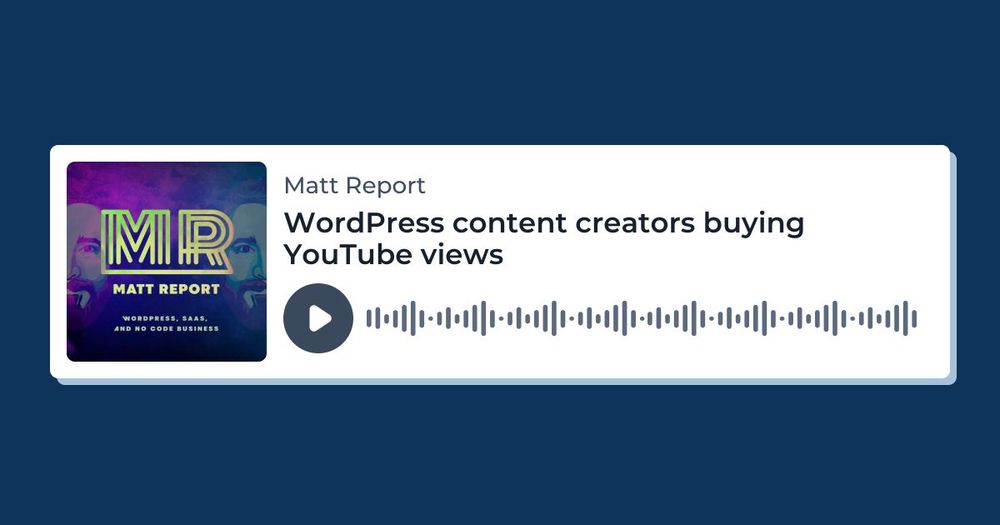
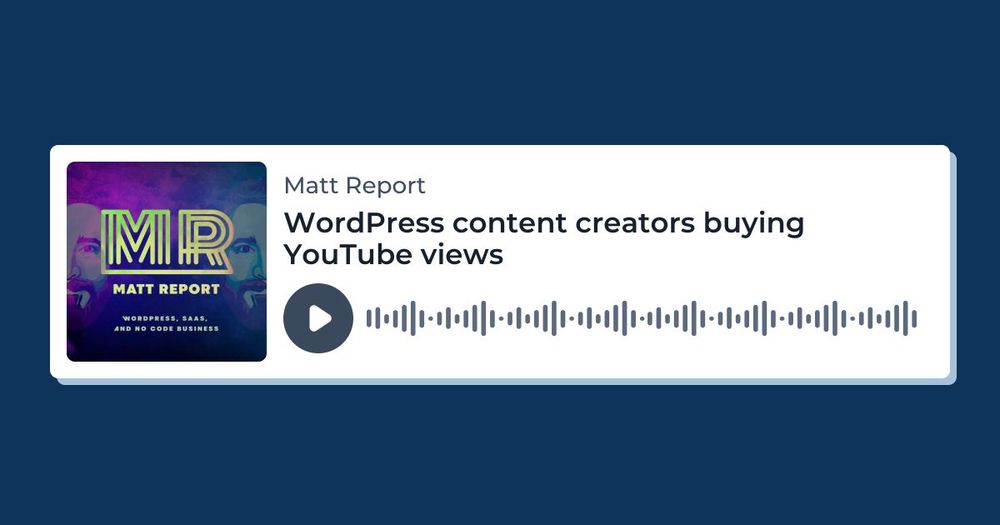

youtube.com/shorts/_ITuo...

youtube.com/shorts/_ITuo...
@karks.com interviewed @dvko.bsky.social about building the product and what his future plans are.
www.youtube.com/watch?v=8JTR...
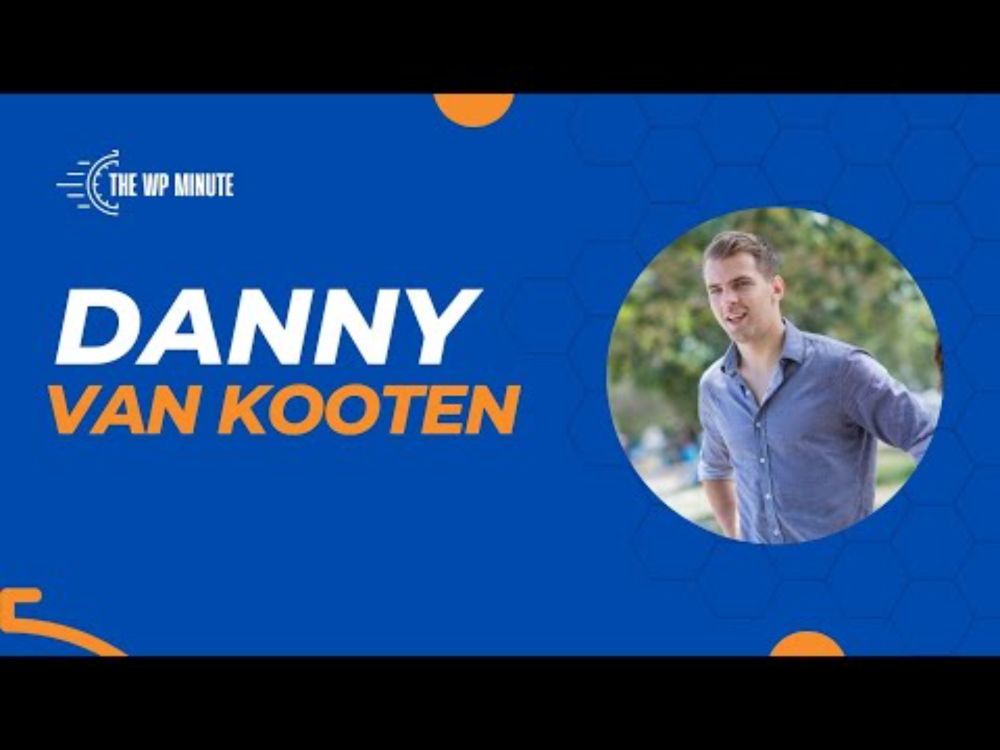
@karks.com interviewed @dvko.bsky.social about building the product and what his future plans are.
www.youtube.com/watch?v=8JTR...



thewpminute.com/podloom/

thewpminute.com/podloom/
youtu.be/3jAJbov-xjM

youtu.be/3jAJbov-xjM
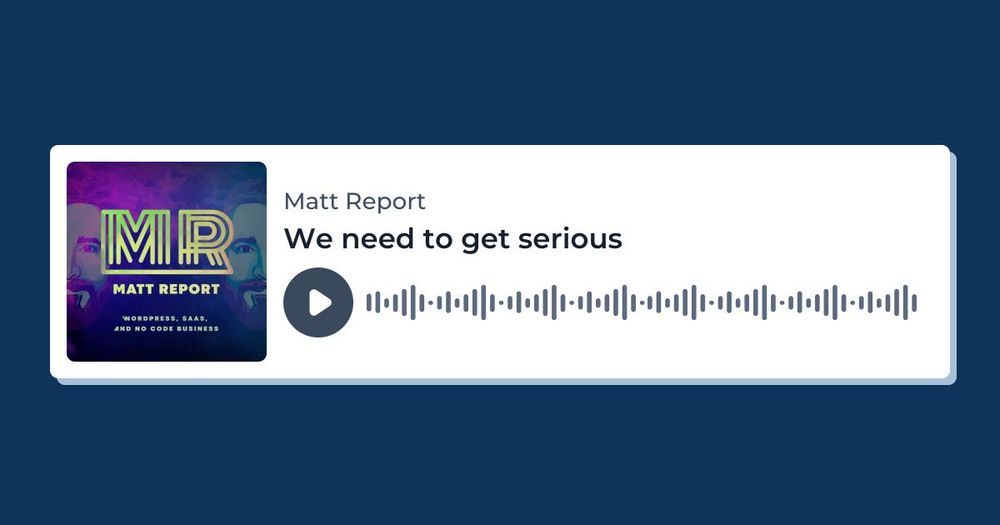
Plus, paid members support the work we're doing! Podcasts, articles, & courses. There's plenty more to come. thewpminute.com/membership/

Plus, paid members support the work we're doing! Podcasts, articles, & courses. There's plenty more to come. thewpminute.com/membership/
youtu.be/jIhKKwH84S4

youtu.be/jIhKKwH84S4
youtu.be/jIhKKwH84S4

youtu.be/jIhKKwH84S4

Great for the solo podcaster or small team that wants to make things easier!
youtu.be/qTjRtUlJeTw

Great for the solo podcaster or small team that wants to make things easier!
youtu.be/qTjRtUlJeTw
www.youtube.com/watch?v=G4K9...
#WordPress #Analytics

www.youtube.com/watch?v=G4K9...
#WordPress #Analytics




