How to Do Speed Ramping in Blender (Step-by-Step Guide)
Bring your Blender animations to life with cinematic flow! 🎬 In this tutorial, I’ll show you how to master speed ramping — the technique used in professional edits to make motion more dynamic and engaging. Whether you’re working on an action scene, product shot, or a short film, learning how to control timing and pacing will take your project to the next level. We’ll cover: ✅ What speed ramping is and why it matters ✅ How to use keyframes and graph editor for smooth transitions ✅ Pro tips for making your ramps feel natural and cinematic Perfect for beginners and intermediate Blender users who want to add that professional polish to their animations. #speedramping #ahadanimates #blendertutorial #b3d #3danimation ------------------------------------------------------------------------------------ Link for BlenderKit: Special Discount offer: Save up to 25% by clicking this link; https://www.blenderkit.com/r/ahadanimates/ I'm Ahad, the Youngest 3d Artist in Pakistan. I am here to help kids my age learn this amazing skill of 3d animation, be independent, and make our country proud. Download Blender Software: https://www.blender.org/ Collab or Paid work:- Mail:- [email protected] Website: https://ahadanimates.com/ Instagram: https://www.instagram.com/ahad.animates/ Facebook: https://www.facebook.com/ahad.animates Behance : https://www.behance.net/Ahadanimates Best CPU Casing: https://amzn.to/4cwnXbr GeForce RTX 3090 Ti 24GB GDDR6X: https://amzn.to/3zA0c3z AMD Ryzen 7 5800X 8-core Processor: https://amzn.to/4eSi3Tt Intel Core i9-12900K Processor : https://amzn.to/3LdEjJY CORSAIR PLATINUM RGB DDR5 RAM 32GB: https://amzn.to/4cOSJvI ASUS Prime AMD (Ryzen 7000) https://amzn.to/4cSNtXV GIGABYTE 32"4K UHD Curved Gaming Monitor: https://amzn.to/45YZn0j MSI Gaming Monitor : https://amzn.to/3Wi2gGp Logitech Mechanical Gaming Keyboard: https://amzn.to/45W4NZM Logitech Gaming Mouse: https://amzn.to/3Wcwiv4 Dowinx Gaming Chair: https://amzn.to/4eTbUX7 Razer BlackShark Gaming Headset: https://amzn.to/3S1nd5X Canon EOS DSLR Camera: https://amzn.to/3zDUyxu Sigma Sigma 50mm Art Lens for Canon: https://amzn.to/4bByAYU Camera Stabilizer Gimbal Canon/Sony/Panasonic/Nikon: https://amzn.to/3Lmahn6 Mobile 6 Gimbal Stabilizer for Smartphones: https://amzn.to/3WhHaXx Samson 29/C01UPRO USB Microphone : https://amzn.to/3xGfH9F BOYA Wireless Microphone: https://amzn.to/3W0e8v8 Computer Desk Gaming Table: https://amzn.to/45USPzR LENRUE Computer Speakers: https://amzn.to/4cQIeIo USB Computer /Laptop Speaker: https://amzn.to/3Wgc3ws 1080P USB Webcam: https://amzn.to/4cOVfCa Large Gaming Mouse Pad: https://amzn.to/3zIKjrq RGB LED Strip Lights: https://amzn.to/3S2d3lv Phone Tripod & Selfie Stick: https://amzn.to/4bxv0ix Lightweight Camera Mount Tripod Stand: https://amzn.to/4cvC00P Green Screen Backdrop: https://amzn.to/3WbyuCZ Lighting Kit with Tripod: https://amzn.to/3WeLIif RGB Case Cooler Fan: https://amzn.to/3VZc1Yn . . . . . . . . Main Topics: 3D Animations In Blender, Free Blender Tutorials, 3D Animations,blender tutorial,blender ,blender tutorial,,ahad animates,free blender course,blender tutorial for beginners,blender animation course,blender animation tutorial, FX Mandyal, blenderguru, cg geek, polyfjord, CROSSMIND STUDIOS , Modeling in Blender , blender tutorial,learn blender, blender tutorials, Pank Sharma, Ksenia Starkova, hd sheet, khatri3d, NAFAY 3D