
Caralynx
@sudo.caralynx.com
210 followers
70 following
550 posts
Reverse engineering, Japanese toy hacking, constantly distracted. Is ordinarily a tufty cat. Icon by @rokuromon.bsky.social, banner by @hackmonthegoat.bsky.social
Teardowns: @teardowns.caralynx.com | Ko-fi: https://ko-fi.com/caralynx
Posts
Media
Videos
Starter Packs
Pinned
Caralynx
@sudo.caralynx.com
· 10d
Caralynx
@sudo.caralynx.com
· 11d
Caralynx
@sudo.caralynx.com
· 25d
Caralynx
@sudo.caralynx.com
· 25d
Caralynx
@sudo.caralynx.com
· 25d
Caralynx
@sudo.caralynx.com
· 25d
Caralynx
@sudo.caralynx.com
· 25d
Caralynx
@sudo.caralynx.com
· 25d
Caralynx
@sudo.caralynx.com
· 25d
Caralynx
@sudo.caralynx.com
· 25d
Reposted by Caralynx



![Snippet of JavaScript
function* scrambleIterate(numTiles, scrambleSeed) {
yield* generateScrambleMap([...Array(numTiles ** 2)].map((element, index) => index), scrambleSeed).map( (element, index) => ({
source: {
x: element % numTiles,
y: Math.floor(element / numTiles)
},
dest: {
x: index % numTiles,
y: Math.floor(index / numTiles)
}
}))
}
function generateScrambleMap(tileIndexes, scrambleSeed) {
const rng = xorshift32(scrambleSeed);
// tileIndexes is [0, 1, 2, ..., numTiles ** 2 - 1]
return tileIndexes.map(element => [rng.next().value, element])
.sort( (a, b) => +(a[0] > b[0]) - +(b[0] > a[0])) // ascending order
.map(r => r[1])
}
function* xorshift32(scrambleSeed) {
const arr = Uint32Array.of(scrambleSeed);
while (true) {
arr[0] ^= arr[0] << 13,
arr[0] ^= arr[0] >>> 17,
arr[0] ^= arr[0] << 5,
yield arr[0]
}
}](https://cdn.bsky.app/img/feed_thumbnail/plain/did:plc:fj6chd4gphz6lnn5pwvqhwzc/bafkreib6cb6mlevaohtnf2cypu2yhbhpamdca7mtd2leobwwxmlrdj6oru@jpeg)





