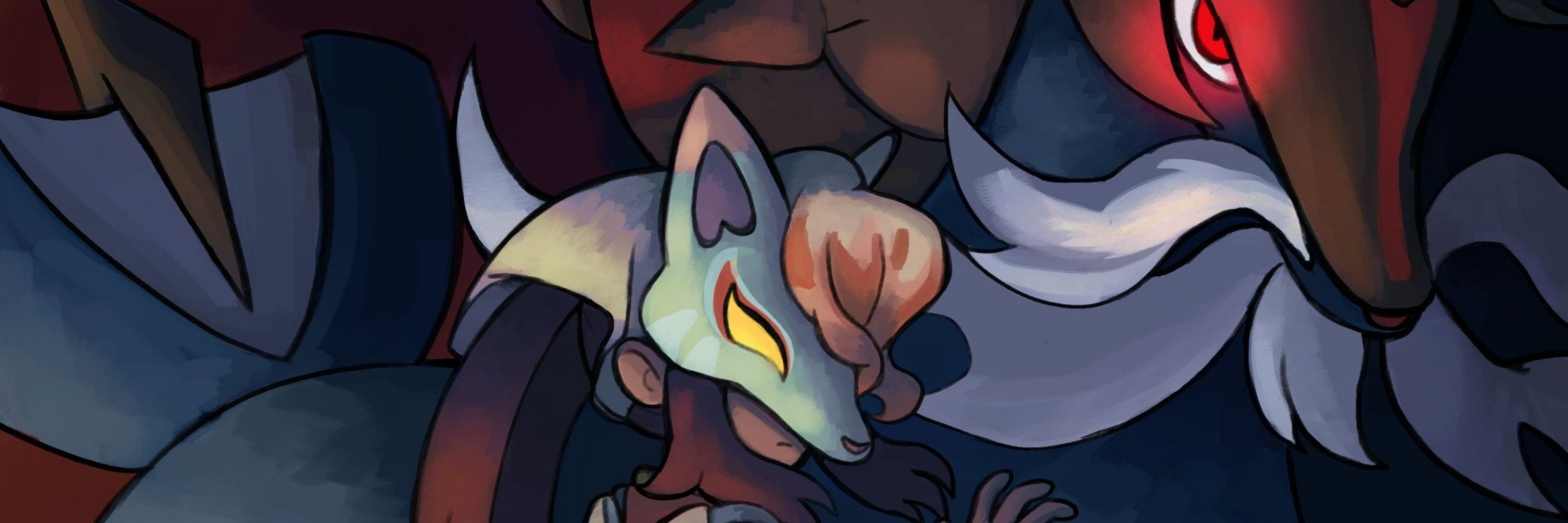⋆ ˚。⋆🍂⋅ŌKᗩ‧🍂⋆ ˚。⋆
@okaliz.bsky.social
10K followers
90 following
530 posts
Digital artist | Español - English | 🐐🐺🐇🧡
Find me in my other social media: https://okaliz.carrd.co/
Posts
Media
Videos
Starter Packs
Pinned
Reposted by ⋆ ˚。⋆🍂⋅ŌKᗩ‧🍂⋆ ˚。⋆
Reposted by ⋆ ˚。⋆🍂⋅ŌKᗩ‧🍂⋆ ˚。⋆
Reposted by ⋆ ˚。⋆🍂⋅ŌKᗩ‧🍂⋆ ˚。⋆
Reposted by ⋆ ˚。⋆🍂⋅ŌKᗩ‧🍂⋆ ˚。⋆
Reposted by ⋆ ˚。⋆🍂⋅ŌKᗩ‧🍂⋆ ˚。⋆
Reposted by ⋆ ˚。⋆🍂⋅ŌKᗩ‧🍂⋆ ˚。⋆
Reposted by ⋆ ˚。⋆🍂⋅ŌKᗩ‧🍂⋆ ˚。⋆