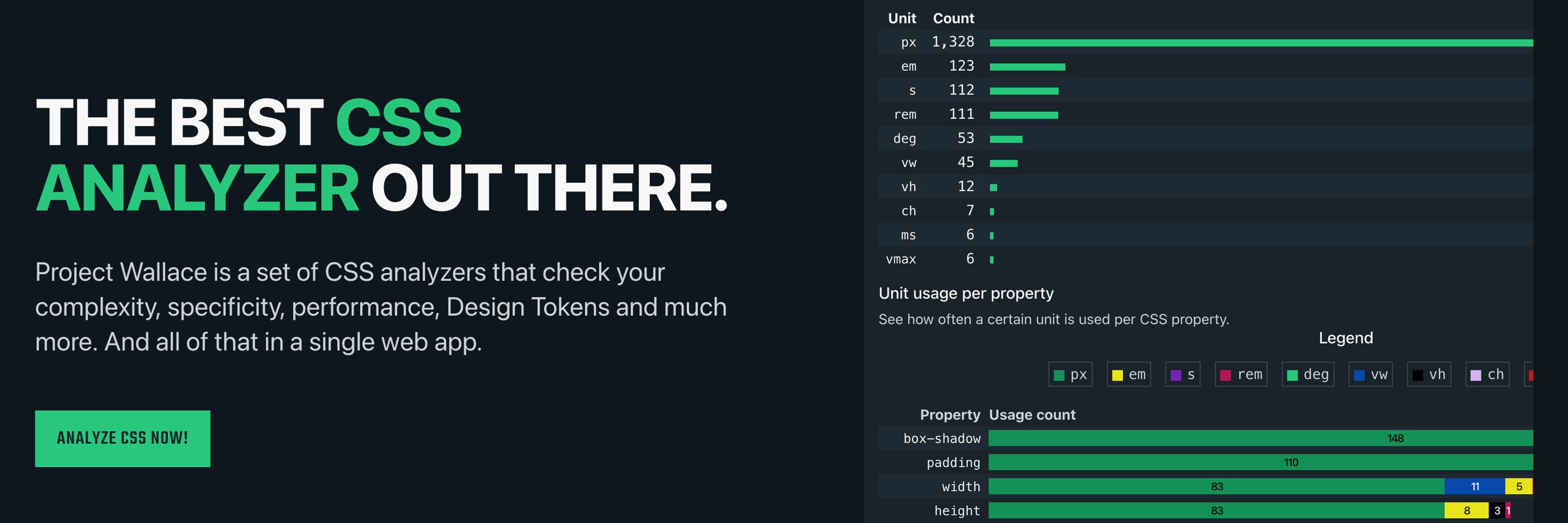
I know looking at unused custom properties not applied in devtools is not the same as potentially flawed static analysis on a large chunk of CSS, but hey...

I know looking at unused custom properties not applied in devtools is not the same as potentially flawed static analysis on a large chunk of CSS, but hey...


Could be interesting to spot deeply nested and hard to debug rulesets, declarations, etc.
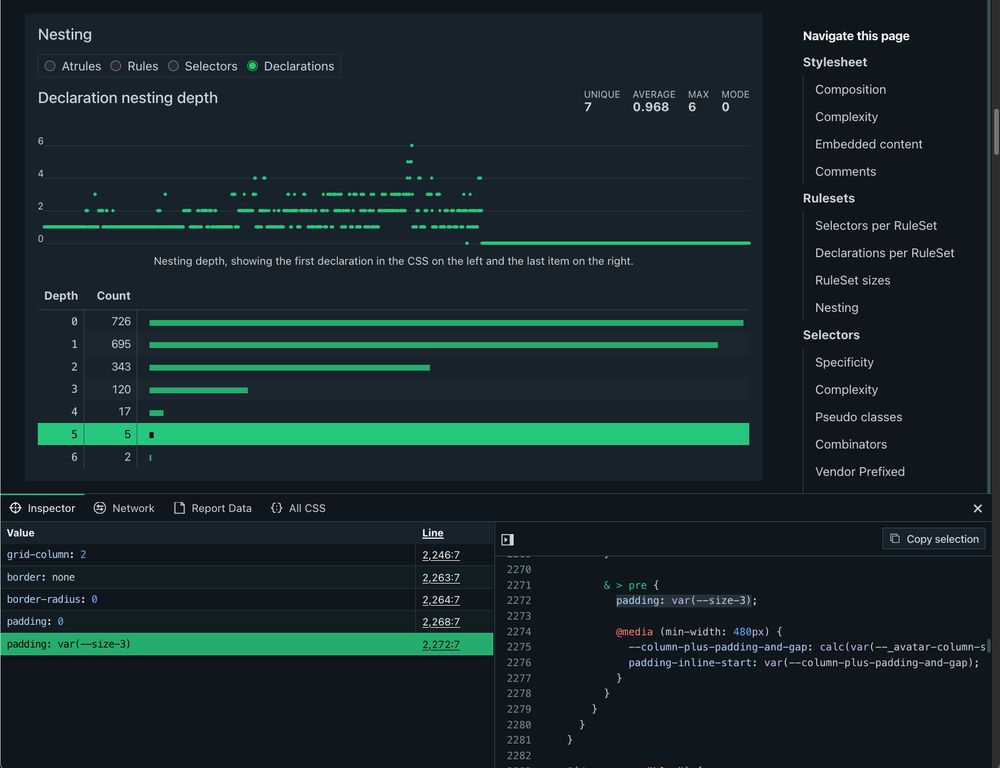
Could be interesting to spot deeply nested and hard to debug rulesets, declarations, etc.
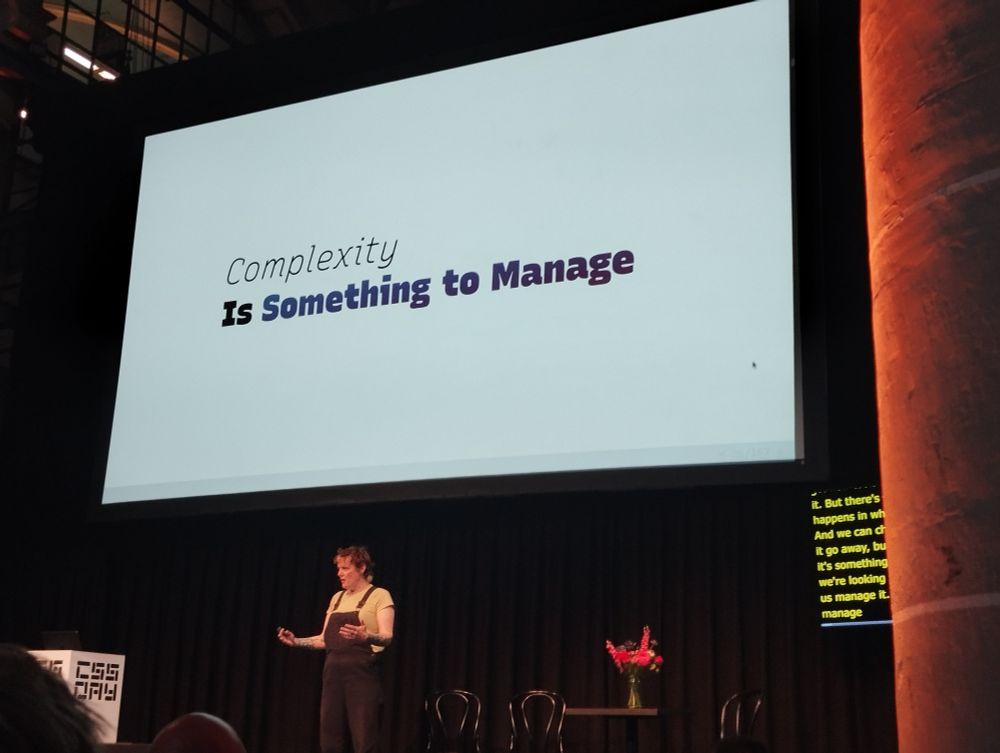
Because we all sometimes forget to name a thing, or forget that we named it and never used it 😇
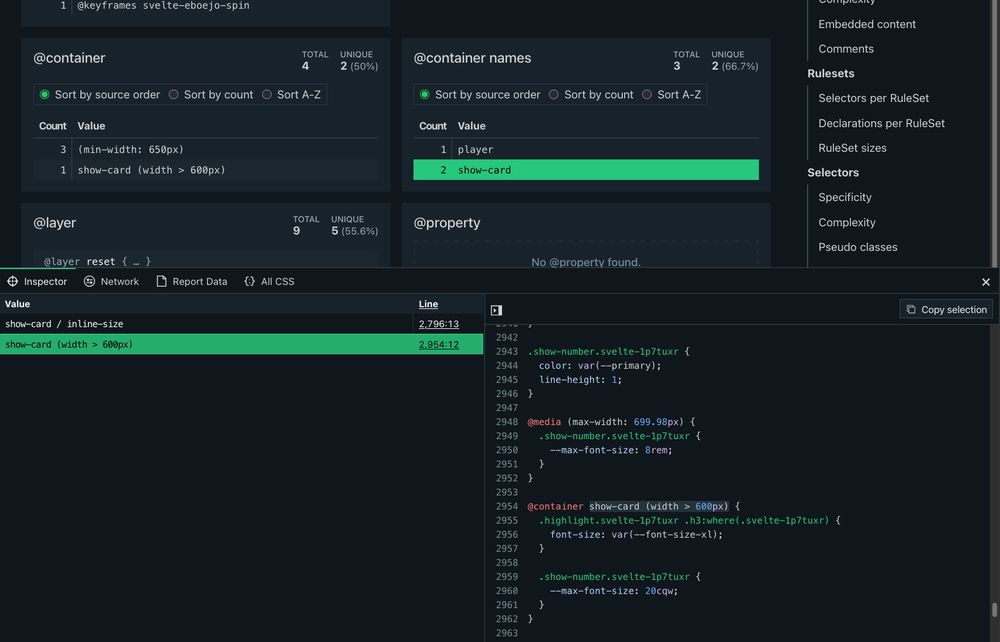
Because we all sometimes forget to name a thing, or forget that we named it and never used it 😇
Idea taken from @httparchive.org's CSS chapter.
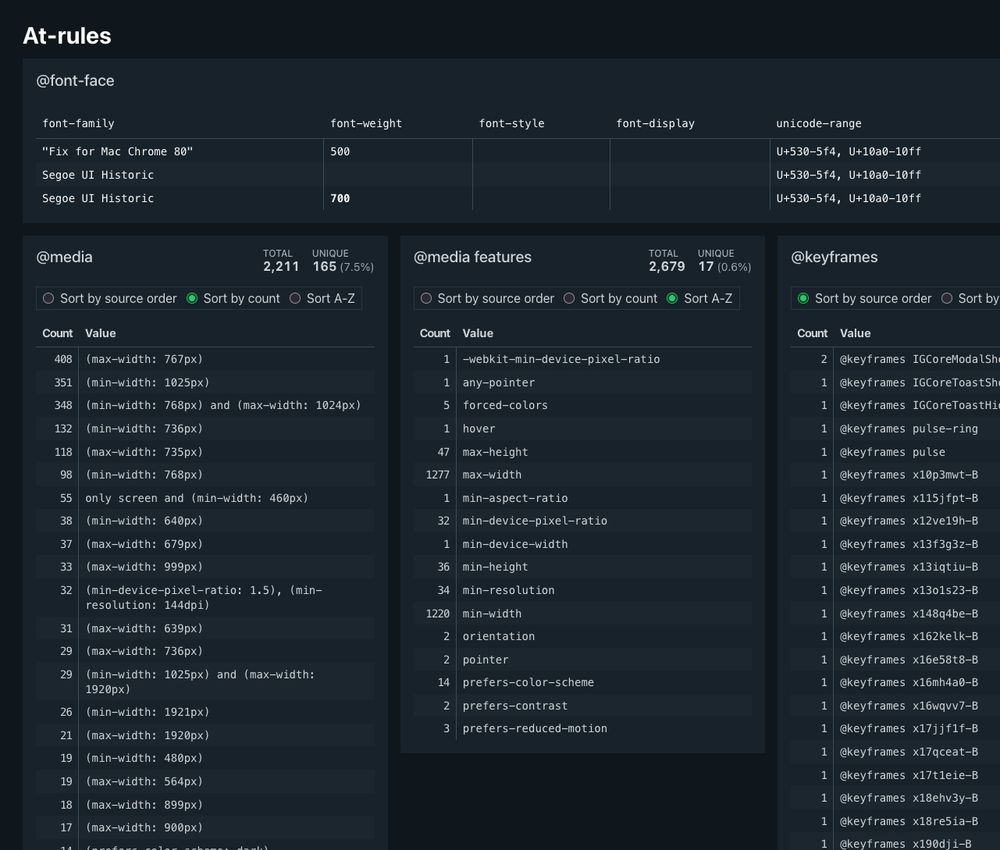
Idea taken from @httparchive.org's CSS chapter.
There may be bits and bobs still not converted yet so please let me know if anything looks broken.
Also, grab some sunglasses 😎
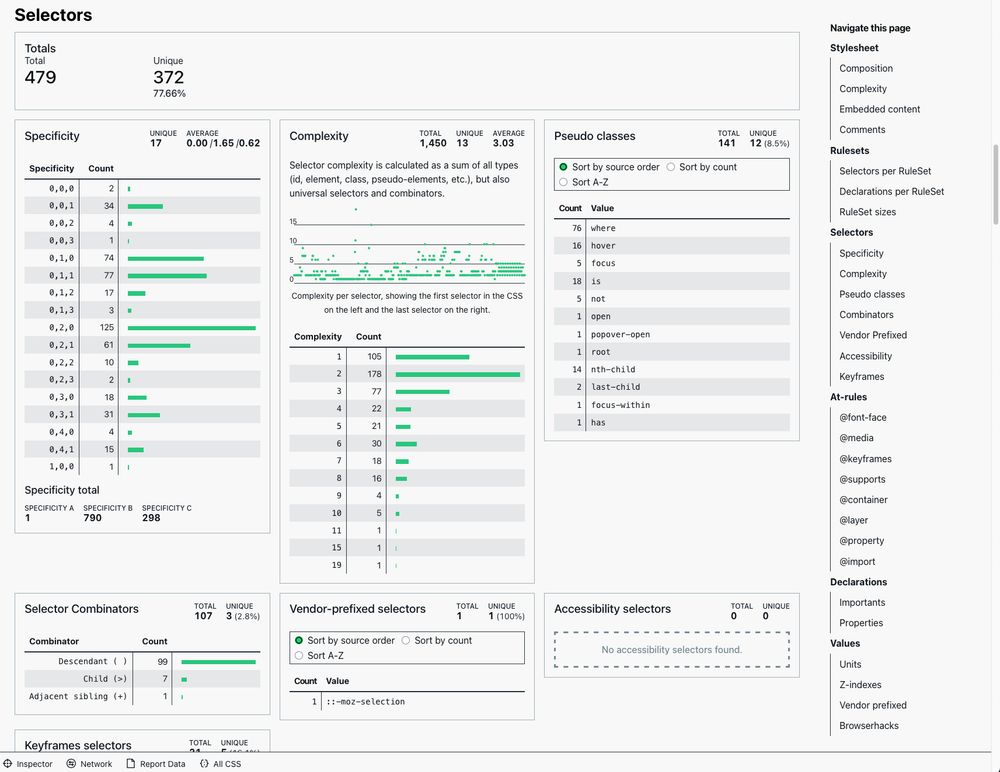
There may be bits and bobs still not converted yet so please let me know if anything looks broken.
Also, grab some sunglasses 😎
Well, actually 3. Oh who cares anyway.
✅ Copy your CSS @layers as JSON
✅ Show devtools on the custom property page
✅ Copy all/unused/undefined/undefined-with-fallback properties as JSON
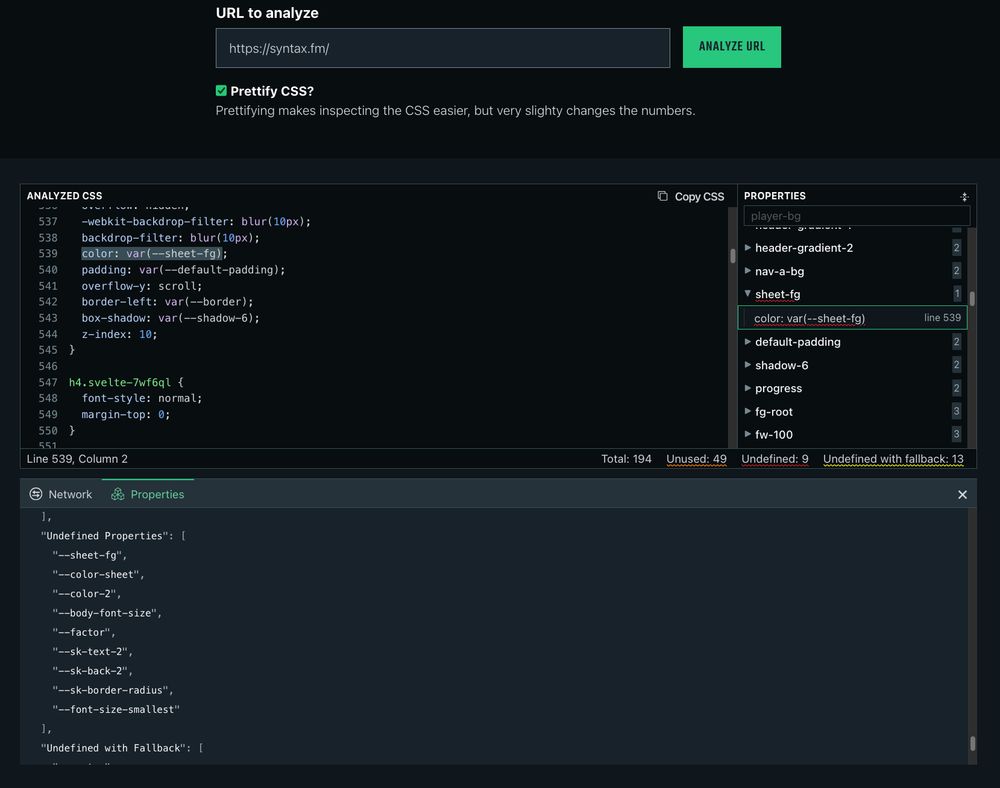
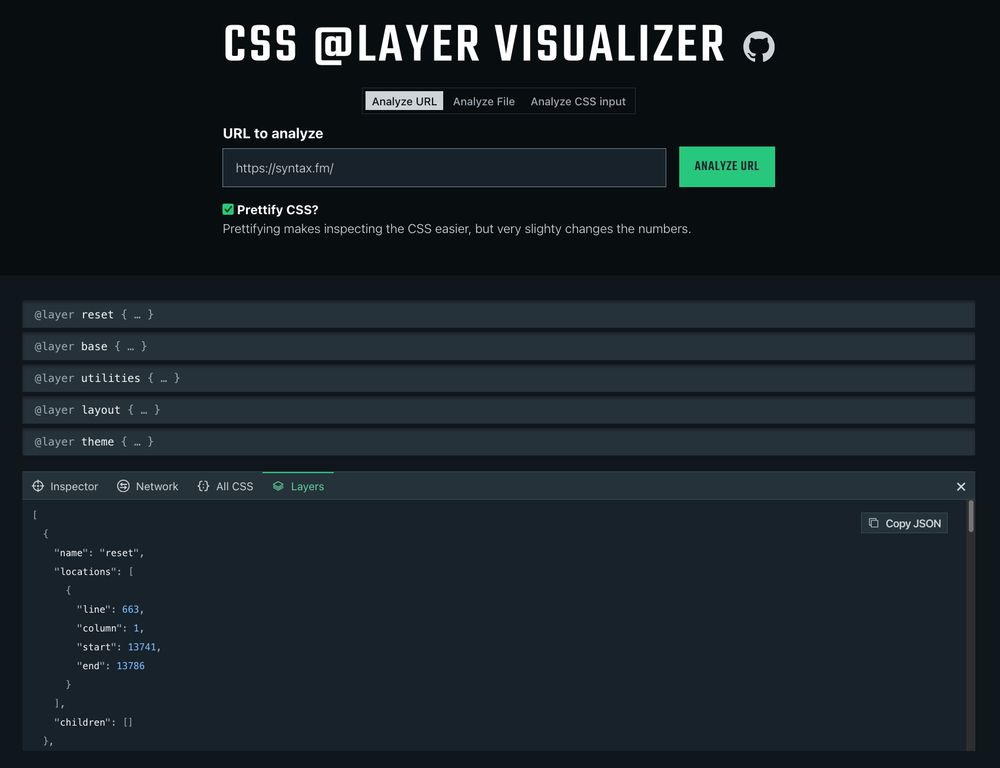
Well, actually 3. Oh who cares anyway.
✅ Copy your CSS @layers as JSON
✅ Show devtools on the custom property page
✅ Copy all/unused/undefined/undefined-with-fallback properties as JSON
www.projectwallace.com/design-token...
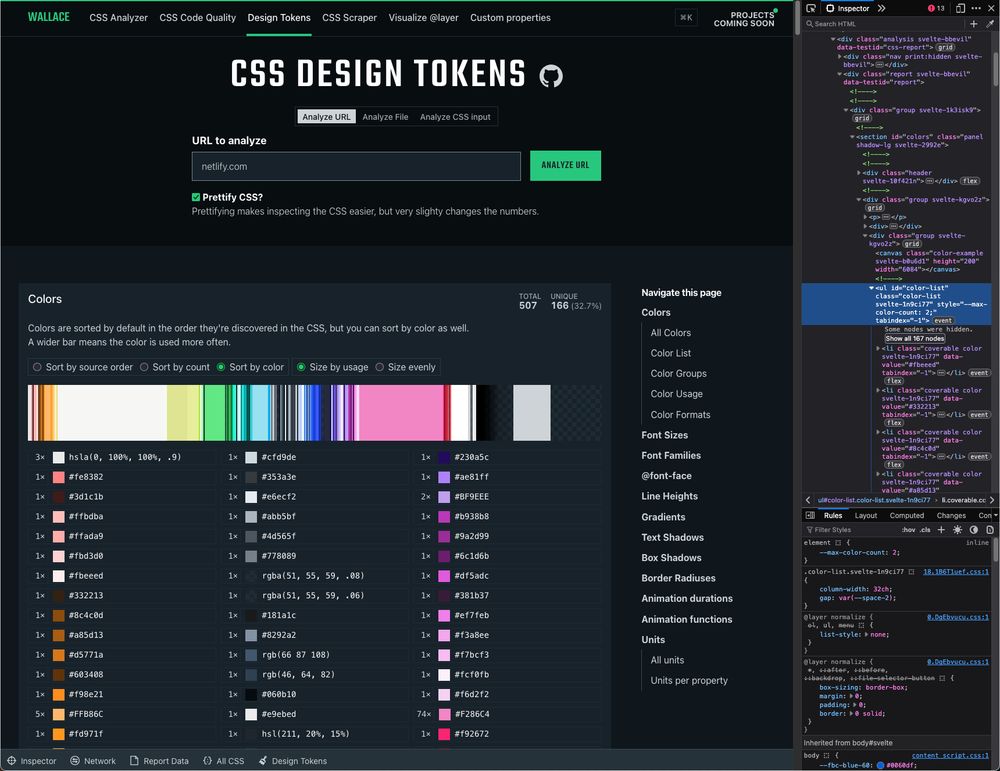
www.projectwallace.com/design-token...
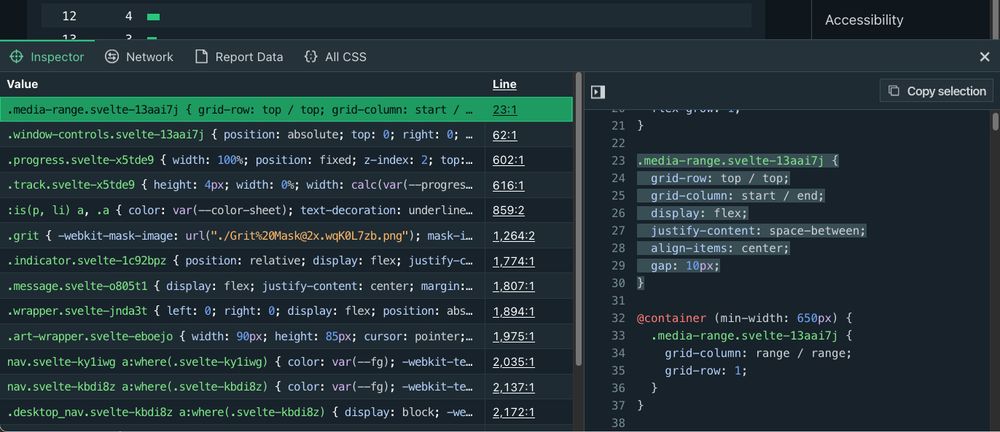
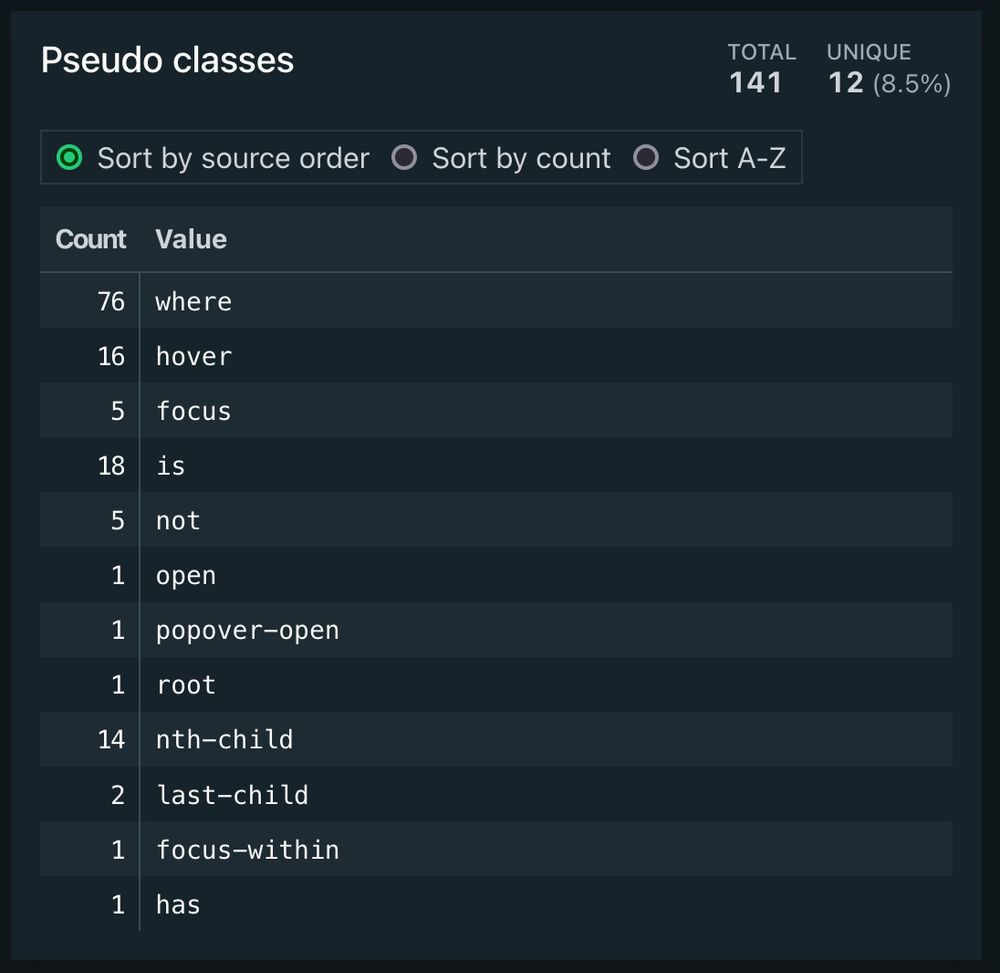
www.projectwallace.com/css-coverage
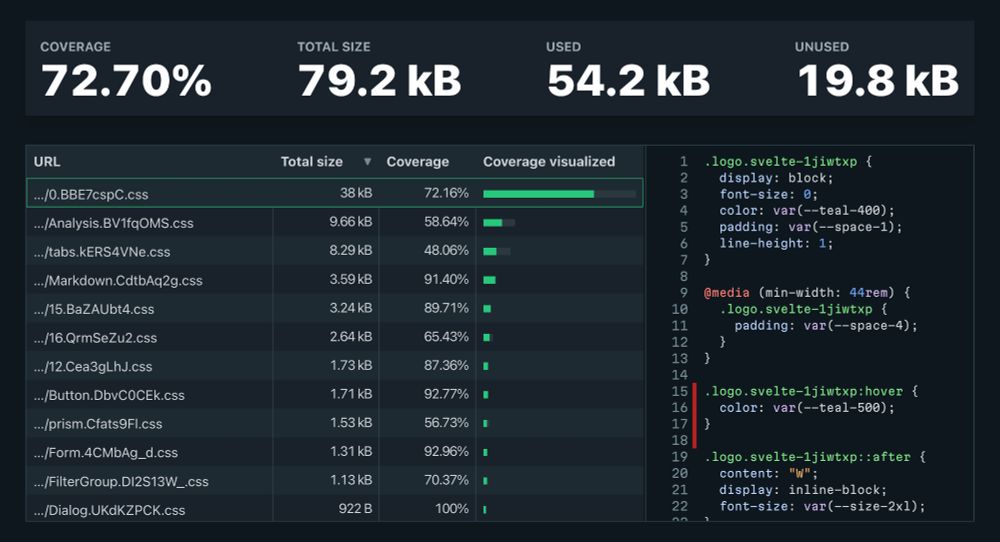
www.projectwallace.com/css-coverage
Now you can have your `!ie`.
But I'm bvery disappointed if you actually do.
github.com/projectwalla...

Now you can have your `!ie`.
But I'm bvery disappointed if you actually do.
github.com/projectwalla...
A new page recently arrived and it helps you inspect your CSS coverage generated from Chrome/Edge devtools, or more importantly: coverage reports generated from Playwright/Puppeteer (because they can span multiple page navigations)!!
www.projectwallace.com/css-coverage
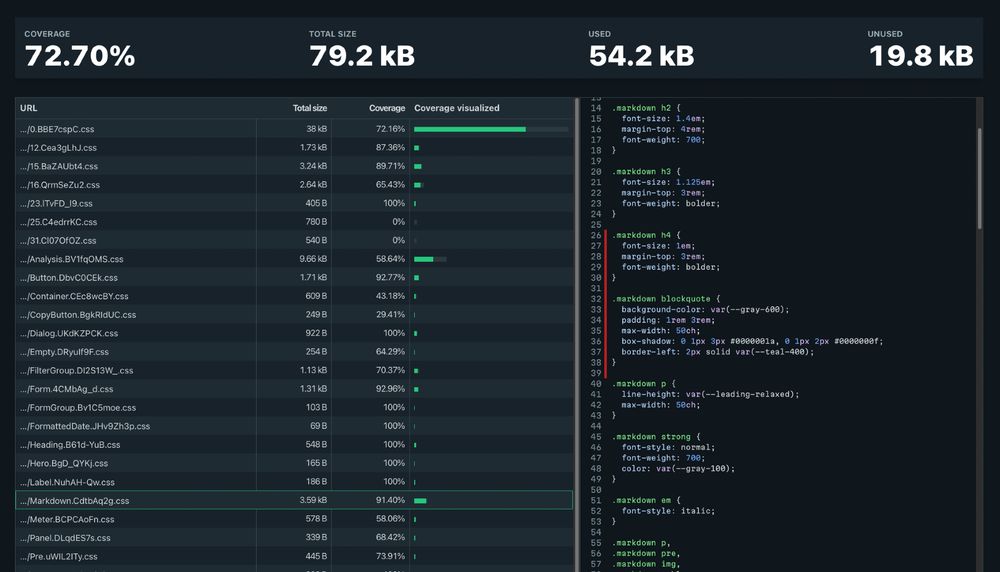
A new page recently arrived and it helps you inspect your CSS coverage generated from Chrome/Edge devtools, or more importantly: coverage reports generated from Playwright/Puppeteer (because they can span multiple page navigations)!!
www.projectwallace.com/css-coverage

- never declared 🙄
- but still used in a var() 😵💫
- but with a fallback value ☺️
This is a little better than just checking for the propery never being declared, because the fallback acts as a safe-guard.
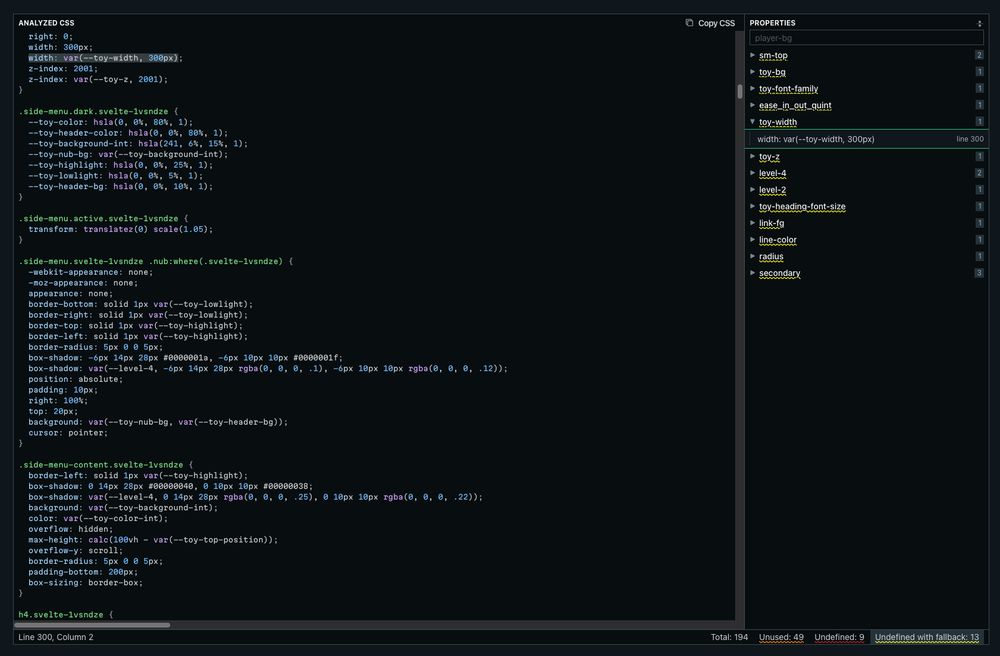
- never declared 🙄
- but still used in a var() 😵💫
- but with a fallback value ☺️
This is a little better than just checking for the propery never being declared, because the fallback acts as a safe-guard.
When reviewing large codebases you often want to check for certain names or prefixes. The new search lets you do that, even with negated patterns like `!my-prefix`.
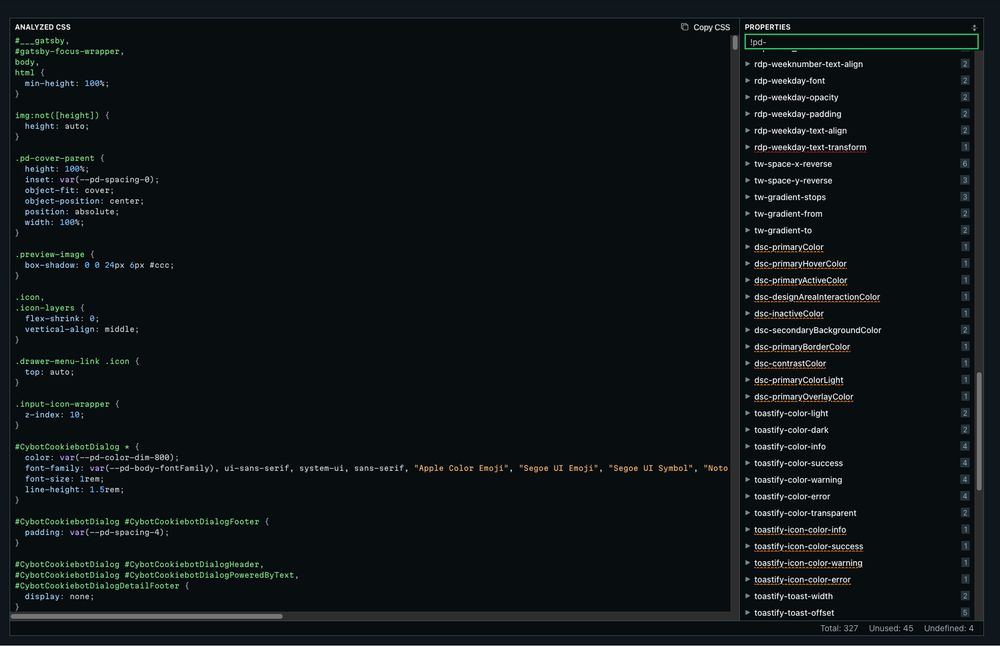
When reviewing large codebases you often want to check for certain names or prefixes. The new search lets you do that, even with negated patterns like `!my-prefix`.
Our CSS formatter is updated to keep most of your CSS comments intact instead of stripping them. This can be helpful sometimes when auditing or prettifying your CSS.
github.com/projectwalla...
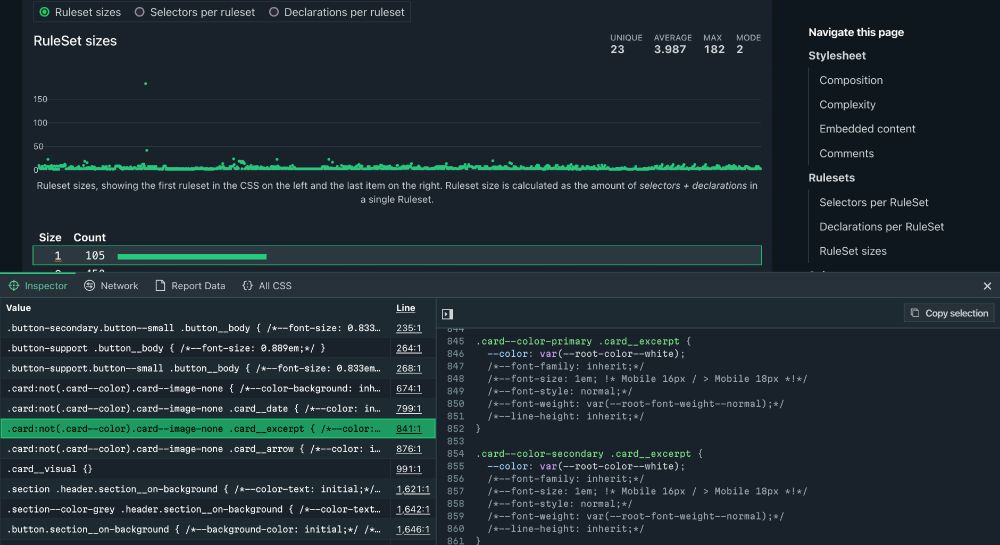
Our CSS formatter is updated to keep most of your CSS comments intact instead of stripping them. This can be helpful sometimes when auditing or prettifying your CSS.
github.com/projectwalla...

Because Wallace is starting to look more and more like an actual editor and line numbers can be super helpful.
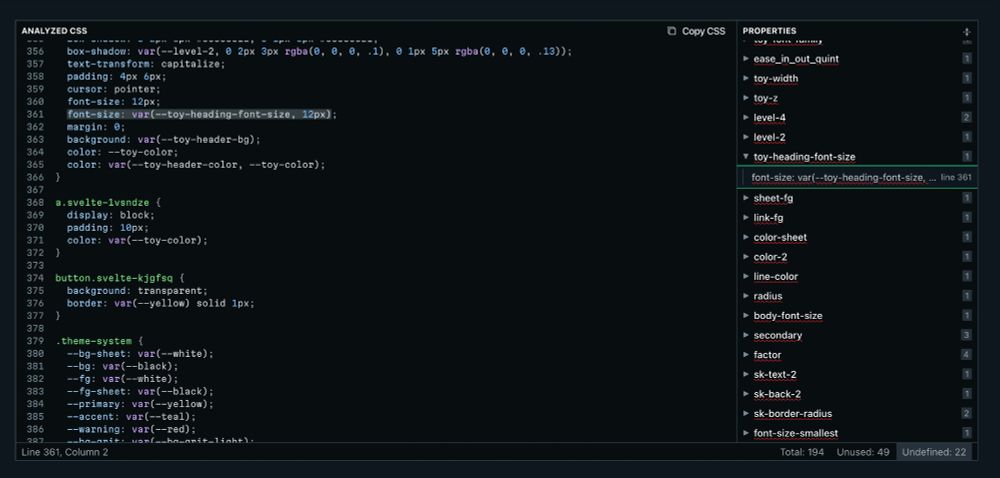
Because Wallace is starting to look more and more like an actual editor and line numbers can be super helpful.
css-layer-tree analyzes your CSS layers and creates a single tree of it.
🔗 github.com/projectwalla...

css-layer-tree analyzes your CSS layers and creates a single tree of it.
🔗 github.com/projectwalla...
🥞 www.projectwallace.com/css-layers-v...
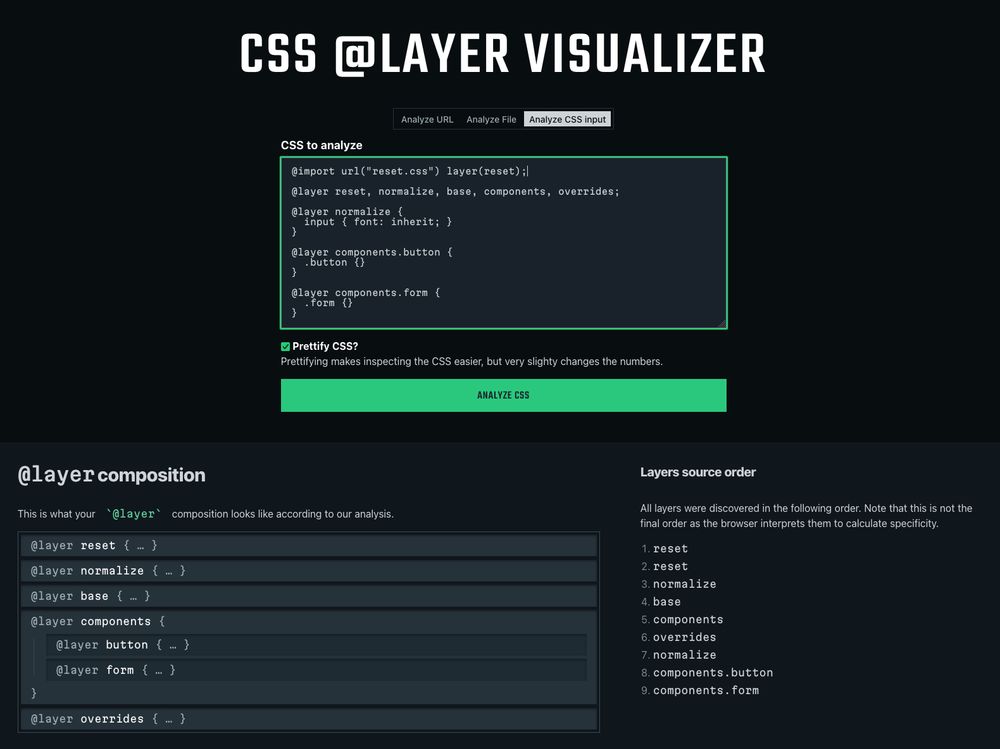
🥞 www.projectwallace.com/css-layers-v...
Using it a ton already myself, hope you'll find it useful too!
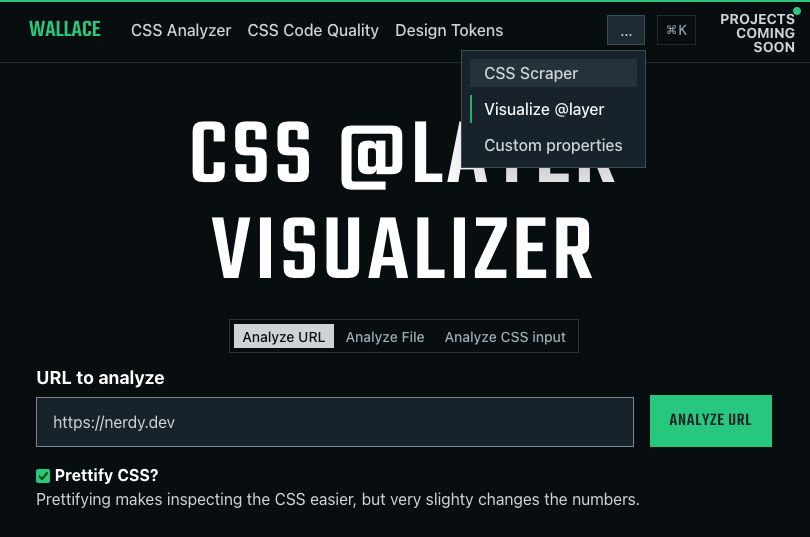
Using it a ton already myself, hope you'll find it useful too!
(Image compression not doing me a favor here, the colors and vibrance on these are _unreal_)

(Image compression not doing me a favor here, the colors and vibrance on these are _unreal_)
👉 See which lines were changed, removed or added
👉 Familiar interface, because you already know what diffs should look like
👉 Syntax highlighting (if your browser supports it)
👉 Diff summary (lines added/removed and total lines changed)

👉 See which lines were changed, removed or added
👉 Familiar interface, because you already know what diffs should look like
👉 Syntax highlighting (if your browser supports it)
👉 Diff summary (lines added/removed and total lines changed)

