
Eltee/ǝǝʇןƎ 🦐🦈🔱🏳️🌈
@eltee7x.bsky.social
This account is dedicated to art, light-hearted content, and retrocomputing. NSFW and (very) controversial content may also appear.
Follower of the Axis Order, believer in the Hakuna Matata philosophy.
Konata Izumi is my spirit animal
Follower of the Axis Order, believer in the Hakuna Matata philosophy.
Konata Izumi is my spirit animal
If the culprit is the RAM you might want to remove and reinsert it. If it still doesn't work you might have to buy some new RAM.
If the RAM turns out to be OK, it might be the disk itself, or some other hardware problem.
If the RAM turns out to be OK, it might be the disk itself, or some other hardware problem.
June 8, 2025 at 8:36 PM
If the culprit is the RAM you might want to remove and reinsert it. If it still doesn't work you might have to buy some new RAM.
If the RAM turns out to be OK, it might be the disk itself, or some other hardware problem.
If the RAM turns out to be OK, it might be the disk itself, or some other hardware problem.
If there are errors it will show them while testing.
If you don't have a PC you might want to ask a friend with a working PC for help while you create the bootable device (usually an USB drive or a CDROM, everything on the USB drive will be deleted).
If you don't have a PC you might want to ask a friend with a working PC for help while you create the bootable device (usually an USB drive or a CDROM, everything on the USB drive will be deleted).
June 8, 2025 at 8:36 PM
If there are errors it will show them while testing.
If you don't have a PC you might want to ask a friend with a working PC for help while you create the bootable device (usually an USB drive or a CDROM, everything on the USB drive will be deleted).
If you don't have a PC you might want to ask a friend with a working PC for help while you create the bootable device (usually an USB drive or a CDROM, everything on the USB drive will be deleted).
You will need a PC to create a bootable device with MemTest86. It runs an infinite loop of tests so you will have to stop it at some point or it will just go on forever, let it run for a few hours just to be sure.
June 8, 2025 at 8:36 PM
You will need a PC to create a bootable device with MemTest86. It runs an infinite loop of tests so you will have to stop it at some point or it will just go on forever, let it run for a few hours just to be sure.
The fact that a reinstall is failing is making me think that it might be some hardware problem.
You might want to check if the RAM is working correctly, i use a program called MemTest86 (it is free) www.memtest86.com
You might want to check if the RAM is working correctly, i use a program called MemTest86 (it is free) www.memtest86.com

MemTest86 - Official Site of the x86 Memory Testing Tool
MemTest86 is the original self booting memory testing software for x86 and ARM computers. Supporting both BIOS and UEFI, with options to boot from USB.
www.memtest86.com
June 8, 2025 at 8:36 PM
The fact that a reinstall is failing is making me think that it might be some hardware problem.
You might want to check if the RAM is working correctly, i use a program called MemTest86 (it is free) www.memtest86.com
You might want to check if the RAM is working correctly, i use a program called MemTest86 (it is free) www.memtest86.com
Sorry to read that...
if you managed to start in Safe Mode and get to the prompt but the commands above did nothing, you can try this command too
DISM /Online /Cleanup-Image /RestoreHealth
it will try to fix the image of Windows (i believe it requires internet though)
if you managed to start in Safe Mode and get to the prompt but the commands above did nothing, you can try this command too
DISM /Online /Cleanup-Image /RestoreHealth
it will try to fix the image of Windows (i believe it requires internet though)
June 7, 2025 at 9:36 PM
Sorry to read that...
if you managed to start in Safe Mode and get to the prompt but the commands above did nothing, you can try this command too
DISM /Online /Cleanup-Image /RestoreHealth
it will try to fix the image of Windows (i believe it requires internet though)
if you managed to start in Safe Mode and get to the prompt but the commands above did nothing, you can try this command too
DISM /Online /Cleanup-Image /RestoreHealth
it will try to fix the image of Windows (i believe it requires internet though)
Reposted by Eltee/ǝǝʇןƎ 🦐🦈🔱🏳️🌈
The boyfriends are having a nasty breakup.
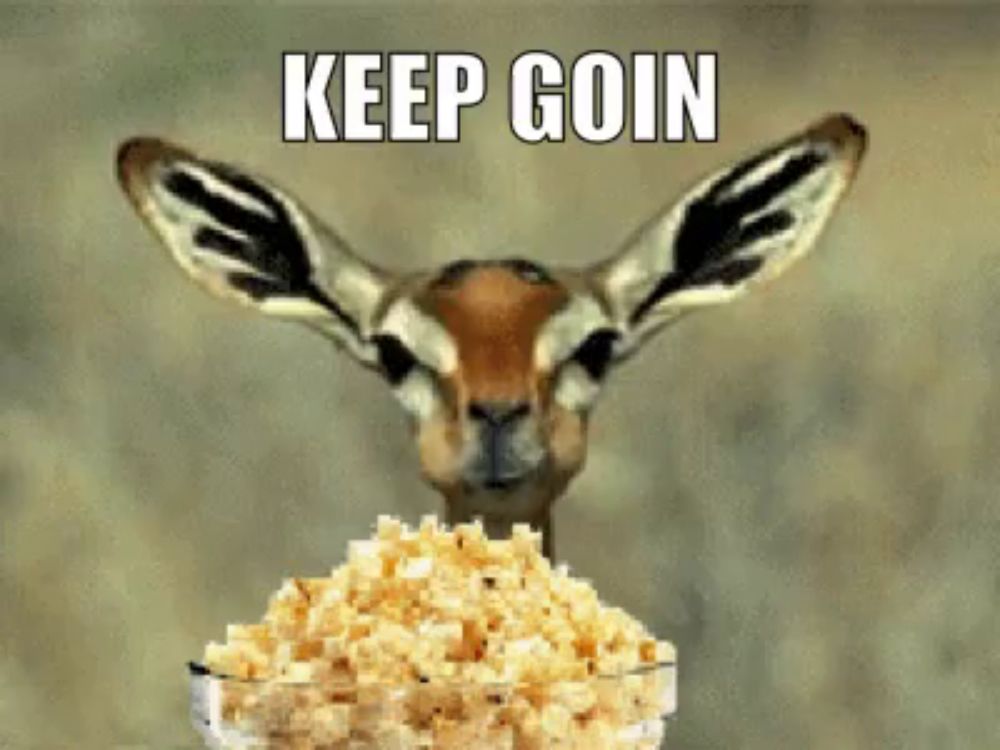
a picture of a gazelle with a bowl of popcorn with the words keep goin above it
ALT: a picture of a gazelle with a bowl of popcorn with the words keep goin above it
media.tenor.com
June 6, 2025 at 5:00 AM
The boyfriends are having a nasty breakup.
You can try entering the Safe Mode (search online to see how to do that). If you manage to enter the safe mode and get a command prompt you can try the command
sfc /scannow
and then
chkdsk /f C:
this will search for errors on the disk and try to fix them
sfc /scannow
and then
chkdsk /f C:
this will search for errors on the disk and try to fix them
June 6, 2025 at 8:24 AM
You can try entering the Safe Mode (search online to see how to do that). If you manage to enter the safe mode and get a command prompt you can try the command
sfc /scannow
and then
chkdsk /f C:
this will search for errors on the disk and try to fix them
sfc /scannow
and then
chkdsk /f C:
this will search for errors on the disk and try to fix them

