
Unity ShaderGraph Tutorials - cyanilux.com
if character count is an issue can ask on my discord server (linked at top & various places on my site)
just hoping I know the answers 😅
if character count is an issue can ask on my discord server (linked at top & various places on my site)
just hoping I know the answers 😅
(ty!)

(ty!)
sorry I don't currently, but this reply (and the next in thread) has a little info which could be useful
At each iteration it projects towards light direction, using ray-plane intersection math to determine coordinate to sample the stained glass texture.
And the ground part is similar to a decal shader.
sorry I don't currently, but this reply (and the next in thread) has a little info which could be useful
catlikecoding.com/unity/tutori...
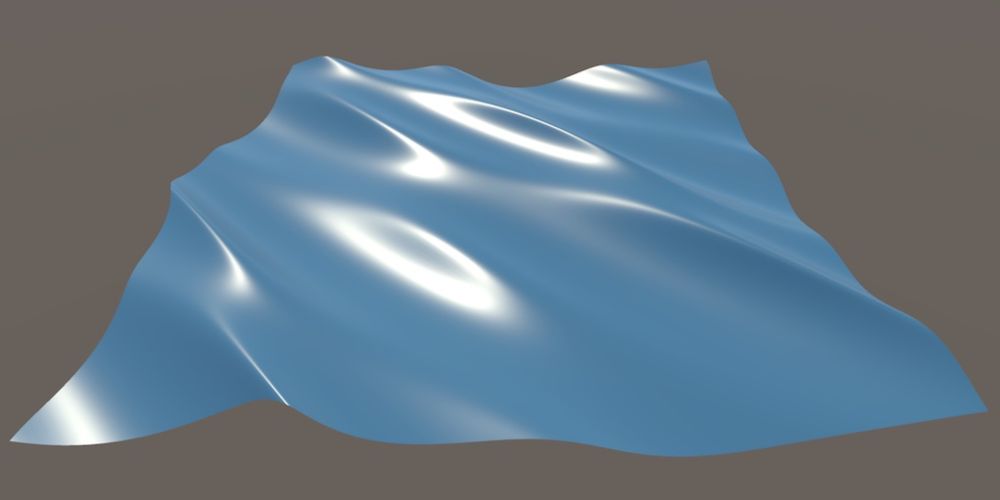
catlikecoding.com/unity/tutori...

