
Open source, free forever.
Build with us at http://github.com/CodeEditApp

github.com/CodeEditApp/...
This version packs in new features that continue to bring CodeEdit up to speed for use as a daily driver editor. Terminal task output, invisible characters, editor restoration, external file changes, and more!
Read on! ⬇️
This version packs in new features that continue to bring CodeEdit up to speed for use as a daily driver editor. Terminal task output, invisible characters, editor restoration, external file changes, and more!
Read on! ⬇️
Check it out 👇
share.transistor.fm/s/aff6cc87

Check it out 👇
share.transistor.fm/s/aff6cc87
Editors reflect external file changes! If your file is modified by another program on your machine, CodeEdit will intelligently reload any open editors to show you the most up-to-date version of that file.
Editors reflect external file changes! If your file is modified by another program on your machine, CodeEdit will intelligently reload any open editors to show you the most up-to-date version of that file.
Invisible characters and warning characters!
Invisible characters render whitespace in your editor, including tabs, spaces, newlines, and more. Warning characters warn of potentially dangerous characters like the zero-width space.
Invisible characters and warning characters!
Invisible characters render whitespace in your editor, including tabs, spaces, newlines, and more. Warning characters warn of potentially dangerous characters like the zero-width space.
CodeEdit remembers your cursors, undo stack, selections, and file positions when switching editors, even across sessions. Close your workspace and pick up exactly where you left off next time.
#swift #programming
CodeEdit remembers your cursors, undo stack, selections, and file positions when switching editors, even across sessions. Close your workspace and pick up exactly where you left off next time.
#swift #programming
This release contains massive editor upgrades with a new minimap, code folding gutter, refactor guide, and new find and replace options. You can also paste to create files, hide the interface, and much more!
www.codeedit.app/whats-new#v0...
This release contains massive editor upgrades with a new minimap, code folding gutter, refactor guide, and new find and replace options. You can also paste to create files, hide the interface, and much more!
www.codeedit.app/whats-new#v0...
These packages are core components from CodeEdit that have been split into standalone packages. We hope they help raise the bar for native Swift apps.
Read on to learn more!
www.codeedit.app/blog/2025/07...

These packages are core components from CodeEdit that have been split into standalone packages. We hope they help raise the bar for native Swift apps.
Read on to learn more!
www.codeedit.app/blog/2025/07...
Versions 0.11.2-0.11.3 introduces Invisible Characters, Column Selection, improves undo/redo with drag and drop, improves our attachments API, fixes an outstanding cursor bug, and more!
github.com/CodeEditApp/...
Versions 0.11.2-0.11.3 introduces Invisible Characters, Column Selection, improves undo/redo with drag and drop, improves our attachments API, fixes an outstanding cursor bug, and more!
github.com/CodeEditApp/...
Users can create files using their clipboard contents in the project navigator 🎉
Thanks to Syrux64 on GitHub for the contribution! #swift
Users can create files using their clipboard contents in the project navigator 🎉
Thanks to Syrux64 on GitHub for the contribution! #swift
Now all thats left is a few drawing issues and a smooth animation! #swift
Now all thats left is a few drawing issues and a smooth animation! #swift
The source editor Find Panel gets a Find Method picker. Options include: Contains, Matches Word, Starts With, Ends With, and Regular Expression. This work wraps up in-editor find! 🔎📝
The source editor Find Panel gets a Find Method picker. Options include: Contains, Matches Word, Starts With, Ends With, and Regular Expression. This work wraps up in-editor find! 🔎📝
To get ready for @deepdishswift.com, we are launching a cheesy challenge—even if you aren't able to join us in Chicago.
Ship a PR, get a pizza. Simple as that!
Claim your free pizza today! 🍽️ codeedit.app/pizza
#WillCodeForPizza

To get ready for @deepdishswift.com, we are launching a cheesy challenge—even if you aren't able to join us in Chicago.
Ship a PR, get a pizza. Simple as that!
Claim your free pizza today! 🍽️ codeedit.app/pizza
#WillCodeForPizza
We're introducing a minimap for our editor! The minimap shows a high-level summary of the editors contents, allowing for quick navigation and better understanding of the entire file. Drag the visible area to jump quickly around your file.
We're introducing a minimap for our editor! The minimap shows a high-level summary of the editors contents, allowing for quick navigation and better understanding of the entire file. Drag the visible area to jump quickly around your file.
Versions 0.10.0-0.10.1 introduce a new set of APIs for customizing text layout behavior. Devs can now provide custom rendering, line breaking, and positioning information for custom layouts.
github.com/CodeEditApp/...

Versions 0.10.0-0.10.1 introduce a new set of APIs for customizing text layout behavior. Devs can now provide custom rendering, line breaking, and positioning information for custom layouts.
github.com/CodeEditApp/...
Thanks to the support of our amazing sponsors, we’ve brought on Khan Winter (@khanwinter.com) to focus full-time on accelerating development.
Thanks to the support of our amazing sponsors, we’ve brought on Khan Winter (@khanwinter.com) to focus full-time on accelerating development.
github.com/CodeEditApp/...
github.com/CodeEditApp/...
Internally, the minimap uses the same text layout system as our custom Swift text view. But, instead of rendering text it renders little dots!
Next up is making it interactive, and more flexible.
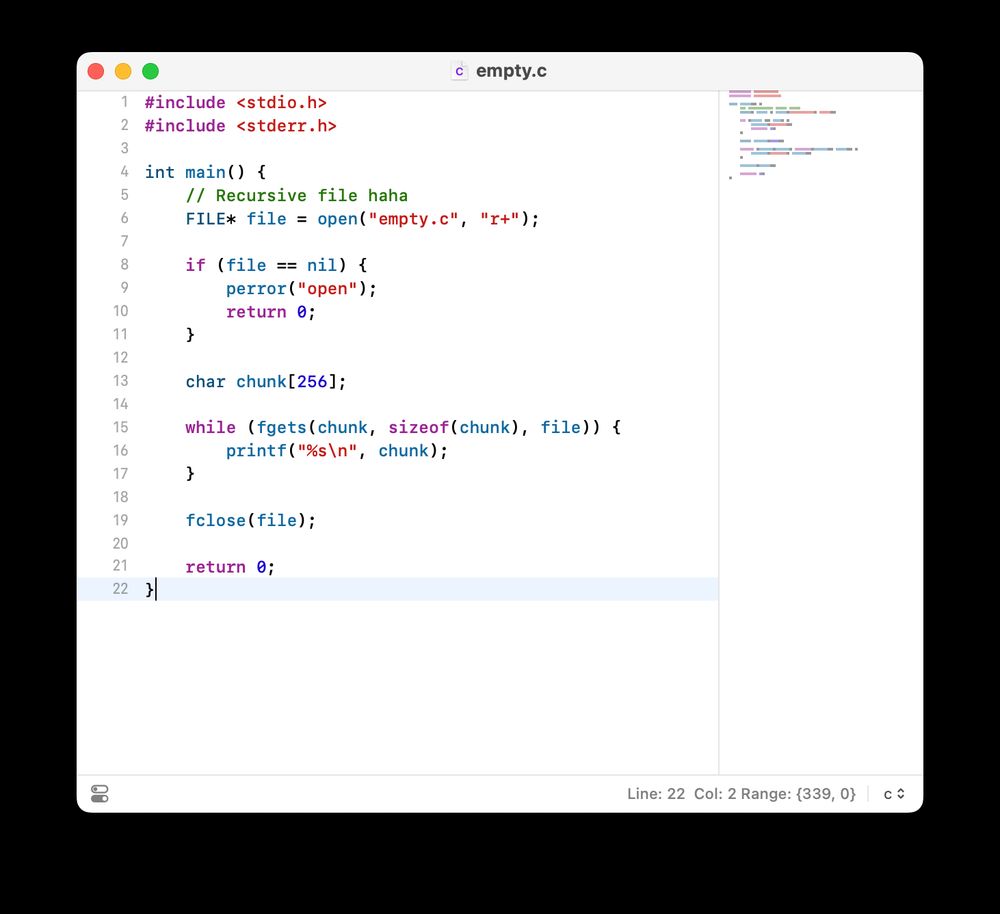
Internally, the minimap uses the same text layout system as our custom Swift text view. But, instead of rendering text it renders little dots!
Next up is making it interactive, and more flexible.
This version includes our new find-in-editor panel, text selection improvements, undo/redo fixes, drag and drop to open files, an editor overscroll setting, file navigator refinements, and many more bug fixes!
github.com/CodeEditApp/...

This version includes our new find-in-editor panel, text selection improvements, undo/redo fixes, drag and drop to open files, an editor overscroll setting, file navigator refinements, and many more bug fixes!
github.com/CodeEditApp/...
Find in editor is working with our custom find panel. Results are highlighted while typing, and are automatically selected when moving to the editor.
We’ll continue to expand on this in the future, including features like find and replace.
Find in editor is working with our custom find panel. Results are highlighted while typing, and are automatically selected when moving to the editor.
We’ll continue to expand on this in the future, including features like find and replace.
github.com/CodeEditApp/...

github.com/CodeEditApp/...
Users will be able to drag external files into individual editors within CodeEdit to open them there.
Users will be able to drag external files into individual editors within CodeEdit to open them there.


