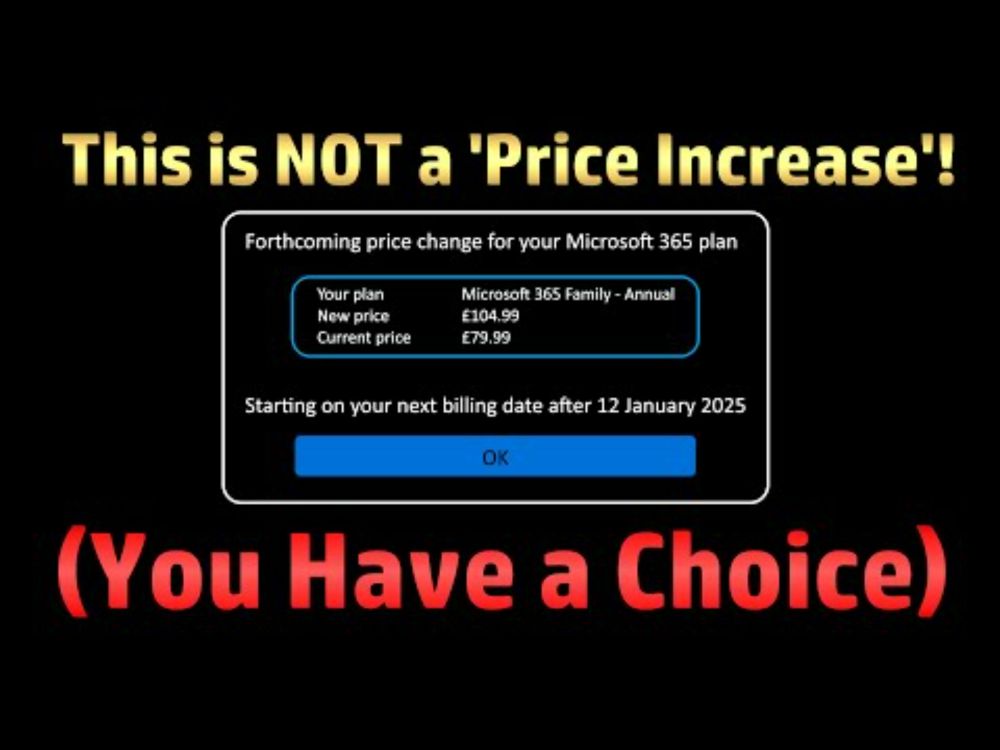The “winner” of the last decade is not on Storrow, but rather adjacent to the smartest humans on the planet over at Mem Drive/Mass Ave.
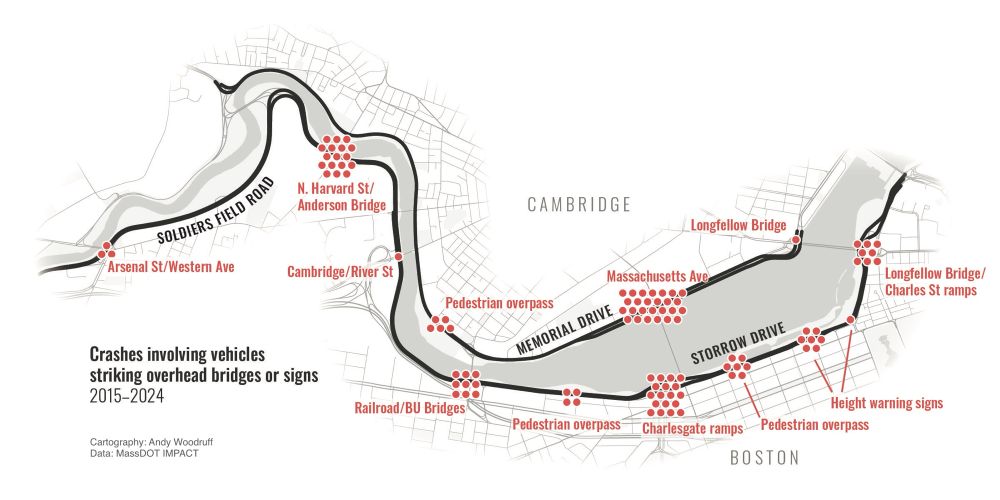
The “winner” of the last decade is not on Storrow, but rather adjacent to the smartest humans on the planet over at Mem Drive/Mass Ave.
I've just posted a tutorial showing how to improve pie chart data labels. First, format text with a glow effect to improve contrast. Second, use VBA to position labels between Center and Inside End. Also, you'll read how to fix VBA timing issues.

I've just posted a tutorial showing how to improve pie chart data labels. First, format text with a glow effect to improve contrast. Second, use VBA to position labels between Center and Inside End. Also, you'll read how to fix VBA timing issues.
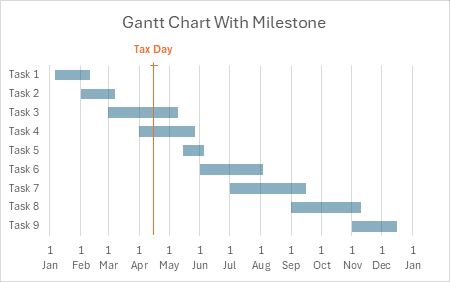
This quick tutorial shows how to create data labels for your bar chart which are attractive, informative, and legible.
#excelcharts #peltiertech
peltiertech.com/nice-bar-cha...
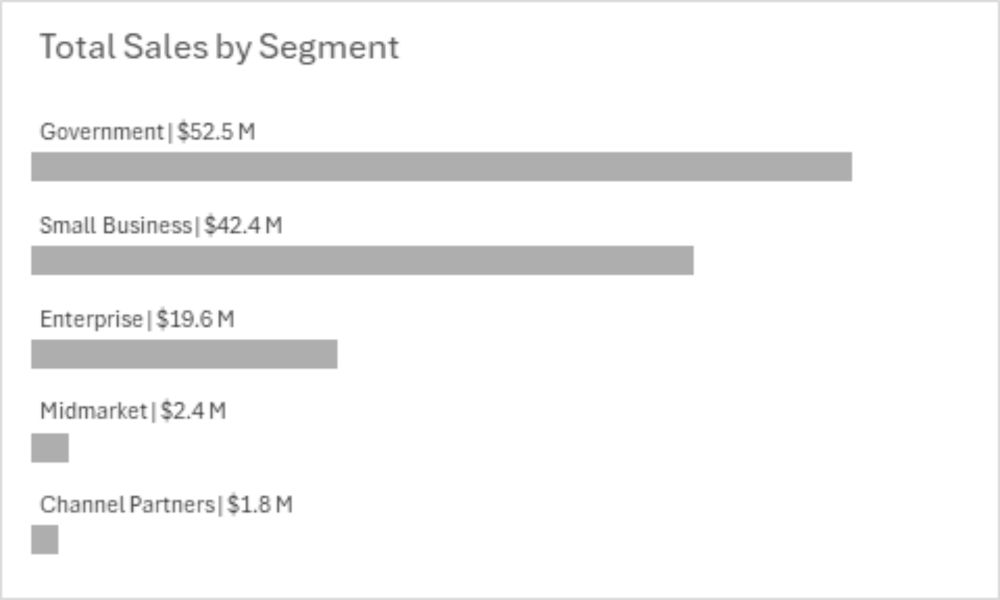
This quick tutorial shows how to create data labels for your bar chart which are attractive, informative, and legible.
#excelcharts #peltiertech
peltiertech.com/nice-bar-cha...