
You can swipe on the Now Playing bar or on the full-screen layout to change tracks like this:
You can swipe on the Now Playing bar or on the full-screen layout to change tracks like this:
I often keep sorting palettes one after the other.
The app's called Color Sort Therapy.
I often keep sorting palettes one after the other.
The app's called Color Sort Therapy.
But recently, a Hulry Plus member suggested the Notebook Navigator plugin, and it makes the notes list in Obsidian much easier to browse.
Try it out from Obsidian's community plugins section.
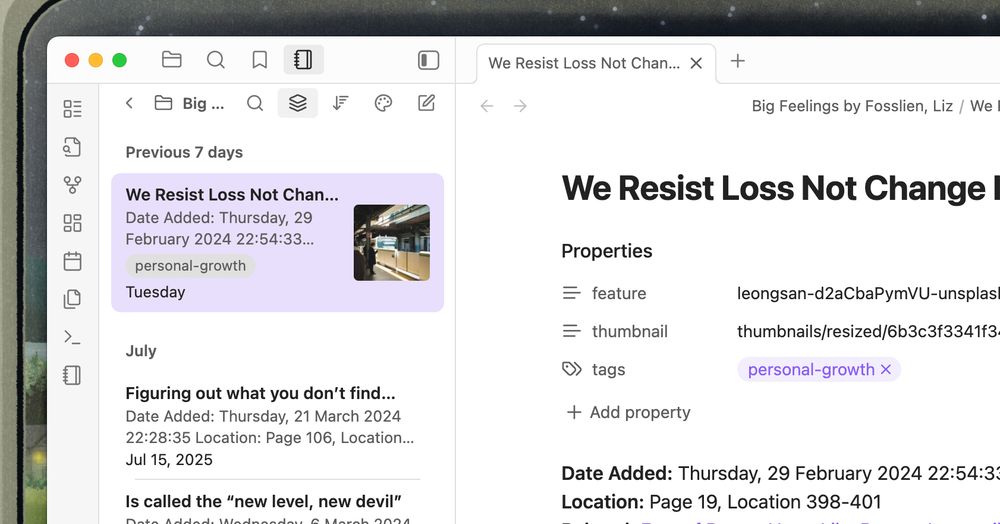
But recently, a Hulry Plus member suggested the Notebook Navigator plugin, and it makes the notes list in Obsidian much easier to browse.
Try it out from Obsidian's community plugins section.
There, you can open the embedded link, copy it, copy the embedded text, etc.
Here's a demo:
There, you can open the embedded link, copy it, copy the embedded text, etc.
Here's a demo:
Once you've started recording:
1. Swipe down the Control Centre
2. Tap recording Controls
3. Choose Voice Isolation
Once you've started recording:
1. Swipe down the Control Centre
2. Tap recording Controls
3. Choose Voice Isolation
But you can still quickly navigate to the Tabs overview via two gestures:
1. Swipe up the floating address bar
2. Double-tap the more options button
But you can still quickly navigate to the Tabs overview via two gestures:
1. Swipe up the floating address bar
2. Double-tap the more options button
However, the default action for pinned items is to open the album and locate the pinned song.
You can set your pinned songs to play on tap like this:
1. Long-press on a pinned song
2. Select Tap Action
3. Choose Play
However, the default action for pinned items is to open the album and locate the pinned song.
You can set your pinned songs to play on tap like this:
1. Long-press on a pinned song
2. Select Tap Action
3. Choose Play
I had a quick link in Raycast to search for books on Goodreads. I created a Shortcuts that does the same.
Here's a demo:
I had a quick link in Raycast to search for books on Goodreads. I created a Shortcuts that does the same.
Here's a demo:
After this year's new OS releases, I refreshed the 42-minute guide with updated media and additional tips and workflows.
Read the entire piece here → hulry.com/back-to-basics/notes/
After this year's new OS releases, I refreshed the 42-minute guide with updated media and additional tips and workflows.
Read the entire piece here → hulry.com/back-to-basics/notes/
Here's a tip:
Tap and hold the back button to reveal the hierarchy of folders.
Then, choose a folder from the list to navigate to it or "Folders" to navigate to the top, like this:
Here's a tip:
Tap and hold the back button to reveal the hierarchy of folders.
Then, choose a folder from the list to navigate to it or "Folders" to navigate to the top, like this:
For example, I had tagged some photos from my trip that I want to edit, and I always searched for the tag "Red" to find these photos.
An easier way is to save this search as a Smart Folder, like this:
For example, I had tagged some photos from my trip that I want to edit, and I always searched for the tag "Red" to find these photos.
An easier way is to save this search as a Smart Folder, like this:
You can now run desktop scenes from the Shakkei macOS app in Day or Night mode.
We made a teaser video showcasing the feature:
You can now run desktop scenes from the Shakkei macOS app in Day or Night mode.
We made a teaser video showcasing the feature:
Once you've taken a screenshot, tap and hold the screenshot preview at the bottom-left for a few seconds and release to open the share sheet like this:
Once you've taken a screenshot, tap and hold the screenshot preview at the bottom-left for a few seconds and release to open the share sheet like this:
Dropping soon.
Dropping soon.
Meetings and tasks pile up, and we don't get any room to breathe.
Here are some Japanese philosophies that serve as a stencil to help me design a well-balanced schedule every day:

Meetings and tasks pile up, and we don't get any room to breathe.
Here are some Japanese philosophies that serve as a stencil to help me design a well-balanced schedule every day:
Automatically turning on greyscale mode and increasing contrast when opening social media apps, and reverting to normal on closing them.
Let's see how it goes.
Automatically turning on greyscale mode and increasing contrast when opening social media apps, and reverting to normal on closing them.
Let's see how it goes.

For example, sometimes, I prefer the ambient audio to play as raw nature sounds accompanying the active scene without any background music.
This setting does that job:
For example, sometimes, I prefer the ambient audio to play as raw nature sounds accompanying the active scene without any background music.
This setting does that job:
Tap the floating preview to open your note.
Handy to remember any notes you have saved for a web page:
Tap the floating preview to open your note.
Handy to remember any notes you have saved for a web page:
Pair it with a natural soundscape, and the effect magnifies.
Make your macOS desktop a calming space for you.
Pair it with a natural soundscape, and the effect magnifies.
Make your macOS desktop a calming space for you.
Here are 8 such free iOS apps for you to try:
Yume Journal — a beautiful dream journaling app that emulates a physical journal book:
Here are 8 such free iOS apps for you to try:
Yume Journal — a beautiful dream journaling app that emulates a physical journal book:

