Reminiscent64
@reminiscent64.bsky.social
210 followers
270 following
430 posts
Taking what I've learned from the games I've grown up with and making the video games that I want to play! 😎
Currently working on the Dark Fantasy kinetic novel A King's Genocide!
Posts
Media
Videos
Starter Packs
Pinned
Reminiscent64
@reminiscent64.bsky.social
· Feb 14
Reposted by Reminiscent64
Reminiscent64
@reminiscent64.bsky.social
· Sep 16
Reminiscent64
@reminiscent64.bsky.social
· Sep 15