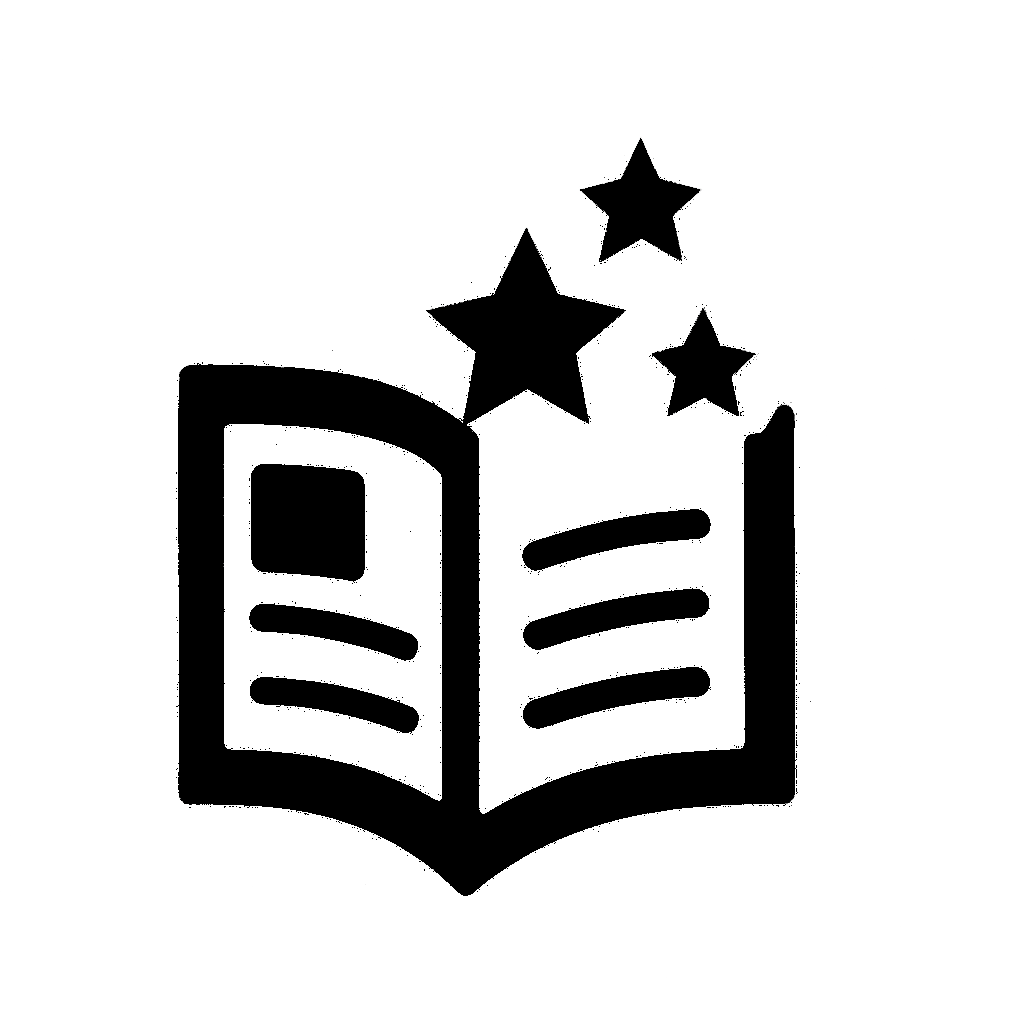phantomofearth 🌳
@phantomofearth.bsky.social
940 followers
170 following
1K posts
I take a look at #WindowsInsider builds and older Windows betas, with some randomness and bad jokes here and there.
Twitter: @phantomofearth
Posts
Media
Videos
Starter Packs
Pinned
The mobile devices settings page is being revamped! You will now be able to see connected devices and toggle all the options for them in this page, no separate manage mobile devices window needed. Related settings links are also being added.


The network icon in the system tray's context menu and the Wi-Fi quick settings page in Windows 11 are getting buttons to let you quickly run a network speed test. (Takes you to Bing to do the speed test.)