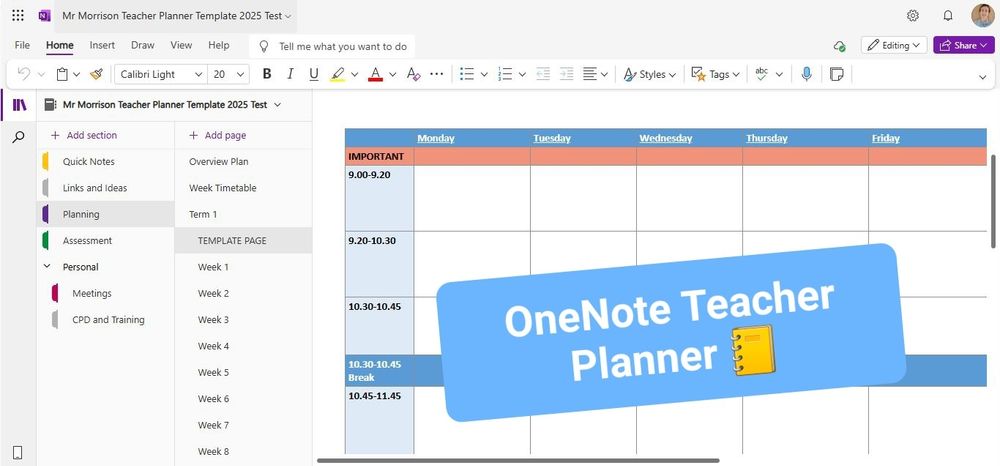Mr Morrison
@mrmorrison.co.uk
110 followers
93 following
45 posts
Primary Teacher in Moray ✏📚. Digital Learning Educator 💻📱. Physics Grad 🎓. Interests in STEM🔬, Music 🎶& the outdoors 🌳. #MicrobitChampion
Posts
Media
Videos
Starter Packs