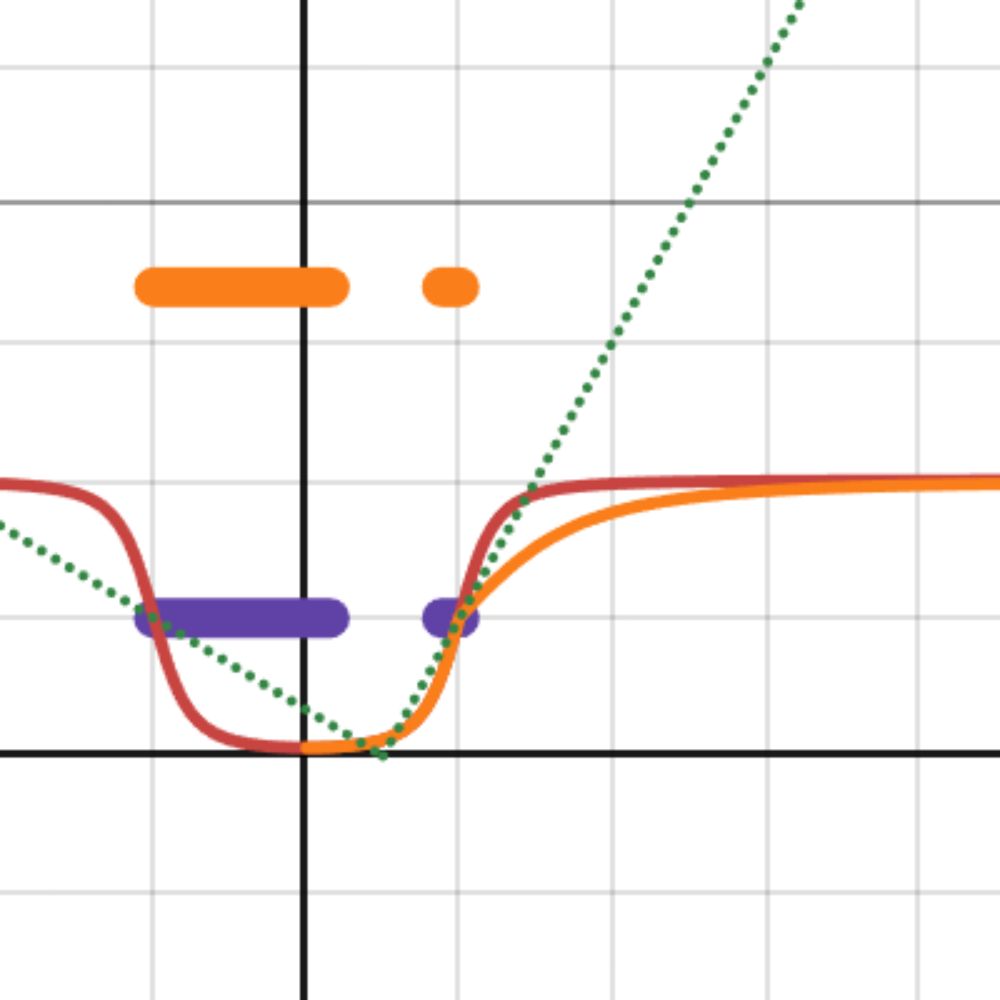Florisium
@florisium.bsky.social
18 followers
7 following
33 posts
Your calm escape into a uniquely blooming world
Join our community:
https://discord.gg/DPvkZhwhnN
Posts
Media
Videos
Starter Packs
Pinned