Julia Evans
@b0rk.jvns.ca
41K followers
320 following
6.7K posts
programming and exclamation marks
blog: jvns.ca
zines: wizardzines.com
Posts
Media
Videos
Starter Packs
Julia Evans
@b0rk.jvns.ca
· 10h
Julia Evans
@b0rk.jvns.ca
· 10h
Julia Evans
@b0rk.jvns.ca
· 11h
Julia Evans
@b0rk.jvns.ca
· 2d
Julia Evans
@b0rk.jvns.ca
· 5d
Julia Evans
@b0rk.jvns.ca
· 5d
Julia Evans
@b0rk.jvns.ca
· 5d
Julia Evans
@b0rk.jvns.ca
· 5d
Julia Evans
@b0rk.jvns.ca
· 5d
Julia Evans
@b0rk.jvns.ca
· 5d
Julia Evans
@b0rk.jvns.ca
· 5d
Julia Evans
@b0rk.jvns.ca
· 5d
Julia Evans
@b0rk.jvns.ca
· 16d
Julia Evans
@b0rk.jvns.ca
· 16d
Julia Evans
@b0rk.jvns.ca
· 16d
Julia Evans
@b0rk.jvns.ca
· 19d
Julia Evans
@b0rk.jvns.ca
· 28d
Julia Evans
@b0rk.jvns.ca
· 29d