Amazon Route 53 Profiles now supports AWS PrivateLink
Amazon Route 53 Profiles now supports AWS PrivateLink. Customers can now access and manage their Profiles privately, without going through the public internet. AWS PrivateLink provides private connectivity between VPCs, AWS services, and on-premises applications, securely over the Amazon network. When Route 53 Profiles is accessed via AWS PrivateLink, all operations, such as creating, deleting, editing, and listing of Profiles, can be handled via the Amazon private network.
Route 53 Profiles allows you to define a standard DNS configuration, in the form of a Profile, that may include Route 53 private hosted zone (PHZ) associations, Route 53 Resolver rules, and Route 53 Resolver DNS Firewall rule groups, and apply this configuration to multiple VPCs in your account. Profiles can also be used to enforce DNS settings for your VPCs, with configurations for DNSSEC validations, Resolver reverse DNS lookups, and the DNS Firewall failure mode. You can share Profiles with AWS accounts in your organization using AWS Resource Access Manager (RAM). Customers can use Profiles with AWS PrivateLink in regions where Route 53 Profiles is available today, including the AWS GovCloud (US) Regions. For more information about the AWS Regions where Profiles is available, see here.
To learn more about configuring Route 53 Profiles, please refer to the service documentation.